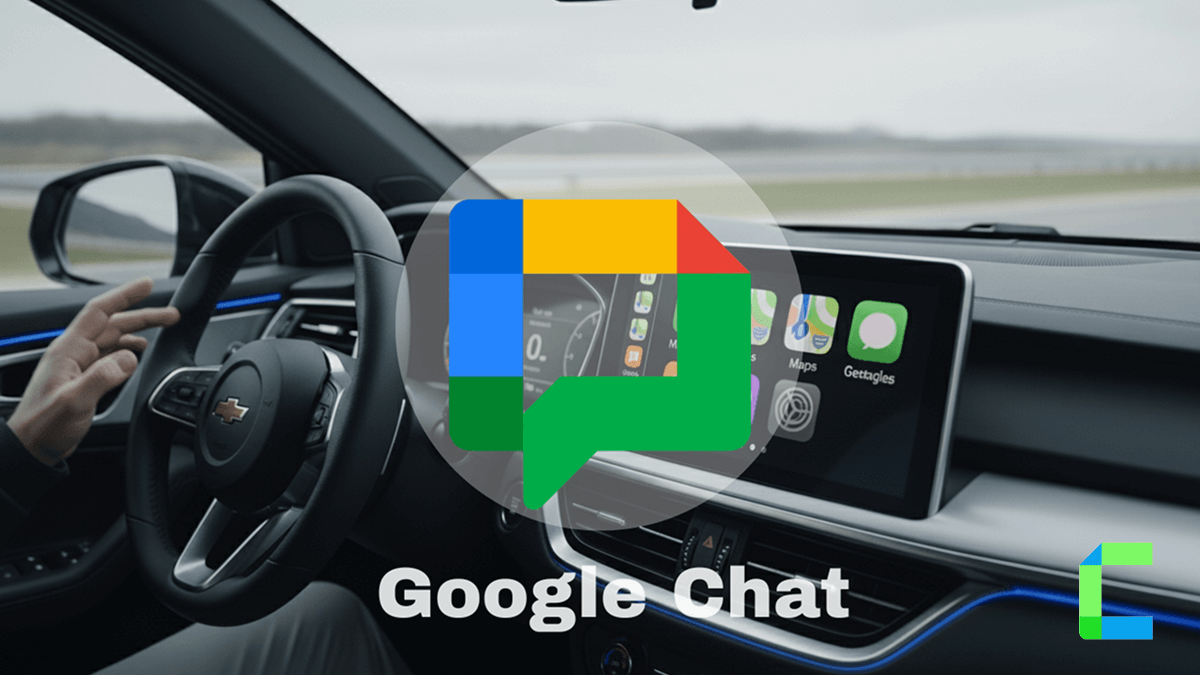Google Chat (previously Hangout) does not support CarPlay itself. Here, we are talking about the methods to install Google Chat on CarPlay.
Additionally, we have listed some methods to add more apps to CarPlay,
Software Solutions
Hardware Solutions
Why You Should Install CarPlay Google Chat
Since Google Chat has all the calling app facilities like texting, audio and video calling, and group call facilities, it has become a famous communication app. So it would be really easy if the driver could reach Google Chat from the widescreen of CarPlay when he is driving. At a glance, the driver is able to see who is trying to reach him and he can take action according to the importance of the call or message.
Moreover, you can get quick updates with the notifications and if you are someone who runs a business and handles customer support through Google Chat, you can quickly get to know when someone requires help.
These are some common scenarios and it will be more useful for you based on what kind of Google Chat user you are.
How to Install Google Chat (Hangout) on CarPlay?
Google Chat is not an official, default app that supports CarPlay. Therefore, it does not appear on CarPlay even if it is installed on your iPhone. But there is an official way to use Google Chat,
You can use Google Chat integration with Siri. You can receive messages and notifications from Siri and voice commands to send messages through Google Chat. But you can not get full access to Google Chat with this official method.
But there are methods to get full access to Google Chat on the CarPlay screen. The following shows some methods to add Google Chat and any app on the CarPlay screen with full access. With these solutions, Google Chat and other non-official apps will appear on the CarPlay screen.
source: https://www.apple.com/ios/carplay/
https://apps.apple.com/us/app/google-chat/id1163852619
How to Add Google Chat or Any App on CarPlay with Software Solutions?
WheelPal
WheelPal is a CarPlay upgrade software solution that can add non-official apps to CarPlay. YouTube, Netflix etc can be added to CarPlay with this app.
But you need to have a jailbroken iPhone in order to add those non official apps on CarPlay. Because Apple has restricted high engaging content in CarPlay due to safety reason.
No software solution in the CarPlay world can add non-official apps to CarPlay without jailbreaking the iPhone.

Disclaimer: Jailbreaking means removing restrictions imposed by Apple, therefore, it may violate Apple's policies. It may cause warranty voids and security issues. If you like to jailbreak your iPhone, please do it at your own risk.
InCar App - CarPlay Simulator
InCar app is a CarPlay simulation app, you can use your iPhone as the CarPlay screen. YouTube, Netflix, Prime Video, etc on a CarPlay user interface on your iPhone.
The InCar app is good for users who don't have CarPlay or who like to watch YouTube, Netflix, etc in the car.

Installation guide for InCar App
The app is compatible with all iPhone models and iOS versions.
Non-Jailbreak (Hardware) Solutions to Add Any App on CarPlay
Many AI wireless adapters can be found on the internet. We carefully handpicked a set of CarPlay wireless AI boxes and listed them here in this article.
Carlinkit AI Box
Carlinkit wireless AI box enables Netflix, YouTube etc on Apple CarPlay. You don’t need to jailbreak your iPhone to stream Netflix, YouTube with this AI box.

Features:
- Supports iPhone models from the iPhone 6 series to iPhone 16 series
- Compatible with iOS 10- iOS 17 and all of the subversions.
- Compatible with iOS 18 subversions
- Must have built-in CarPlay.
- Recommended for 2017-2025 vehicles with OEM wired CarPlay & a touch screen (Not recommended for non-touchscreen cars).
- Converts your wired CarPlay to a built-in wireless CarPlay.
- Supports USB connectivity.
- Can split screen while streaming.
- Supports video streaming on CarPlay Netflix, YouTube, TikTok, etc.
- Can connect with CarPlay using Wi-fi and Bluetooth.
Ottocast AI Box
Like Carlinkit AI box Ottocast AI box is another famous AI box. It upgrade the CarPlay system.

Features:
- Supports iPhone models from the iPhone 6 series to iPhone 16 series
- Compatible with iOS 10- iOS 18 and all of the subversions.
- Supports multiple screens.
- Supports both Apple CarPlay and Android Auto.
- Enables videos on CarPlay with Netflix, YouTube, TikTok, Disney+, etc.
- Must have a good internet connection.
- Advised to use only while your car is parked.
- Access with the Home, Recent, Clear apps, Voice search, etc.
- Comes with a 128GB ROM card.
Conclusion
As Google Chat is basically a caller app that can distract the driver, Apple does not allow it on CarPlay by default. As you can see, this action has been taken for your safety.
But we understand that there are situations in which we can use Google Chat on CarPlay without any risk. So, if you have good control to use it safely, then use above mentioned solutions and install all your favorite apps on CarPlay, including all the team communication apps.