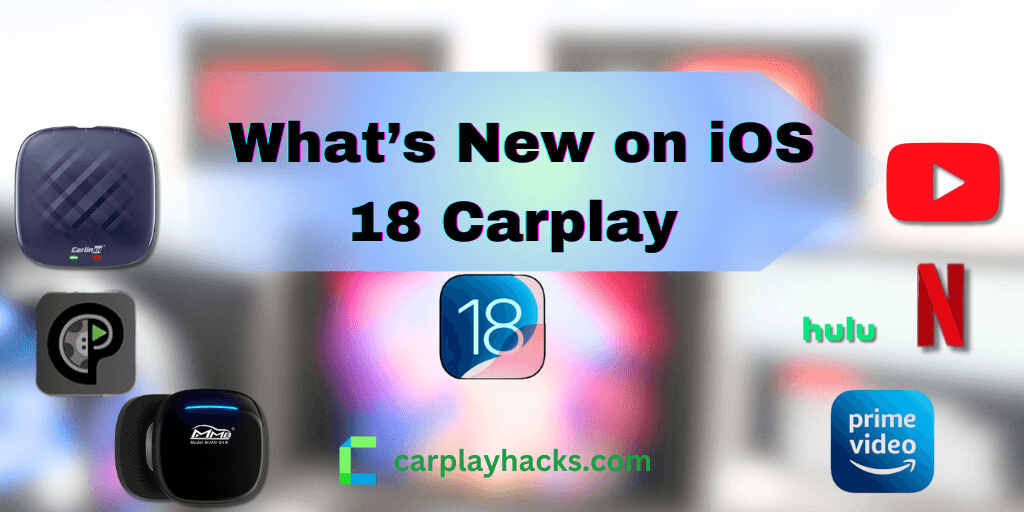What are the new features of CarPlay with iOS 18? let's dive in for more, Also, I have listed some methods to add more Apps on iOS 18 CarPlay screen.
Software Solutions
Hardware Solutions
iOS 18 CarPlay Features 2025
Apple shared their new CarPlay updates with the iOS 18 beta release. Those are cool options that most Apple Play users love! We haven’t seen whole game changes of CarPlay that Apple promised so far, however, still we have got a lot to talk about iPhone iOS 18 apple new carplay updates.
01. Profile Images in Messages App
With the development of technology, Apple always tries to give their users the best experience with products.
For the convenience of users new apple carplay has updated its massages app with contact photos, and massage notifications are now take a floating design with the profile photo.
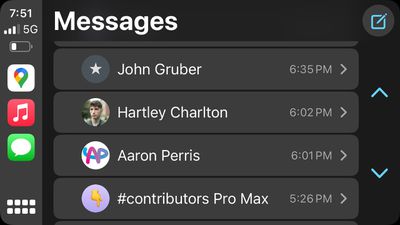

02. Silent Mode Update
With 18 iOS, you can choose among three sound modes,
Now you can choose whether you want silent mode or not, when the device is connected to CarPlay.
How to turn on silent mode on iOS 18 Apple CarPlay
Step 01: Tap on “settings”
Step 02: Tap on "sound"
Step 03: Choose “Turn silent mode on”
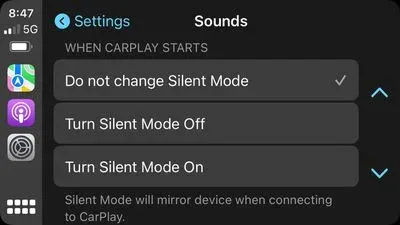
03. Color Filter Mode
To filter colors for the color blind and difficulty in reading text, apple new car play has added the color filter option on apple car screen.
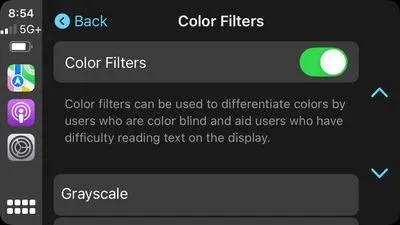
04. Voice Control Mode
Voice control is a new feature which added to CarPlay along with Siri. Now you can voice command car play screen without awakening Siri.
How to Turn on Voice Control Mode
Step 01: Tap on “Settings”
Step 02: Tap on “Accessibility”
Step 03: Turn on “Voice Control”
When voice control is turned on, just say, as an example “tap apple music” then it will direct you to the apple music and then say “ tap play” it will play the music for you.
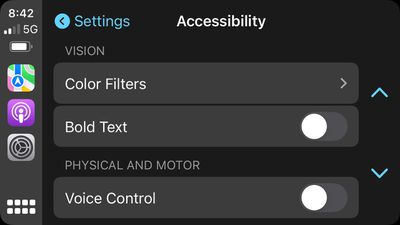
05. Sound Recognition Mode
Sound recognition mode has been developed for visible notifications relating to driving related sounds like car horn and siren sounds.
When sound recognition mode is turned on it is pop up notifications on your apple carplay screen displaying “ Car hone” or “ Siren” , this feature is specially added iphone iOS 18 for drivers or passengers who are deaf or hard of hearing.
How to turn on sound recognition mode
Step 01: Tap on “ Settings”
Step 02: Tap on “ Accessibility”
Step 03: Turned on “Car Horn” and “ Siren”

Also, now you can watch the score card of sports on Apple new CarPlay. Simply say Siri to show the scores, then it will appear on the CarPlay screen.

These features seem so cool and would be a great experience for Apple CarPlay users.
source: https://www.apple.com/ios/ios-18/
https://www.apple.com/ios/carplay/
Add Any App To CarPlay with Softwares
WheelPal
WheelPal App is an iOS app that allows you to use any app in Apple CarPlay. This program allows non-standard apps, such as video streaming apps, to be installed on Apple CarPlay.
But you need to have a jailbroken iPhone in order to add non-official apps on CarPlay screen.

You can refer to the WheelPal app Installation Guide to follow the steps easily to install the WheelPal app.
WheelPal app is compatible with all the iOS versions, but to add apps like, YouTube, Netflix etc, you should have a jailbroken iPhone. If don't have a jailbroken iPhone app still shows the solutions.
Disclaimer: Jailbreaking iPhone may cause security concerns and void warranty, if you wish to jailbreak your iPhone, please do it at your own risk.
InCar App
InCar app is a CarPlay simulator, it allows you to experience the CarPlay screen from your iPhone. Maps, calls, messages, music and additionally YouTube, Netflix etc, can be used on iPhone screen.

Installation guide for InCar App
InCar App is suitable for drivers who don't have a CarPlay-compatible car or who like to play videos while the car is parked. Here you use your iPhone as the CarPlay screen.
Sometimes these software may lag and do not display what required, then what you can do is just restart the app or uninstall and reinstall the app. If the problem persists, contact us at [email protected], we are here to help you.
Add Any App To CarPlay With No Jailbreak
You can add any app to your CarPlay without jailbreaking your iPhone. Here we have listed some AI boxes in the market for you.
Carlinkit AI Box

Carlinkit wireless AI box enables Netflix, YouTube on CarPlay and all the other video streaming. You don’t need to jailbreak your iPhone to stream Netflix or YouTube with this smart adapter.
Features:
- Supports iPhone models from iPhone 6 series and above
- Compatible with iPhone 16 series
- Compatible with iOS 10- iOS 17 and all of the subversions.
- Compatible with iOS 18 subversions
- Must have built-in CarPlay.
- Recommended for 2017-2025 vehicles with OEM wired CarPlay & a touch screen (Not recommended for non-touchscreen cars).
- Converts your wired CarPlay to a built-in wireless CarPlay.
- Supports USB connectivity.
- Can split screen while streaming.
- Supports video streaming on CarPlay Netflix, YouTube, TikTok etc.
- No need to connect iPhone with USB, as it supports wireless CarPlay
- Can connect with CarPlay using Wi-fi and Bluetooth.
MMB AI Box

MMB AI box is one of devices to watch Netflix, YouTube and video streaming on Apple CarPlay, If you are interested in watching video streams while in the car, you can get an AI box like this.
Features:
- Supports cars with built-in CarPlay.
- Compatible with iOS 10- iOS 17 and all of the sub versions.
- Compatible with iOS 18 and subversions
- Compatible with iPhone 6 series and all above
- No need to connect with a USB cable
- Connectivity via Wi-Fi and Bluetooth
- Supports streaming Netflix, YouTube and any other video streams on CarPlay.
- Add social media apps on CarPlay screen
Sometimes these adapters may lag the connection, then what you can do is check whether Bluetooth or hotspot connections OK, or you can disconnect the adapter and reconnect it.
FAQs
01. What Are Cars That Will Have the Next-Generation CarPlay
According to Apple, only these car models will get the next-generation CarPlay features. People who are currently obsessed with other vehicle brands will not be happy about this news as their vehicles will not be eligible to experience these most stunning features. However, those who love the following cars will get the best advantage of CarPlay with the 18 iOS new update.
- Acura
- Audi
- Ford
- Honda
- Infiniti
- Jaguar
- Land Rover
- Lincoln
- Mercedes-Benz
- Nissan
- Polestar (New addition)
- Porsche
- Renault
- Volvo
02. What are compatible iPhone models for iOS 18?
· iPhone 15 model series
· iPhone 14 model series
· iPhone 13 model series
· iPhone 12 model series
· iPhone 11 model series
· iPhone XS and XS Max
· iPhone XR
· iPhone SE (2nd and 3rd Gen)
On-device AI capabilities require iPhone 15 Pro or later.
What are the iOS 18 CarPlay features?
- Profile image in messages app
- Silent mode update
- Color filter mode
- Voice control mode
- Sound recognition mode