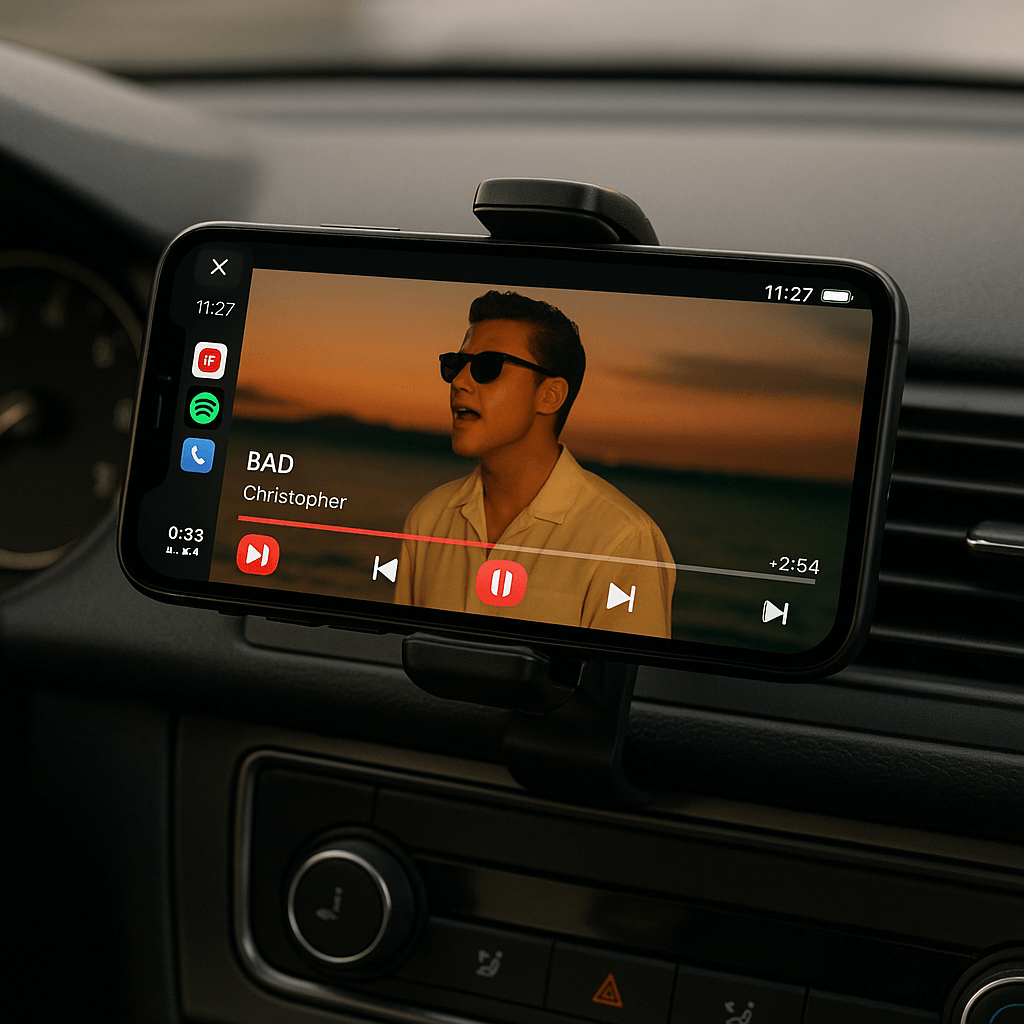Install the InCar App using the CarPlayhacks App. This app contains the InCar and WheelPal apps, you can download the app directly to your device.
Step 01. Install CarPlayhacks App
Step 02- Click on the “Allow” button of the pop-up message
Now, the configuration file is downloaded.
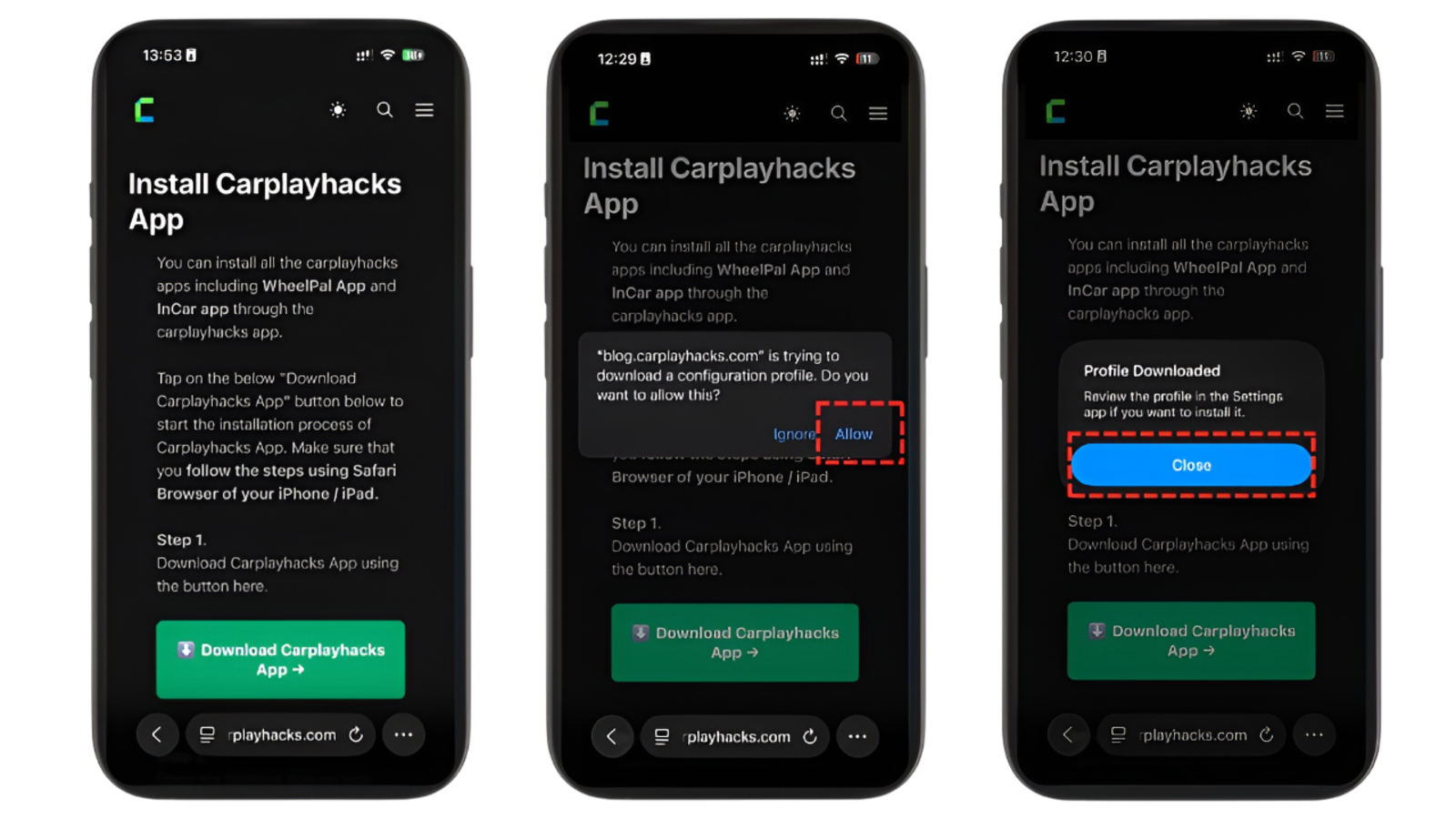
Step 03: Go to Settings > “Profile Downloaded” or General > VPN & Device Management.
Step 04: Tap on CarPlay Hacks profile
Step 05: Then, click on the “Install” button.
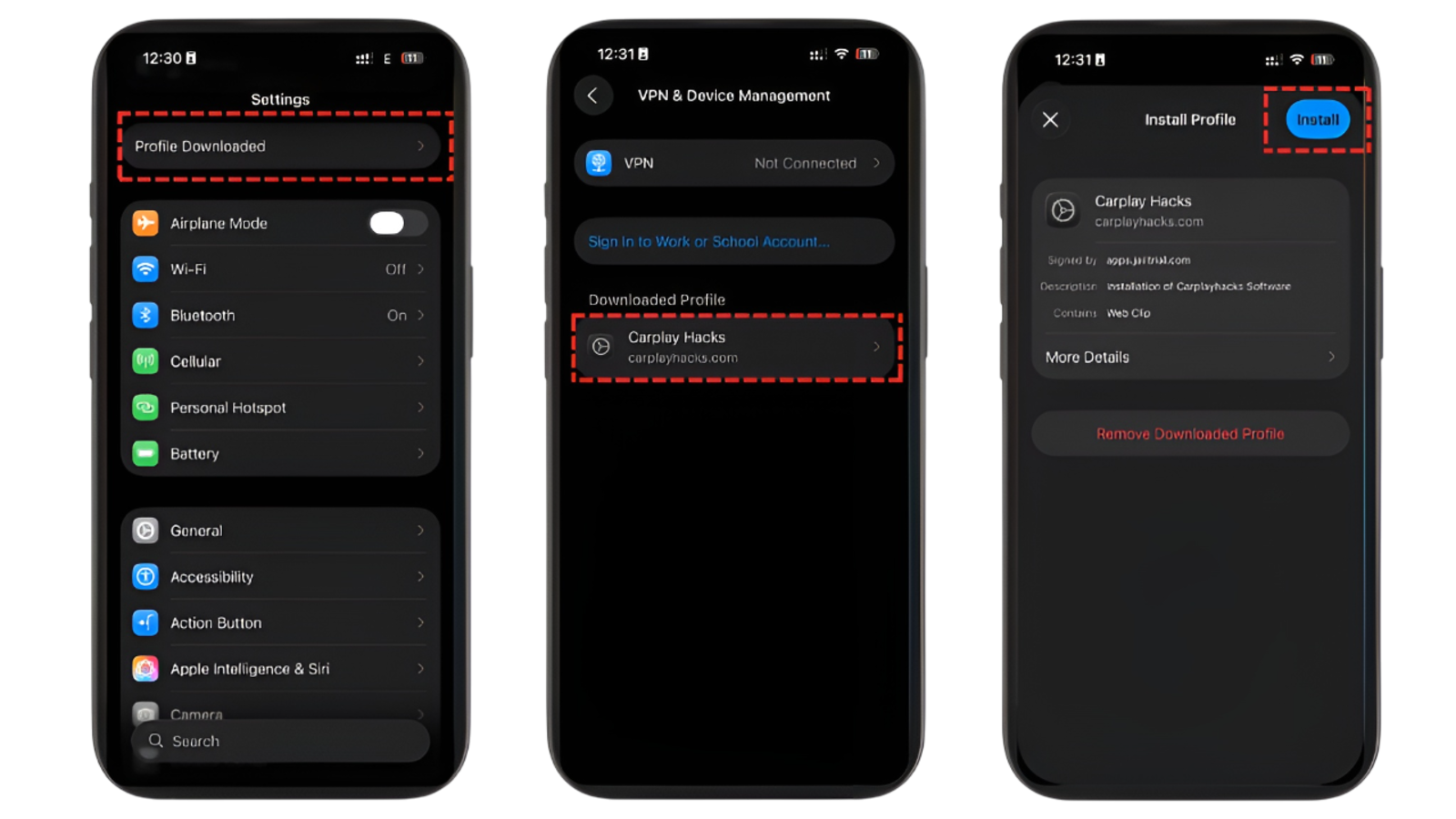
Step 06: Type the password of the iPhone
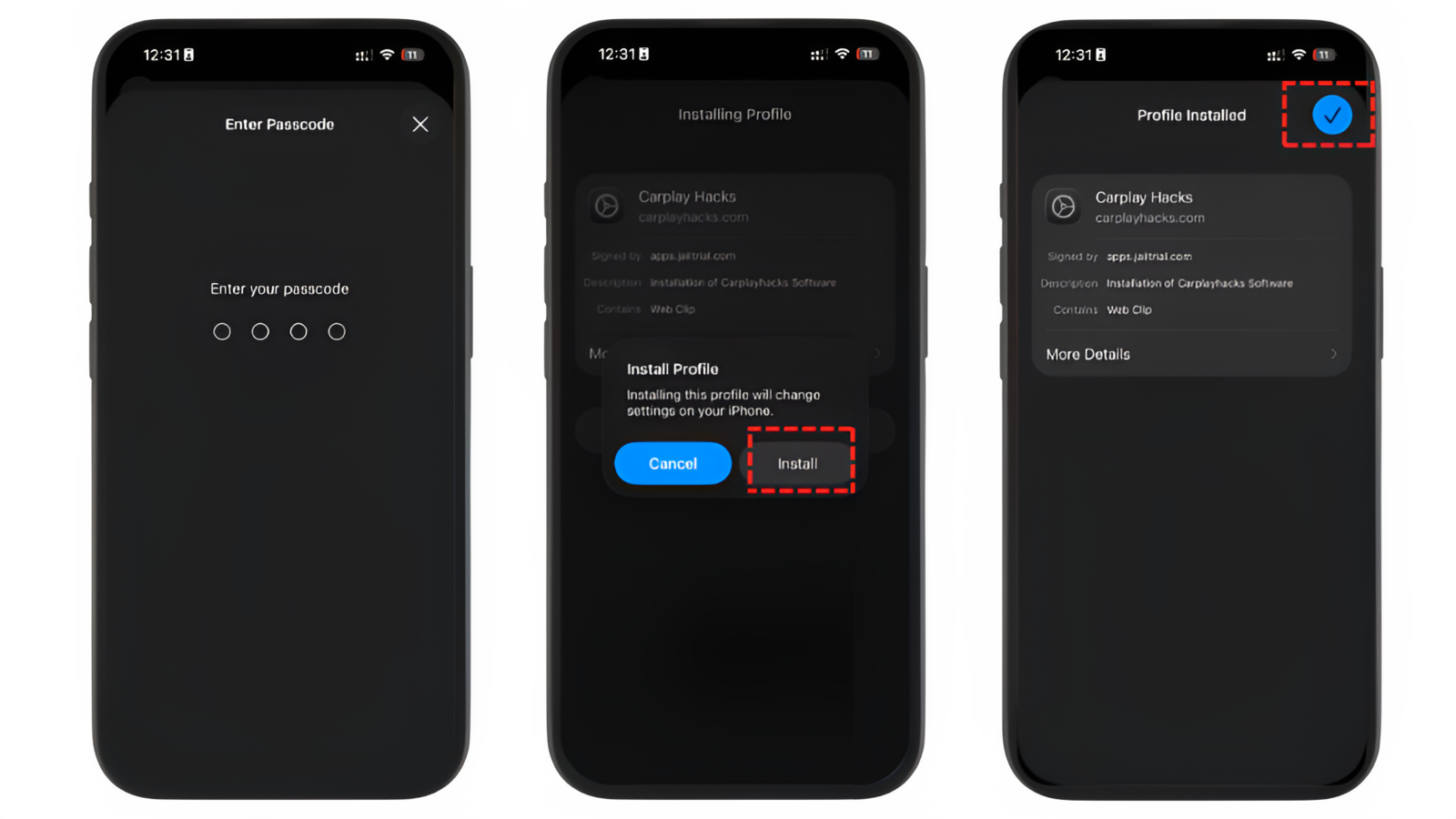
Now the CarPlayhacks app is installed on your iPhone. Tap on “Done”
Step 07: Go to the CarPlayhacks app
Step 08: Tap on the “Activate” button at the top right corner
Step 09: Enter the Email used to subscribe the InCar app.
Step 10: Then verify the email.

Step 11: Now you have activated the app. Go to the home page and tap on the InCar “Install” button.
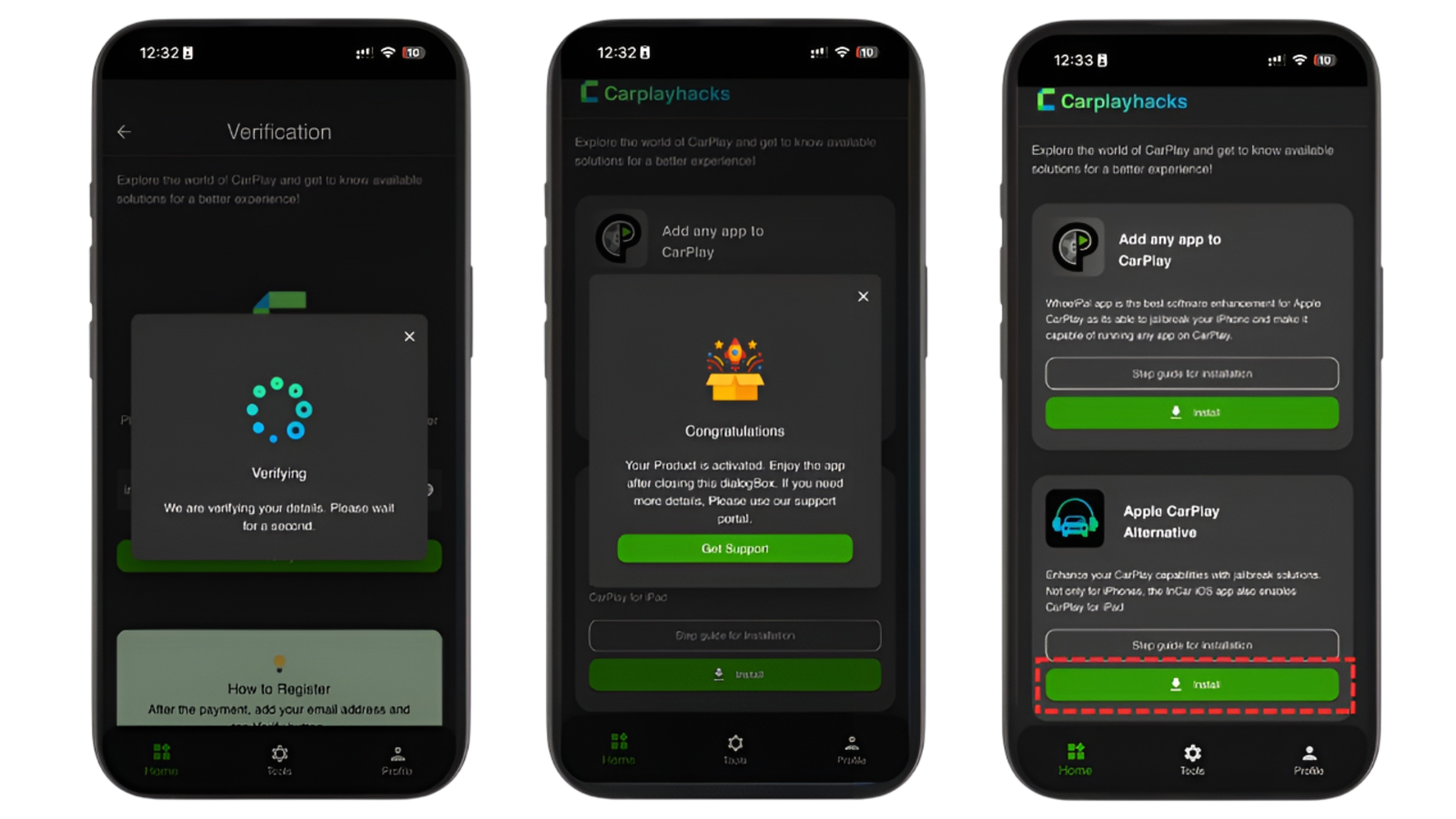
Step 12: Give "Allow" to download the file.
Step 13: Go to the Settings > Profile Downloaded or VPN and Device Management
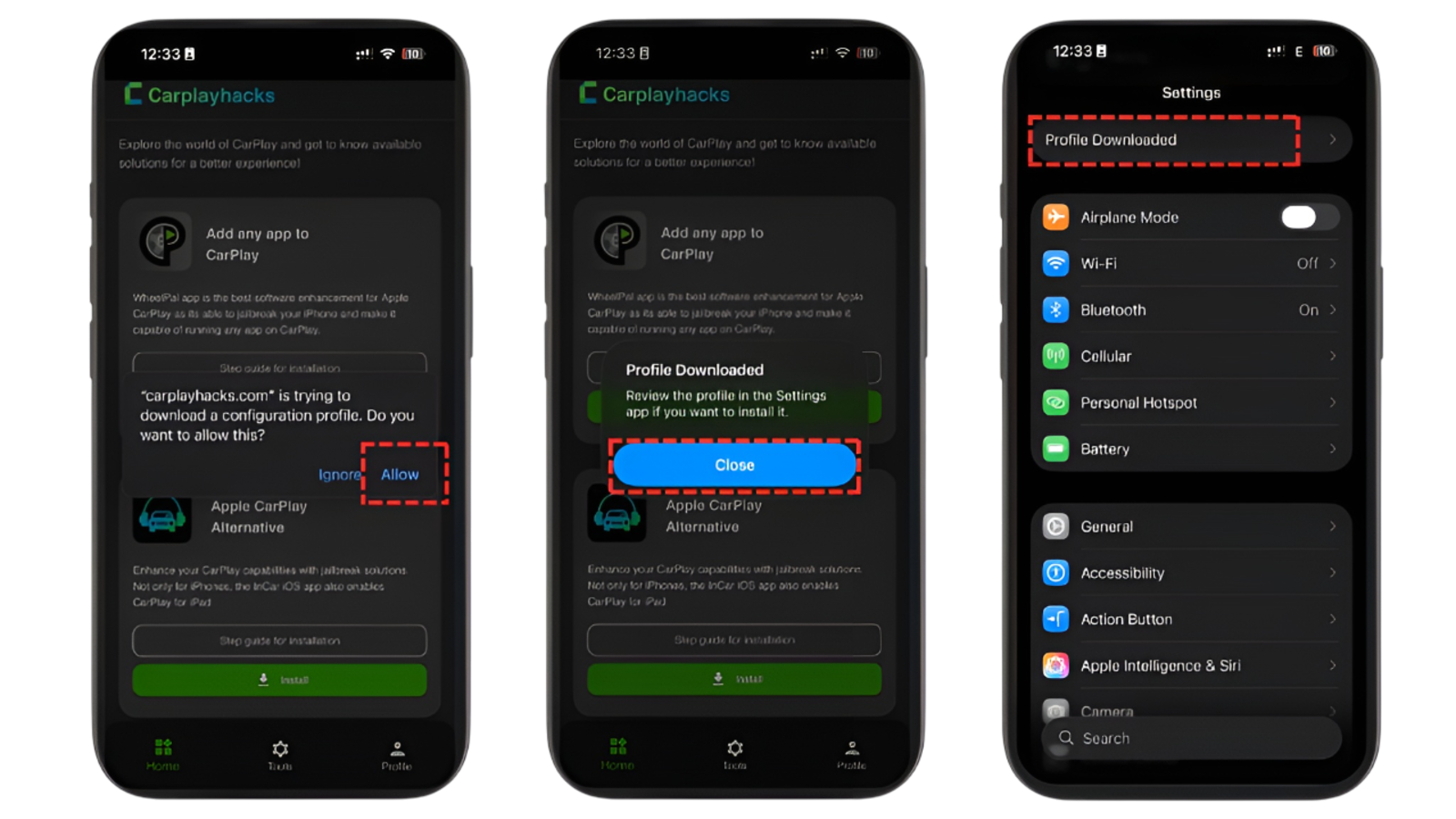
Step 14: Tap on InCar iOS and Install button
Step 15: Give the passcode of the iPhone and tap on "Install"
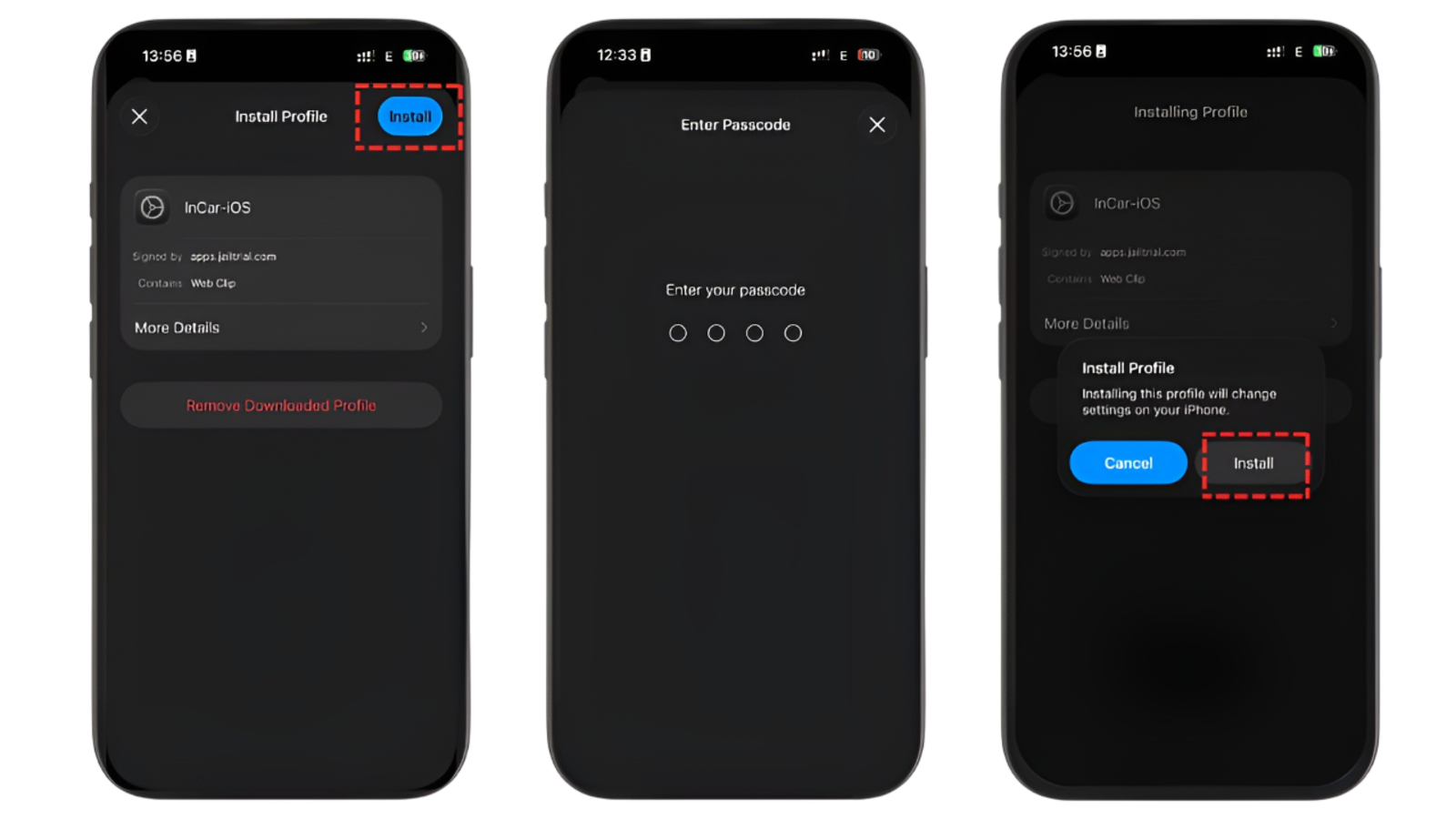
Step 16: Go to the InCar app

Step 17: Rotate the iPhone for a better view.
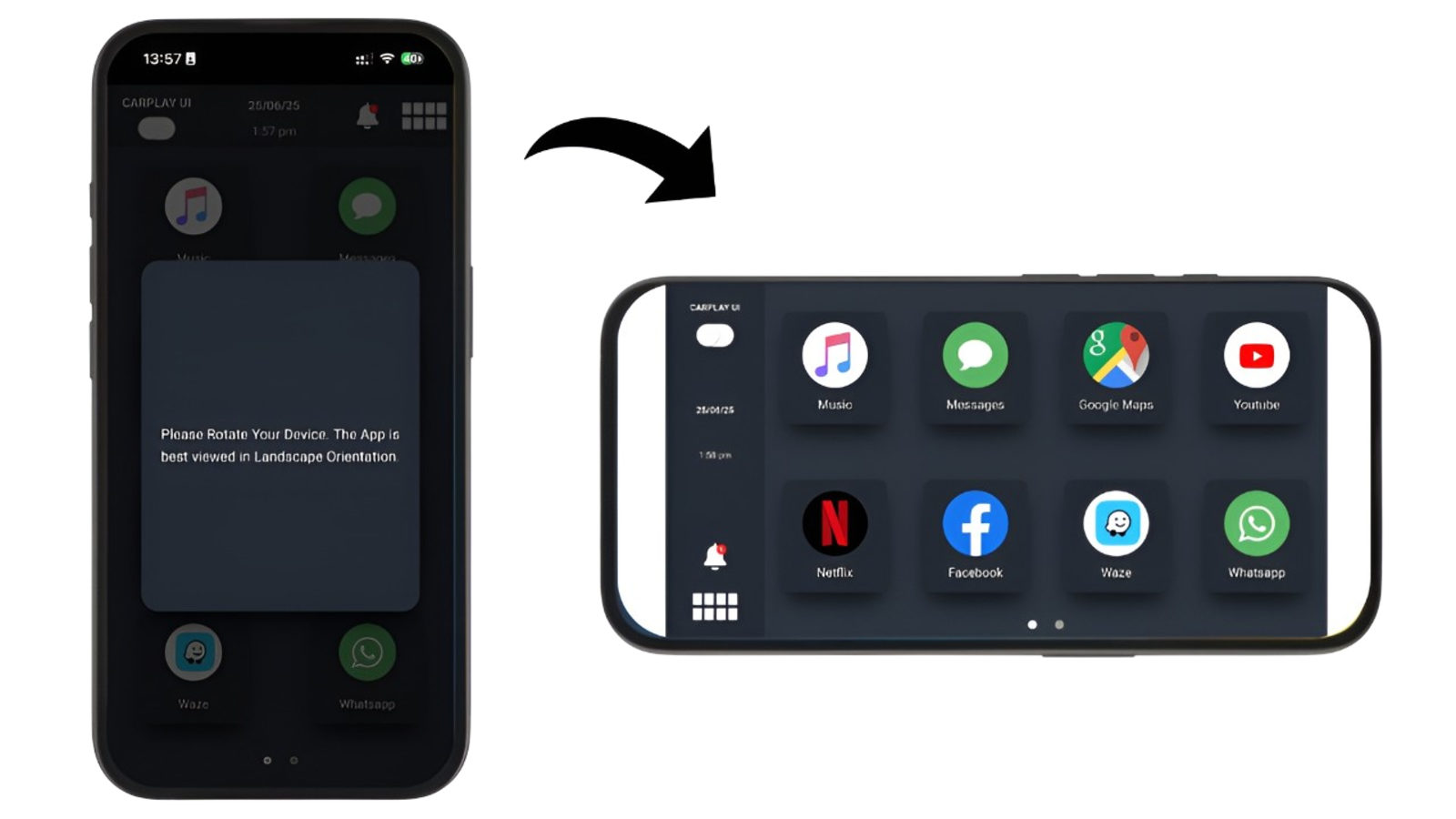
Now you are all set! You can add any app to the InCar app.
Here is the Incar Android installation guide. If u have an Android device, follow this guide.