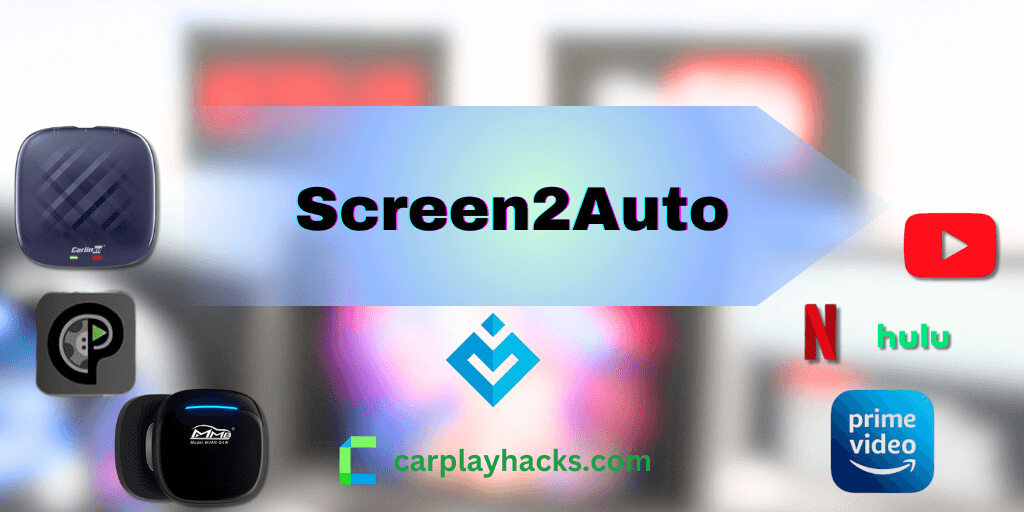Android Auto is the easiest way to use your mobile phone while riding your car. However, Google has only allowed a few apps to be used on Android Auto because of safety reasons. It doesn’t allow streaming video-based content on Android Auto.
Nevertheless, it seems that you can still use these apps for entertainment purposes without taking any risks. If you are interested in adding any app on Android Auto, Screen mirroring is one of the best and easiest methods to do that. For the mirroring, you can use Screen2Auto which is one of the best apps available.
Screen2Auto
Screen2Auto is a combination of two famous apps, Android Auto Mirror and Android Auto Stream. It can enhance your Android Auto experience by streaming and mirroring. Let’s see more about Screen2 Auto and how to use Screen2Auto in Android Auto.
Screen2Auto Features:
- Easy and available for free download
Screen2Auto is a free app. You don’t need to register or sign up to get the app. You can simply download the Screen2Auto APK file.
- Can run non-default apps
As we know Android Auto has some limitations provided by Google, but Screen2Auto can bypass these limitations. It allows users to access apps like YouTube on their Android Auto interface.
- Require root access
Rooting your Android device usually provides more control to the user. It can provide more facilities that you can’t usually have. Therefore, Screen2Auto requires rooting.
- User-friendly interface
When we use a digital screen while driving, it is a must to be user-friendly, as you need to focus on safety. Screen2Auto provides you more user-friendly interface for your car display. It gives you more focus on driving.
- Web browsing capability
Android Auto does not allow users to browse the web. But Screen2Auto enables internet browsing and allows downloading apps directly through Google Play.
- Containing both mirroring and streaming features
Android Auto Stream, and Android Auto Mirror apps enable mirroring and streaming functions in Android Auto. what Screen2Auto does is, it broadens the facilities by allowing both features together. It can both mirror the screen and stream on Android Auto.
- Ad- free
Ads are something distracting to see on the screen while driving, but Screen2Auto is proving a totally Ad-free experience.
Supported Car Models
As Screen2Auto is designed to be compatible with Android Auto, your car should have built-in Android Auto to be supported with Screen2Auto.
How to Download and Install Screen2Auto
You can easily download Screen2Auto apk with the WheelPal app. WheelPal app has possible solutions to lets you add any app on Android Auto.
Step 01: Install WheelPal app

Follow the link above to install the WheelPal app. Follow the instructions carefully. You must use the Chrome browser to download the WheelPal app.
For the installation process, we have provided WheelPal app installation guidelines.
You can check Screen2Auto official site as well.
Step 02: Trust the developer
Enable third party apps to be downloaded on your phone as the apk is not downloaded from Google Play. (Android Auto Menu → Settings → Security → Check Unknown Sources)
Step 03: Download Screen2Auto apk
Select the Screen2Auto apk via the WheelPal app to download it.
Step 04: Install the apk
Next, install the apk and use it as a normal application.
( AAAD can also be used to download Screen2Auto)
Screen2Auto Alternatives
CarStream
CarStream is the best and most famous solution for enjoying YouTube videos on Android Auto which is developed by Kiran Kumar. (Previously named YouTube Auto) In order to use this Car Streaming you need to make sure that you have downloaded both the Android Auto app and Car Stream.
Also try CarTube APK for Android Auto to watch YouTube on Android Auto.
AA Mirror
Android Auto Mirror is the most famous mirroring app for Android Auto. It can mirror your phone screen to a larger screen on the Android Auto on your car. As AA Mirror supports voice commands, you can talk with Google Assistant to do your tasks while on the road, and no need to worry about looking at your phone.
However, AA Mirror needs root access on your device to give the maximum out of it. But you can enjoy screen mirroring with limited functions even without rooting.
AA Stream
AA Stream is a mirroring app inspired by the famous AA Mirror app. Like other mirroring apps, AA Stream also requires root access for your Android device. But you can't mirror your screen without rooting your Android device.
Sometimes these apps may lag, then close the application and reopen it or if that persists contact [email protected]. We are here to help you.
Note: WheelPal is an affiliated app. You can install screen2auto in WheelPal app.
Hardware Solutions to Add Any App on Android Auto
Here I have mentioned an AI box that can add more apps to Android auto. You can play YouTube, Netflix, Prime video, Tiktok etc on Android auto screen. Let's dive in!
Ottocast AI Box Wireless

This wireless adapter is set up with 8 GB of RAM and 128 GB of ROM to enable lag-minimized Wi-Fi connections. It's a reliable and affordable car accessory to connect your Android device to the car infotainment system. Ottocast wireless adapter supported with multi-platforms. Also, this handles all the preloaded applications like YouTube, Netflix, Hulu etc.
Compatible Devices: Both Android phones and iOS versions
Compatible Cars: 2016-2025 cars
Prerequisites: compatible with models with built in Android Auto and build-in CarPlay
Features:
- Fast performance
- Easy connectivity with mobile hotspot
- The adapter comes with a USB cable
- Can watch video streams like YouTube, Netflix, Hulu etc
Sometimes AI box may lag the connection, all you have to do is check the WiFi and Bluetooth connection or if that persists disconnect and reconnect.
Note: This is an affiliated product. You can get a discount coupon by clicking above link.
Now you are all set to enjoy any app on your Android Auto. But remember, these are not the one and only method to add any app on Android Auto, there are more solutions available to do that.
Check out Sensible Android Auto: Xposed, AA Phenotype patcher, and AA AIO tweaks as well! Those are some of the popular tweaks for Android Auto. Also, we hope to bring you more updates and news on Screen2Auto. Stay tuned!
FAQs
- What is Screen2Auto?
Screen2Auto is a combination of two famous apps, Android Auto Mirror and Android Auto Stream. It can enhance your Android Auto experience by streaming and mirroring. As we know Android Auto has some limitations provided by Google, but Screen2Auto can bypass these limitations. It allows users to access apps like YouTube on their Android Auto interface.
2. Is it a must to root the device to use Screen2Auto?
Screen2Auto has been developed for use on rooted devices. Therefore, yes, you have to root your Android device to use Screen2Auto. Know more details at Screen2Auto Official Website.