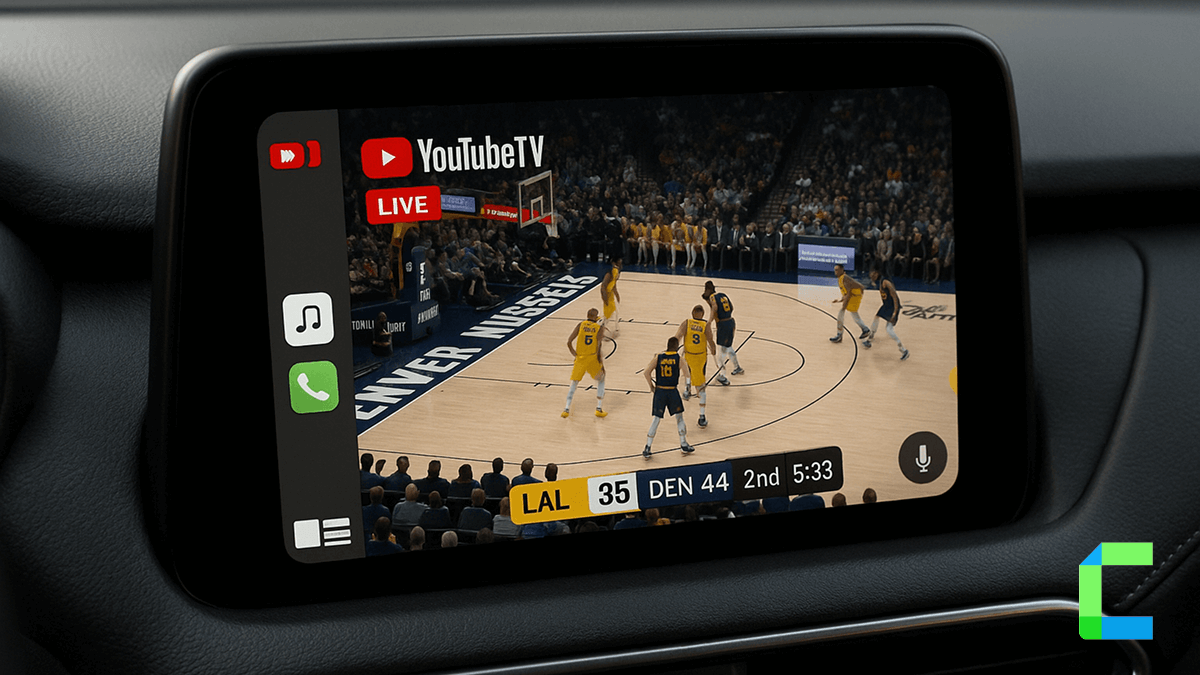Hey, sports lovers! Are you struggling with the frustration of being unable to watch the NFL, NBA, or MLB while driving? If so, don't worry; you can now watch sports on CarPlay. It's increasingly popular to watch sports during rides.
In this article, I am briefing the methods to watch sports such as MLB, NFL and NBA on CarPlay live.
Can you watch sports on CarPlay?
Entertainment apps for sports streaming?
How to watch sports on CarPlay?
Recommended accessories for CarPlay?
Can You Watch Sports on Apple CarPlay?
No, CarPlay has restricted video playback due to safety concerns. You cannot play any kind of video on the default CarPlay. Therefore, you cannot play NBA, NFL, and MLB on CarPlay with default settings. However, there are methods to enable video playback on CarPlay.
You can just jailbreak your iPhone and add any app to the CarPlay or you can use a third-party method as mentioned below.
Entertainment Apps that can Play Sports
There are several apps you can use to watch sports such as NBA, NFL and MLB.
You can not add these apps to the default CarPlay to watch sports in the car. But here I have listed the legal, safe, and no jailbreak options for you to add any app listed above.
How to Watch Sports on CarPlay?
There are three ways to watch sports on CarPlay. Following, I have listed all the methods you can apply to entertain yourself with sports while on the road.
01. Using supported apps
02. Video streaming with third-party solutions
03. Audio streaming in CarPlay
01. Using supported apps
NFL (National Football League)
NFL+ app
Verizon’s partnership with the NFL
SiriusXM (for audio)
NBA (National Basketball Assosiation)
NBA League Pass app
Audio streaming
MLB (Major League Baseball)
MLB.TV app
SiriusXM MLB Audio
Note: As CarPlay-compatible audio apps, Pocket Casts, MLB, ESPN, theScore, Yahoo Sports, NBA, MLB at Bat, NHL, FanDuel Fantasy.
02. Video Streaming with Third-Party Solutions
WheelPal App (jailbreak required)
03. Audio Streaming in CarPlay
source: https://www.dualav.com/top-10-sports-apps-for-apple-carplay/
https://www.reddit.com/r/CarPlay/comments/1jwy9ef/sports_apps_on_carplay/
What are the Recommended Devices and Apps for Live Video Streaming on CarPlay?
WheelPal App
WheelPal is a CarPlay upgrade software solution. It allows you to add any app to the CarPlay screen. With WheelPal, you can watch sports live on CarPlay.
But you need a jailbroken iPhone to add non-official apps to CarPlay using the WheelPal iOS app. It also listed out the non-jailbreaking solutions, such as hardware solutions, as well. WheelPal is not compatible with iOS 18.5 and upcoming versions.

You can follow the step-by-step guide to install the WheelPal app.
Why Jailbreaking is Not Recommended?
Jailbreaking an iPhone means removing the restrictions imposed on an iPhone. Several jailbreak tools are available for various iOS versions. However, you cannot jailbreak the latest versions, such as iOS 18 and iOS 18.5. But you can jailbreak iOS versions below iOS 17.5.
Jailbreaking may violate Apple’s policies. Therefore, it may void the warranty and create security issues. Hence, the recommended way is not to jailbreak your iPhone. In this guide, you can find safer methods to add those entertainment apps to CarPlay.
InCar App
InCar app is a CarPlay simulation app. It allows you to use your iPhone as the CarPlay screen. Watch NFL on CarPlay and add any app to the CarPlay interface of the iPhone.
The InCar app is compatible with all iOS versions and iPhone models. Designed to get the full CarPlay experience for users without the cost of installing the CarPlay system. The InCar app is compatible with iOS 18.5 and the upcoming versions.

Installation guide for InCar App
Carlinkit AI Box

The Carlinkit sports streaming AI box is one of the famous AI boxes in the CarPlay world. Play YouTube, Netflix on CarPlay, and is capable of adding any app to the CarPlay screen. I have tested this AI box, and it is a good method for this purpose. You can watch CarPlay live sports without jailbreak.
Features:
Ottocast AI Box

Ottocast is also a famous AI box in the market. Turn wired CarPlay into wireless CarPlay and add any app to the car screen. YouTube, Netflix, Hulu, Prime Video, Disney+, ESPN, etc can be added to the screen using the built-in Play Store app.
Features:
Advantages of Using an AI Box
Disadvantages of Using an AI Box
⚠️Safety Warning and Best Practices
Do not watch videos on CarPlay while driving the vehicle, as it may cause accidents. You can watch sports live on CarPlay when the vehicle is parked. Or you can play sports streaming for the passenger in the vehicle.
What are the Legal Considerations?
As mentioned earlier, Apple has restricted video playback due to the safety concerns of drivers. If you watch videos or engage in highly engaging apps while driving a vehicle, it may lead to accidents. But older iOS versions can be jailbroken and add any app to the CarPlay. However, jailbreaking is not legally prohibited. You can jailbreak your iPhone if you are ready to take responsibility for your iPhone.
Remember to watch videos on CarPlay while the vehicle is parked or only for the passengers.
Conclution
In this article, I guide you through the ways to get sports streaming on CarPlay, such as NFL, NBA, and MLB. Due to the restrictions imposed by Apple, users can not stream videos on CarPlay. But you can play videos on CarPlay with the given software and hardware solutions.
iOS 26 is coming soon. Here are the iOS 26 CarPlay features and everything. Want to set up your CarPlay for live sports? Want to enjoy live NFL, NBA, or MLB on CarPlay without jailbreak? best AI boxes plug in, connect, and play!