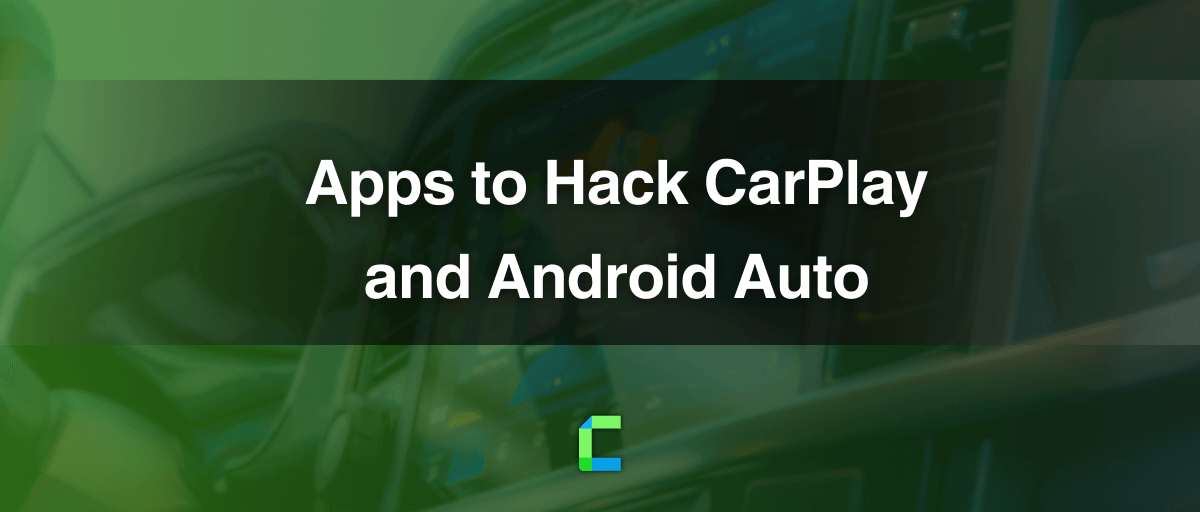If you are a car lover, definitely you want to know about all the things. Also if you are an iPhone user, You need to know CarPlay. Otherwise, if you are an Android user, You need to know Android Auto.
So CarPlay Hacks offers a wide range of products and services. CarPlay Hacks portfolio contains magical apps which facilitate all the CarPlay and Android Auto enthusiasts.
Let's check what are the useful things we are going to provide you.
For CarPlay by CarPlay Hacks
1. WheelPal-iOS

The WheelPal app is the best solution for your CarPlay. If your car is compatible with Apple CarPlay but some apps are not allowed with CarPlay, this is the right place to know about it.
Also, this app can be used to add any app to CarPlay and it provides you step guides to jailbreak your iPhone and Install NGXPlay / CarBridge.
2. InCar - iOS

CarPlay's given features are very limited. InCar app is a simulation of Apple CarPlay which allows iOS users to experience the Apple CarPlay UI. This is the best app for enjoying your car experience.
Therefore, the CarPlay Hacks developers have included many features with the InCar iOS app.
This app has the following features:
- App UI with both android and iOS icons – So the user can use a preferred UI
- Moreover, Apps are opened in landscape mode of the phone screen providing more space to the app menu.
- App runs just on the phone screen – You can not connect it to your car, so you do not need to have a CarPlay compatible car.
- Non-default CarPlay apps like YouTube, Netflix, and Facebook are available in this app.
Read more on InCar app.
3. Carmine - Compatibility Checker for iOS
Finding CarPlay compatibility for your car is even more difficult. So we have introduced a CarPlay and Android Auto Compatibility checker for CarPlay to ease this long and tiring job.
For Android Auto by CarPlay Hacks
1. InCar Android App

InCar Android is the Android Auto alternative for android users. InCar PRO contains all the features in the InCar app. It enables Android users to experience the CarPlay interface with Android icons or iOS icons. Also, you can customize apps.
This is also a simulation of Apple CarPlay/ Android Auto and you can swap between Apple and Android user interfaces any time simply with a button tap on the top left corner of the control panel.
Try the PRO version and experience CarPlay on your phone.
Read more on InCar Android app.
2. Carmine - Compatibility Checker for Android
This compatibility checker helps you to check whether your car is compatible or not with Android Auto.
What you have to simply do is select the make, model, and year of your car and the app will give the results within seconds whether it is compatible with Android Auto.
FAQs related to Apple CarPlay & Android Auto Apps
- How to Download CarBridge APK for Android Auto?
CarBridge is a jailbreak tweak. This is only supported for jailbroken iPhones. Therefore you can’t install or use CarBridge with Android Auto. However, there are methods to enable some restricted functions on Android Auto such as YouTube video watching on the car screen. Visit Android Auto YouTube Hacks if you are interested.
- Can I Upgrade CarPlay / Android Auto without Apps?
Yes, it’s possible and many solutions work better than installing apps. For this, you have to upgrade your hardware. There are many adapters, dongles, and gadgets available to enable many restricted features such as watching YouTube or Netflix on CarPlay. Visit CarPlay Hacks Store and find the one that suits your needs.
- How to Download WheelPal app for Android?
If you need to use wheelPal, you must jailbreak your phone. The WheelPal app is based on the jailbreak tweak NGXPlay. So for now jailbreak is only available for iOS devices. Therefore, Android phones or Android Auto are not compatible with the NGXPlay tweak.
Because of that, the WheelPal app is only available for iPhones. However, you can use the InCar Android app as an alternative to Android Auto.
- What is the Best Alternative for CarPlay / Android Auto?
There are many alternatives available for both CarPlay and Android Auto but it’s hard to name one as the best one depends on your needs. Therefore we suggest our CarPlay alternatives section. And on this, you can get an idea of what alternative is the best one for your needs.