What if your vehicle does not support CarPlay or Android Auto? There are solutions for experiencing CarPlay or Android Auto on those vehicles.
If you need iOS CarPlay alternatives, here we have discussed them, if you want Android Alternatives, here we have discussed them too.
Now let’s see what these apps are and their features.
Do there CarPlay Alternatives for iOS Devices?
There could be various reasons why you want to try a CarPlay alternative on an iOS device. If your iPhone model / iOS version is not supported or your car is not equipped with CarPlay.
Well, there are Apple CarPlay alternative solutions that can enhance your car experience more than expected.
- InCar for iOS

InCar is an excellent alternative to Apple CarPlay. This app is compatible with iOS Devices.
This application emulates Apple CarPlay and runs easily on the phone in landscape mode. Because it is easy for you to connect to the CarPlay interface with your iPhone.
This App consists of all apps like Podcasts, Music, and Maps, plus the most requested video streaming apps like YouTube and Netflix too.
You can easily enjoy the app with one click on your phone apps. Also, you can effortlessly handle your work while driving. You can find InCar installation guides on our website. The InCar app is compatible with all versions, including the latest iOS 18.5.
Download- InCar
- CarOS

The CarOS app is a smart and safe solution for using your smartphone while you drive. CarOS alternatives are mainly Map Services.
CarOS will allow you to drive safely, have the right information, play podcasts and music, call your friends, and record the road, with the minimum of interactions. And also allows screen mirroring from phones to other devices, like vehicle navigation displays.
CarOS also provides a customizable dashboard with your favorite apps on your phone’s screen. In your icon board, you can display up to 8 icons on each page.
As your car's dashcam can record the footage automatically, you can share your location with the Live Sharing Function.
CarOS has limited features for the free edition.
Download -CarOS
- iCarMode: Drive Safely

iCarMode is a comprehensive app for all your in-car needs.
It is one of the best alternatives available for iOS, providing features like GPS app shortcuts, a music player, podcasts, favorite contacts, Apple Music, a radio player, etc.
Its most valued feature is its interface's customizability. You can adjust everything.
This application is available on the App Store and can be installed for free of cost. Also, this app requires iOS 16.4 or above. Also compatible with iOS 18.5 latest version.
Download -iCarMode
Find out the summarized features table below
| iOS Alternatives | InCar | CarOS | iCarMode |
|---|---|---|---|
| Make phone calls / Reply messages | ✔ | ✔ | ✔ |
| Navigation / Maps | ✔ | ✔ | ✔ |
| Podcasts / Music | ✔ | ✔ | ✔ |
| YouTube/Netflix/etc. | ✔ | - | - |
| Voice commands | ✔ | ✔ | ✔ |
| Favorite Contacts | ✔ | ✔ | ✔ |
| Parking Meter | - | - | ✔ |
| Apps Shortcuts | ✔ | ✔ | ✔ |
For more information about CarPlay you can refer to CarPlay official
CarPlay Alternatives for Android
Apple CarPlay is one of a kind, the reason why Android users want it to try. But as we know, CarPlay itself is not available for Android users. But there are alternative solutions to Apple Carplay. These are CarPlay alternatives for Android users.
- Android Auto

Android Auto is the number one Android alternative for CarPlay.
You can use the most important phone apps like maps, phones, music, etc. without touching the phone with Android Auto. In other words, Android Auto is a technology to connect your Android device to your car's infotainment system.
Android Auto has tremendously improved the in-car infotainment experience for drivers.
The important thing is if you are an Android User, you will surely need Android Auto. As well as you must fulfill 3 basic things to enjoy Android Auto:
Compatible Android Phone:
Any phone with Android 11.0. A Google or Samsung phone with Android 10.0. A Samsung Galaxy S8, Galaxy S8+, or Note 8, with Android 9.0.
Compatible Cars:
Abarth, Acura, Alfa Romeo, Aston Martin, Audi, Bentley, BMW, Broward, Buick, Cadillac, Chevrolet, Chrysler, Citroen, Dacia, Dodge, DS, Ferrari, Fiat, Ford, GMC, Holden, Honda, Hyundai, Infiniti, Iveco, Jaguar, Jeep, Larma, Kia, Koenigsegg, Lada, Lamborghini, Land rover, Lexus, Lifan, Lincoln, Mahindra, Maruti Suzuki, Maserati, Mazda, Mercedes- Benz, Mitsubishi, Nissan, Opel, Peugeot, Porsche, RAM, Renault, Renault Samsung Motors, SEAT, Skoda, smart, SsangYong, Subaru, Suzuki, Tata motors, Toyota, Vauxhall, Volkswagen, Volvo
Android Auto-supporting countries:
Australia, Belgium, Canada (English), Denmark, France, Germany, India (English), Indonesia, Netherlands, Norway, Poland, Portugal, South Korea, Sweden, Thailand, Turkey, United Kingdom, United States
Android Auto Features:
Android Auto lets you do the common carplay features including answering phone calls, sending and reading text messages, listening to music, and access to Google Maps etc.
You can command your Android Auto with Google Assistant using voice commands.
With these voice commands it’s easy to send texts, call while driving, access the maps, and even check for weather updates, etc.
There are more Android auto features available and if you are using Android Auto, it is better to be aware of them.
Download -Android Auto
- InCar - CarPlay for Android

InCar is an alternative to CarPlay for Android. This is an easiest solution if you don't have Android Auto. InCar has an Android app.
You can experience InCar Instead of Android Auto. Also, this app offers an app customization facility.
InCar has all the best apps needed while on the road including YouTube, Netflix, Google Maps, Facebook, Podcasts, Music, etc because the InCar Android app is a suitable alternative to CarPlay.
Now let’s see how to use this InCar App.
When you open the InCar app, you can see the main screen with the default settings. It has 2 parts, the app set, and the control panel.InCar provides 15+ apps to use while driving.
Including,
Messenger, contacts, Facebook, YouTube, Google Maps, Messages, TuneIn, and weather apps and you can swipe the screen to view more apps.
And also you can customize the control panel app list.
- Drivemode
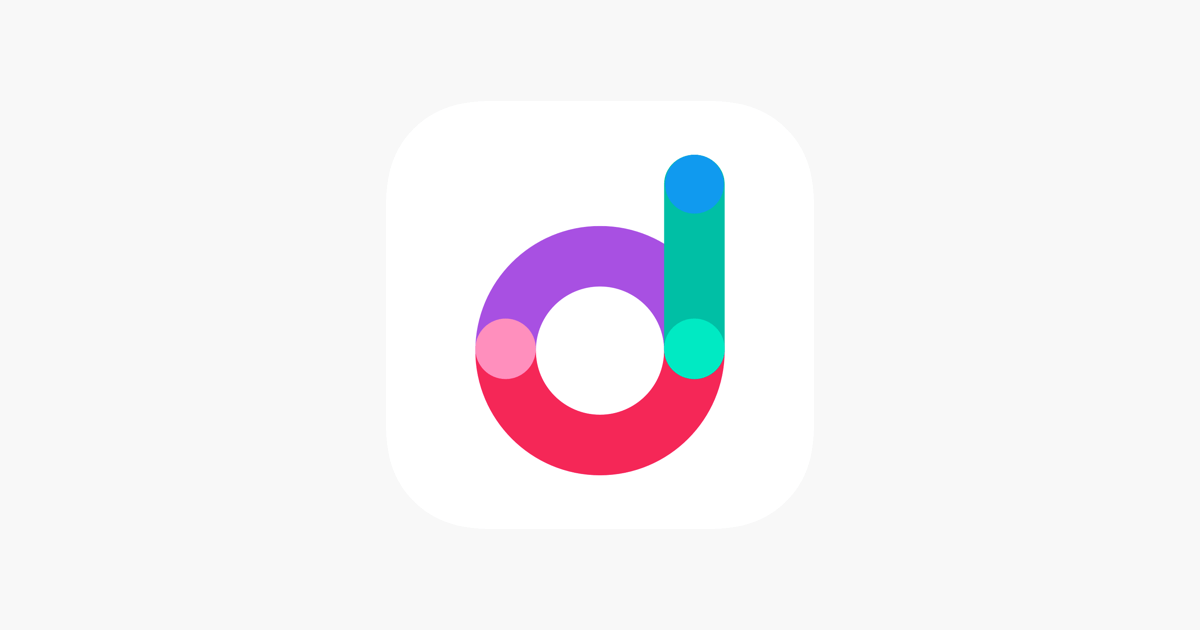
Drivemode is a meaningful app for Android CarPlay. It simplifies your calls and messages with a streamlined interface for safety while driving.
Drivemode’s voice-enabled commands and large buttons let you focus on driving.
You can get a better experience with Drivemode. because It provides the best features. For some features, some features may require a Data connection.
Answer or decline calls, ability to control messages, music playing and navigation are the special features of Drivemode.
Also, you can use Slack and Hangouts on Drivemode, which will never let you miss any updates from the office.
You can share your location on WhatsApp or any other platform with Drivemode. It is also easy to use with any other wireless device like headphones and watches. Drivemode is simply a very useful and unique alternative to Apple CarPlay.
- AutoMate - Car Dashboard

AutoMate provides common services available as Android Auto and InCar. You get the right information at the right time with AutoMate, so you can focus on the road.
They have basic features like other alternative apps.
Download -AutoMate
Here we summarize all the features you need for Android.
| Android Alternatives | Android Auto | InCar |
CarOS |
iCarMode |
|---|---|---|---|---|
| Make phone calls / Reply messages | ✔ | ✔ |
✔ | ✔ |
| Navigation / Maps | ✔ | ✔ |
✔ | ✔ |
| Podcasts / Music | ✔ | ✔ | ✔ | ✔ |
| YouTube/Netflix/etc. | - | - | - | - |
| Voice commands | ✔ | ✔ | ✔ | ✔ |
| Favorite Contacts | ✔ | ✔ |
✔ | ✔ |
| Parking Meter | ✔ | - | ✔ | ✔ |
| Apps Shortcuts | ✔ | ✔ | ✔ | ✔ |
In addition, you can choose gadget alternatives for CarPlay. This is super cool and sure you are excited to use those alternatives. Let’s see what they are,
01. Echo Auto

If you've to use Amazon Alexa in your home, you'll have it in your car too. Echo Auto is Amazon's solution product.
Let's see what Echo Auto is, how it works, and what are the features:
What is Echo Auto?
Echo Auto is a card-size device. It’s a speaker-free Amazon device to be connected to your car’s infotainment system.
Alexa is a voice assistant. Alexa is ready to help with all car-related assistance while you driving.
You can just ask to play your favorite music like Spotify, Amazon Music, Apple Music, or Pandora, or listing radio, news, and more podcasts. otherwise, you can set reminders, make phone calls, read text messages, check calendars, directions etc. You can get a super driving experience with Echo Auto.
How to Connect?
Step 1: Plug and connect by USB cable
Step 2: Download Alex's latest version and set up
Step 3: Make sure the Bluetooth or auxiliary is selected
Step 4: Make sure your phone’s volume is turned up
Step 5: Just Ask Alexa for what you need
Features:
- The Echo Auto can be used with Carplay and Android Auto
- Listen to your favorite music
- You can control your smart home from the road. (check if your front door is locked, switch off lights, the thermostat, and more while you're away from home.)
- Call and message with your voice command
- Featuring a slim design and 5 mics
- Has a microphone off button
User Reviews
"I am in the first year of a lease and did not want to pay for another Sirius subscription as I already have 3 lifetime ones. I added the Sirius XM skill to Alexa so I bought an Echo Auto, which i installed within 10 minutes. Now I have all the music I want, without extra fees. It works seamlessly although sometimes it does not connect to my phone immediately. I think it is when I turn the car on and go without waiting for the connection" - Amazon
02. Kinivo

Kinivo also has a small Bluetooth car kit. This is designed for answering calls, receiving calls from any Bluetooth smartphone, and playing your favorite music from any Bluetooth-enabled music device.
Kinivo is compatible with all iPhones, MP3 Players, Android, and all other Bluetooth-enabled music players.
How to connect:
Step 1: Plug in the Aux cable to your Car Stereo
Step 2: Connect to the power
Step 3: Pair your device via Bluetooth
Features:
- Playing music, receiving calls, and answering calls
- Built-in microphone
- Bluetooth, USB, 3.5mm Jack
- Hands-free calling
- Noise-cancelling microphone
User Reviews
"I've recently started a mission to reduce wire clutter in my car and decided to look for the perfect Bluetooth receiver to meet my specific needs. I should note that I drive a 2003 Honda Accord and my phone is a LG G2. When I refer to the car being ON or OFF, I don't necessarily mean if the engine is actually running but the state of the car's electrical system (i.e. which includes the ON/ACCESSORY key ignition position when the car's electrical system is active but the engine isn't running yet)." - Amazon
03. Satechi

Satechi is a Bluetooth Hands-Free Car Stereo FM Transmitter. This is compatible with phones paired with Bluetooth devices to take calls while driving.
The device uses digital FM to broadcast voice communication signals, which are then received by your car's stereo system.
How to Set Up:
Step 1: Scan your car's FM radio
Step 2: Make sure your mobile phone has a built-in Bluetooth function or is connected to Bluetooth.
Step 3: Your phone will find the Satechi
Features:
- Answer a call, make a call, voice dial, decline a call, redial, transfer a call, volume adjustments, play music, and Charge USB-powered devices without any wire connection.
- The device transmits voice communication signals via digital FM
- The caller’s voice is amplified through your car’s sound system
- Speak and listen at the same time
- Direct connection from the device to the Aux port
- Auxiliary Line-in jack to connect other audio devices, including MP3 player, CD player, portable DVD player, PC, laptop, etc.
| Feature | Apple CarPlay | InCar (iOS & Android) | CarOS | iCarMode | Android Auto | Drivemode | AutoMate |
|---|---|---|---|---|---|---|---|
| Navigation | ✅ Apple Maps, Google Maps, Waze | ✅ Google Maps, Waze | ✅ Google Maps | ✅ GPS Shortcuts | ✅ Google Maps, Waze | ✅ Google Maps | ✅ Google Maps |
| Voice Commands | ✅ Siri | ✅ Limited Voice Control | ✅ Voice Assistant | ✅ Siri Shortcuts | ✅ Google Assistant | ✅ Voice Commands | ✅ Google Assistant |
| Phone Calls & Texts | ✅ Hands-free with Siri | ✅ Hands-free Calls & Messages | ✅ Hands-free Calls | ✅ Favorites List for Calls | ✅ Hands-free with Google Assistant | ✅ Simplified Call & Message Handling | ✅ Hands-free Calls |
| Music & Podcasts | ✅ Apple Music, Spotify, Podcasts | ✅ YouTube, Podcasts, Spotify | ✅ Music & Podcast Player | ✅ Apple Music, Radio, Podcasts | ✅ Spotify, YouTube Music, Podcasts | ✅ Streamlined Music Controls | ✅ Music & Podcast Player |
| Video Streaming | ❌ Not officially supported | ✅ YouTube, Netflix | ❌ No support | ❌ No support | ❌ No support | ❌ No support | ❌ No support |
| Third-Party App Support | ⚠️ Limited (Only approved apps) | ✅ More flexibility | ✅ Customizable Dashboard | ✅ GPS & Music Shortcuts | ✅ Limited to Google Apps | ✅ Allows select third-party apps | ✅ Allows select third-party apps |
| Screen Mirroring | ❌ No support | ✅ Supports Mirroring | ✅ Supports Mirroring | ❌ No support | ❌ No support | ❌ No support | ❌ No support |
| Ease of Setup | ⭐⭐⭐⭐⭐ | ⭐⭐⭐ Simple App | ⭐⭐⭐ Slightly complex | ⭐⭐⭐ User-friendly | ⭐⭐⭐⭐⭐ Seamless Integration | ⭐⭐⭐ App-based Setup | ⭐⭐⭐ App-based Setup |
| Safety (Minimal Distraction) | ⭐⭐⭐⭐⭐ Optimized for Driving | ⭐⭐⭐ Video can be distracting | ⭐⭐⭐ Large Buttons, Voice Control | ⭐⭐⭐ Hands-free Features | ⭐⭐⭐⭐⭐ Voice & Touch Optimization | ⭐⭐⭐ Large Buttons | ⭐⭐⭐ Large Buttons |
Our Recommendation: Upgrade or CarPlay Alternative?
As a CarPlay and Android Auto enthusiast
If you do not have Apple CarPlay, basically you can choose many alternatives for CarPlay or Android Auto.
If we are recommending to you, CarPlay Alternatives is the best and cheapest solution for CarPlay and this is the best way for anyone who does not have CarPlay as this app works on any phone giving you the CarPlay experience. As we mentioned above, you can get a Carplay experience very easily.
We have developed a very exciting platform for CarPlay Users. Hacks Finder includes all the CarPlay solutions for allowing any apps on the CarPlay.
Try our customized CarPlay app - " Hacks Finder"
As well as Here we will say that it’s hard to give the full experience of CarPlay with alternatives. Therefore, You can go for an aftermarket solution for CarPlay. If someone is interested in investing some money to upgrade their car's infotainment system, it’s possible without upgrading the car itself. If you want to upgrade, you can get it through a Head unit. you can get it from the CarPlay infotainment system.






