“Wireless CarPlay; the most talked and attempted feature can now be accessed even without a wireless CarPlay compatible car”
“Did I hear it right?” This is what most readers think at first glance at the phrase. I say, yes you did hear it right.
Due to several compatibility issues with some car inbuilt systems or aftermarket solutions, tech manufacturers have now attempted to find more easy ways to connect to the CarPlay wirelessly.
Let's deep dive into these methods!
What is Wireless CarPlay ?
Wireless CarPlay is the method of accessing the iPhone apps through the car’s display by connecting the iPhone to the car without using a cable.
Connecting the iPhone to CarPlay and letting the driver access the most important iPhone apps like navigation, communication and entertainment apps via the car screen is the basic concept of Apple CarPlay and the technique of connecting the phone without using a cable physically is termed wireless CarPlay.
This pairing of iPhone to Apple CarPlay system can be done using Wi-fi or Bluetooth.
Why Wireless CarPlay ?
If you are not clear why you should go with wireless CarPlay, then here are the possible advantages of wireless method compared to wired Apple CarPlay.
Wireless CarPlay Advantages:
- Convenience
- Less Issues
- Fast response
- Does not require a USB or a lightning cable
First and foremost, you can get connected to your iPhone apps with Car’s display, just by letting the phone be inside your pocket or a bag. You do not need to worry about connecting it to the car using cables.
Then, we can say connecting CarPlay wirelessly is more stable than a wired connection. Sometimes there may be connection issues with the cables and if the phone gets disconnected, you need to connect it while driving and that is risky.
Next, in the wireless environment, the response time is really less and we can say it us more instant rather than a phone connected to a cable. Because sometimes data transmission through cables can be lagging. Besides, this feature demands the user to have very specific hardware on their cars.
Apart from above all, you do not have to bother about having a cable with you all the time. This is something that the wired CarPlay users are always nagging about. Many of them forget to take the cable with them and with wireless CarPlay, that problem has been solved.
What are the Requirements to Have Wireless CarPlay ?
By default for old cars, Apple CarPlay does not support Wireless CarPlay with default settings for most of the cars as it demands specific hardware.
So you need to get the assistance of a wireless CarPlay Adapter.
However one may think that you can simply connect your iPhone with the car using Bluetooth and I would say that just the Bluetooth connection won’t be enough and there are many more requirements.
So here are the basic requirements for Wireless CarPlay
- Bluetooth
- In vehicle Wi-fi
- A built-in dual band router
- Finally a wireless CarPlay compatible car or a compatible head unit or a wireless CarPlay adapter.
Many car-owners query whether they can have CarPlay wirelessly after a firmware upgrade. But the simple answer is that it is not something practical.
Even though you can add CarPlay with firmware upgrade, requiring hardware like routers cannot be fulfilled with that.
So if you do not have a CarPlay car, the best option is to go for an aftermarket head unit or portable touchscreen which is compatible with wireless Apple CarPlay.
How to Get Wireless CarPlay ?
In short , you can get wireless connection for CarPlay with the following methods.
1. Set up wireless CarPlay with your wireless CarPlay compatible car
2. Buy a compatible head unit or CarPlay touch screen if you do not have a CarPlay car.
3. Use a wireless CarPlay adapter to convert your standard CarPlay to a wireless one.
After fulfilling the requirements, you can set up your CarPlay to be connected wirelessly.
How to Set Up Wireless CarPlay in a Compatible Car?
Follow these steps on your car and iPhone to set-up CarPlay wirelessly on a wireless CarPlay compatible car.

- Firstly press and hold voice command button on your steering wheel
- Then put receiver as wireless Bluetooth mode
- In your iPhone, Go to Settings → General → CarPlay
- After that select the option ‘Turn on Bluetooth’
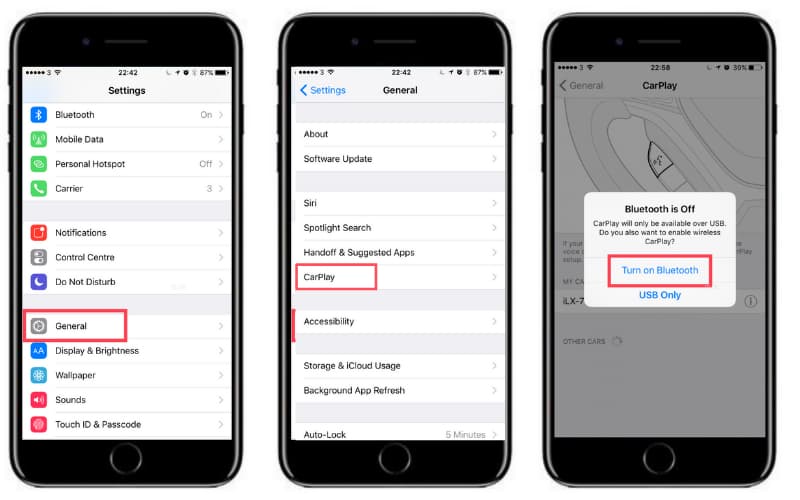
How to Set Up Wireless CarPlay in a Head Unit or Touchscreen?
However if you do not have CarPlay or wireless CarPlay features, you can simply buy an aftermarket solution like a CarPlay head unit.
Let’s see how to set up wireless connection for CarPlay in a Pioneer head unit.
- Firstly in your head unit, select the Gears / Settings icon in the top right corner
- Then scroll down to ‘Demo Mode’ and turn it on.
- Go to settings on your iPhone and select CarPlay.
- If you previously have wired CarPlay, simply delete your car from the list under CarPlay.
- After that go to the Bluetooth settings on iPhone and pair Pioneer radio
- Then switch the ‘Home icon’ in the head unit on
- A menu will appear and select the phone icon in the left corner.
- Then select your iPhone from the list appeared
- Finally a pair confirmation will pop up on your iPhone. Select the “Use CarPlay” option and confirm it.
- That's all and you are connected to wireless CarPlay. You will be able to see the CarPlay menu on the head unit screen.

Note: These steps may slightly vary with the device models and versions.
You can also use third party portable CarPlay touchscreen for this purpose.

You can easily get a touchscreen here, support wireless CarPlay and compatible with all kinds of car models.
Head Units Compatible with Wireless CarPlay
If you do not have wireless connectivity for CarPlay, the most recommended method is to go for an aftermarket solution like wireless CarPlay receiver head units.

Head Units Support Wireless CarPlay
- Alpine iLX-W650
- Pioneer AVIC-W8500NEX
- Kenwood Excelon DDX8906XR
- Kenwood DMX9706S
How to Set Up Wireless CarPlay with a Wireless CarPlay Adapter?
If you want to get connected to CarPlay using a wireless CarPlay adapter/dongle like Carlinkit, simply follow these steps:
- Connect the adapter to the car via the car’s USB port.
- Then switch on the car display and it will ask to connect to Bluetooth
- In your iPhone, turn on Bluetooth and pair with the adapter
- Then a pop-up will appear asking for confirmation and confirm connecting to CarPlay with the ‘Use CarPlay’ option.
- Then the iPhone will be connected to CarPlay wirelessly via the dongle. (A green color bulb will be lit up on the dongle)
Note: If it doesn’t show up as you plugged in, don’t worry. It might take a few seconds to load. So let it be. Once loaded, you will find some poorly written or displayed instructions on the screen. (Don’t be too concerned about the language it displays, but focus on the functionality)
What are the Wireless CarPlay Cars?
Wireless CarPlay cars or the cars which provide you the facility of wireless connectivity for CarPlay lets you connect your iPhone with the car wirelessly without the assistance of a wireless CarPlay adapter.
All of the CarPlay cars do not support wireless connectivity.
2025 car models are about to release throughout the year.
Wireless CarPlay Cars 2024
- Audi: A4, A5, A6, A7, A8, E-Tron, Q3, Q5, Q7, Q8, Q8 E-Tron
- BMW: 2 Series Gran Coupe,2 Series coupe and convertible, 3 Series, 4 Series, 5 Series, 7 Series, 8 Series, X1, X2, X3, X4, X5, X6, X7, Z4
- Buick: Encore GX, Envision
- Cadillac: CT4, CT5, Escalade, Escalade ESV, XT4, XT5, XT6
- Chevrolet: Camaro, Corvette, Malibu, Silverado 1500, Silverado 2500/3500, Suburban, Tahoe, Trailblazer
- Chrysler: Pacifica
- Dodge: Durango
- Ford: Bronco, F-150, Mustang Mach-E
- GMC: Acadia, Sierra 1500, Sierra 2500/3500, Yukon, Yukon XL
- Honda: Accord
- Jeep: Grand Cherokee L (not regular Grand Cherokee)
- Hyundai: Elantra, Palisade
- Kia: K5, Sorento
- Mazda: Mazda6, MX-5 Miata
- Mercedes-Benz: S-Class
- Mini: Clubman, Convertible, Countryman, Hardtop
- Nissan: Rogue (not Rogue Sport)
- Porsche: 911, Cayenne, Macan, Panamera
- Toyota: Supra
- Volkswagen: Atlas (2021.5 only), Atlas Cross Sport, Arteon, Golf GTI (not regular Golf), Jetta, Tiguan
CarPlay Wireless Cars 2023
- Audi: A6, A7, A8, E-Tron, Q3, Q7, Q8
- BMW: 2 Series coupe and convertible, 2 Series Gran Coupe, 3 Series, 4 Series, 5 Series, 7 Series, 8 Series i3, i8, X1, X2, X3, X4, X5, X6, X7, Z4; wireless Apple CarPlay can be factory-installed, but all models require an over-the-air update for wireless Android Auto
- Mini: Clubman, Convertible, Countryman, Hardtop
- Toyota: Supra
Wireless CarPlay Cars despite the manufacture year
- Audi: A6, A7, A8, Q8
- BMW: 2 Series, 3 Series, 4 Series, 5 Series, 5 Series plug-in hybrid (530e), 6 Series Gran Coupe, 7 Series, 7 Series plug-in hybrid (740e), i3, i8, X1, X2, X3, X4, X5, X6, X7, Z4,
- Mini: Clubman, Convertible, Hardtop, Countryman, Cooper SE Countryman plug-in hybrid
The Best Wireless CarPlay Adapters 2025
Are you looking for a way to wireless your CarPlay? Here are the best solutions to get rid of annoying wires on your CarPlay. We have listed here the best wireless CarPlay adapters in the market in 2025.
CarPlay Wireless adapters can be used to connect your iPhone to the car's infotainment system with Bluetooth.
These wireless CarPlay adapters are a small device which has a USB out to connect to your car with its USB port.
Most of them have bulb indicators to verify whether they are connected properly.
And there are ways to watch videos on CarPlay without jailbreaking iPhone, it enabled Mirroring, YouTube, Netflix, Hulu on CarPlay.
You can buy touchscreens and all the CarPlay related gadgets on Carplay Hacks shop.
Currently, there are a plethora of CarPlay AI boxes that offer wireless connectivity at the same time you can add more apps on CarPlay.
Among them, several products are really famous and widely used and user feedback reveals that they work fine and have proven successful results.
01. Carlinkit 5.0 wireless adapter
Carlinkit is one of most famous and well-established carplay adapter brands in the market. Carlinkit 5 is one of the most sold product of all time.

Let's see what are the features and specifications of Carlinkit 5.0 wireless adapter,
01. Wireless integration- Carlinkit 5.0 is ready to give you the best wireless carplay or wireless android auto rides with advanced integration of Carplay and android auto systems. This will eliminate cables and make your ride easy without any hassle. And the important thing is this wireless adapter does not support for video streaming on your Carplay or android auto such as Youtube, Netflix,Hulu. This Carlinkit wireless adapter only focused on wireless your carplay. And not compatible with Tesla and BMW.
02. Wide device compatibility- Carlinkit 5.0 carplay wireless dongle is compatible with a wide range of devices from iPhone 6 to above and iOS version 10 to above on the other hand android 11.0 and above android versions.
03. Easy installation and portability- It is easy to use just need to plug and play, no required of additional hardware or software. Set it up in a minute, connect the wireless adapter to the USB port of your car and enjoy the wireless function. its compact and lightweight design make portability easy and use with ease.
04. High quality performance- with advanced wifi and Bluetooth module you can experience the lag free, stable connection. You can access the essential features of carplay like navigation, audio playback , calls without any hassle and auto connect when you in the premises with your iPhone.
05. Up to date connection- Carlinkit 5 is design with over the air (OTA) update capabilities to sure the compatibility of future mobile updates and automobile updates. Built in GPS, synchronized to car screen and navigation.
Set up wireless carplay adapter step by step
01. Connect the carlinkit 5.0 adapter to the USB port of the car via given data cable and red signal light will on
02. In iPhone open wifi and Bluetooth
03. In iPhone Bluetooth list connect box Bluetooth
04. After the connection success carplay icon on the car screen lighted up
05. Then carplay interface comes and it is now wireless carplay
Carlinkit Compatible Cars:
The manufacturer of Carlinkit says that the device supports most car brands. However, they confirm that Carlinkit is compatible with:
- Acura 2017-2024
- Alfa Romeo 2018-2024
- Audi 2017-2024
- Bentley 2017-2024
- Borgward 2017-2024
- Buick 2017-2024
- Cadillac 2016-2024
- Chevrolet 2016-2024
- Chrysler 2017-2024
- Citroen 2016-2024
- Dodge 2017-2024
- Ferrari 2016-2024
- Ford 2017-2024
- Genesis 2017-2024
- GMC 2016-2024
- Honda 2016-2024
- Honda bikes 2018-2024
- Hyundai 2015-2024
- Jaguar 2017-2024
- Jeep 2017-2024
- Kia 2015-2024
- Land Rover 2017-2024
- Lexus 2019-2024
- Lincoln 2017-2024
- Maserati 2017-2024
- Mazda 2018-2024
- Mercedes-Benz 2016-2024
- MG Hector 2016-2024
- Nissan 2017-2024
- Opel 2016-2024
- Peugeot 2017-2024
- Porsche 2017-2024
- RAM 2018-2024
- Renault 2017-2024
- Seat 2016-2024
- Skoda 2016-2024
- Subaru 2017-2024
- Suzuki 2016-2024
- Toyota 2016-2024
- Vauxhall 2016-2024
- Volkswagen 2015-2024
- Volvo 2016-2024
02. Carlinkit Wireless Dongle
Carlinkit adapter is also one of best product in the market.

Let's see the features,
01 Wireless Carplay- A perfect way to wireless your carplay, no need to wire your iPhone and just plug this into the car’s USB port, then be ready to use the default apps of your iPhone.
02. Wide compatibility and easy to use- Compatible with a wide range of iPhone models from iPhone 6 series and above, iOS 10 and above iOS versions. Also just plug and play, no need for additional hardware. Only for factory-wired carplay cars.
03. Automatic connection- Automatically connect when you get into the car with your mobile phone. with advanced wifi and Bluetooth connection, it recognized the iPhone. No need to manually connect to CarPlay after the first connection.
03. Apple carplay wireless USB dongle
Carplay adapter USB is another best Apple CarPlay upgrade tools. With it, you can wirelessly connect your Apple CarPlay and enjoy a hassle-free experience.

Lets see what are the features of the wireless dongle.
01. Wireless CarPlay- You can upgrade the carplay to the wireless level and experience the default mobile apps like calls, messages, music, and navigations on your carplay screen.
02. Plug and play- easy installation with almost all the car models and just need to plug into the USB port of your carplay. Now you are ready for wireless.
03. Simple design- compact and portable easy design makes it easy to use and spot in the car.
04. Stable connection- stable wireless connection with lag-free flow. It will give you the best user experience with consistent performance.
04. Ottocast U2 Air carplay wireless
Ottocast U2 is most famous for wireless your carplay. you can use all the essential apps with wireless carplay.

let’s see the features and specifications of this wireless adapter
01. Wireless CarPlay- fastest CaPlay dongle mini 2024 for any car model. It will quickly transform your wires CarPlay into wireless ones. The full startup speed max will be 10 seconds.
02. Auto connection- after the first connection Ottocast U2 air wireless adapter automatically connects to your iPhone when the car engine is started. With the 5Ghz wifi built-in option, U2 adapter quickly recognizes your iPhone and connects quickly even to the phone in your pocket. Support voice control, steering wheel control, touch screen control, and knob operation and use SIRI to assist with music, navigation, reading texts
03. Plug and play- Just plug into your car’s USB port and play. Lag-free audio delivery and turning night and day mode by turning on the headlights. This adapter replaces data cables and complicated gadgets to make your ride more convenient.
Conclusion
By default CarPlay wireless feature is available for a limited number of latest vehicles and if you do not have a wireless CarPlay car, then you can simply go for a aftermarket solution like a head unit. Other than that you can have this functionality with a dongle or adapter like Ottocast or CarLinkit.
Above all , this is not a costly technique if you have a supported car. If not, you have to pay for a head unit or a dongle.
To sum up, wireless CarPlay is way better than standard CarPlay as it is fast and convenient. For more, you can refer to Apple Support.
Check other CarPlay features that can make your in-car time an effective one. Interested in reading more on Apple CarPlay, here's everything you need to know about Apple CarPlay.
FAQ related to Wireless CarPlay
How to check whether my car supports wireless CarPlay?
Check whether your car is on the wireless CarPlay compatible cars list.
Can I have CarPlay wirelessly in an older car?
Yes, you can use a wireless CarPlay head unit which costs around $500 and set up wireless CarPlay on that.
Is CarPlay wireless available for Pioneer?
Yes, Wireless connectivity for CarPlay is available for Pioneer set up. Set up wireless CarPlay on Pioneer.
Is wireless CarPlay available for Kenwood?
Yes, it is available for Kenwood Excelon DDX8906XR and Kenwood DMX9706S setups.
Can I use wireless CarPlay on my BMW?
Yes, cars later than the BMW series 2 are compatible with the CarPlay wireless feature. Check the list of compatible cars for CarPlay Wireless connectivity and if you do not find your BMW there, you can move into an alternative solution.
Can I use wireless CarPlay on my Mercedes?
Yes, Mercedes-Benz S-Class is compatible with wireless connection for CarPlay. Furthermore, Mercedes Benz 2016 - 2025 are compatible with both Carlinkit and Ottocast Adapters.
Is wireless CarPlay free?
Yes, if your car is compatible with wireless CarPlay you can enjoy that feature without any cost. But if your car is not supported for the feature, you have to pay for a compatible head unit or a wireless adapter for CarPlay.
How much does it cost for wireless CarPlay?
Most importantly it is totally free for compatible cars and you have to pay around $500 if you have to buy a compatible head unit. Also there are wireless CarPlay dongles starting around $90.
How to turn wireless CarPlay on?
After setting up wireless connectivity for CarPlay you can simply on the car screen or the head unit and select the phone icon on the screen. Then click on it and select your iPhone. Confirm pairing on the phone and that is it.
Wireless CarPlay not working, why?
Maybe the Bluetooth connection is interrupted. The best and most successful solution is removing the connection, restarting and pairing the car again with the iPhone.
Why should I choose wireless CarPlay over the wired option ?
Because it is fast, convenient and you can use your phone separately without connecting via a cable. Besides, it does not require data cables.
How to convert a wired standard CarPlay into a wireless CarPlay?
You can simply do that by plugging an adapter into your car. Then set it up properly so that you can enjoy CarPlay wirelessly.
Is CarPlay wireless method slower than standard CarPlay?
No, actually CarPlay wireless is said to be faster than standard CarPlay as there is no any data lag caused by the cables.






