CarPlay for iPad is not a dream anymore! Would you agree with me if I said you heard it correctly?
CarPlay is available for all iPad devices, but the method to use it depends on what operating system your CarPlay with iPad is running on. We covered both jailbreak and non-jailbreak methods to experience Apple Car Play on iPad. Just select your preferred method to continue on CarPlay.
These are 100% safe and working methods to make it a possible thing.
If you need to enable apps on iPad car play, there are solutions for that
- WheelPal (With Jailbreak)
- InCar (Without Jailbreak)
- Hardware Solution
- Step Guide( Hardware Solution)
Enable CarPlay on iPad with Jailbreak
CarPlay can be achieved with a jailbreak for supported iPad such as iPad mini, iPad Air, and iPad Pro on supported iOS versions without hardware upgrades.
However, I am going to reveal some fantastic methods which work 100% for enabling carplay on iPad with jailbreak.
Requirements to run CarPlay on iPad with a Jailbreak
The important thing is you should have an iPad which is running on iOS. Most of the latest iPads are running on iPad OS. So those who use an iPad running on iPadOS will not be able to enjoy this.
For this matter, you should require a process called jailbreak.
Here are the iPad devices basically running on iPadOS 16 and some of these are compatible with iOS too.
- iPad mini (6th generation)
- iPad (10th generation)
- iPad Air (4th generation)
- iPad Air (5th generation)
- iPad Pro 11-inch (1st generation)
- iPad Pro 11-inch (2nd generation)
- iPad Pro 11-inch (3rd generation)
- iPad Pro 11-inch (4th generation)
- iPad Pro 12.9-inch (3rd generation)
- iPad Pro 12.9-inch (4th generation)
- iPad Pro 12.9-inch (5th generation)
- iPad Pro 12.9-inch (6th generation)
You can get verified the OS your iPad runs on, as follows:
Settings → General → Software Update → Current OS version
If it indicates that your iPad is running on an iPadOS, you cannot enjoy CarPlay via the actual CarPlay screen of your car. Yet, you can use the InCar App on the landscape mode of your iPhone, which acts as a simulator for Apple CarPlay.
Use iPad Apple Car Play with WheelPal
iOS 12 - iPadOS 10 versions can enable CarPlay with the ignition jailbreak tweak. WheelPal is not compatible with iPadOS 18.
WheelPal is the best solution for these iOS versions. WheelPal lets you add any app on CarPlay. Hurry Up!!! Download WheelPal app and enable your favorite apps on iPad.
Using Ignition Jailbreak Tweak
Ignition is essentially an app that brings a fully working user interface of Apple CarPlay to iOS. Ignition was referred to as CarPlayactivator previously and later rebranded as Ignition.
Ignition is the most likely method for allowing users to use their iPad as a CarPlay display. It features some allowed apps and third-party apps with a user-friendly interface. And for this method, your iPad should be running on an iOS version. You can easily install Ignition using Cydia.
Having Ignition installed, you will be able to enjoy Siri, Music, Maps, and other apps easily while driving. Once you want to switch to your iPad menu, you just have to click on the Ignition icon.
Here you need to jailbreak your iPad first.
Find a compatible jailbreak tool with your iOS version and jailbreak your iPad.
- Install Cydia app on your jailbroken iPad
- Open Cydia app and search “Ignition”
- Click on the search result and install Ignition app on your iPad
- Once installed click on Ignition logo
- Then it will open CarPlay on your iPad screen
Having Ignition installed, you will be able to enjoy Siri, Music, Maps and other apps easily while driving. Once you want to switch to your iPad menu, you just have to click on the Ignition icon and that is it.
Using InCar App for CarPlay without Jailbreak
As we discussed above, If you are using an CarPlay with iPadOS, you will not be able to use and enjoy CarPlay with the iPad. So we are recommending InCar App for this matter.
This method does not require jailbreaking your iPad.
This app is a simulation of Apple CarPlay. It will give you the Apple CarPlay experience on your iPad by letting you use the Best Apple CarPlay apps in a simulator view which looks like a CarPlay screen. So, you do not have to worry about connecting it to your car’s infotainment system. It's the best option for CarPlay.
The most important thing is, the app allows you to enjoy non-default apps like YouTube, Netflix, Facebook, etc while driving.
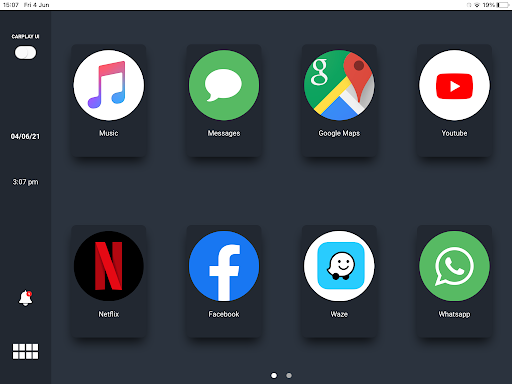
CarPlay in iPads running iPadOS 16 - iPadOS 13 with InCar
If you want to enable your favorite car play ipad apps you need to jailbreak your iPad. But iPadOS 16-15 versions are not available for jailbreak. We have the best solution for that, and it's InCar App.
Compatible iPadOS versions:
iPadOS 13-13.7, iPadOS 14-14.8.1, iPadOS 15-15.7.1, iPadOS 16-16.6,iPadOS 17
Alternative Hardware Solutions
Now we are going to give an alternative Hardware solution for CarPlay on your iOS devices. Here we include our hands-on experience. It will help you to get a good idea about the process.
Carlinkit TBox
Calinkit TBox is a CarPlay adapter that enables the installation of different types of apps on your CarPlay. Without jailbreaking your iPad, you can use this Carlinkit adapter to stream videos or use any other apps.

Why should you choose this adapter?
- SIM card option and mobile hotspot connection available
- GPU – Adreno 610
- Memory – 4+64 or 8+128 GB RAM and ROM
- Bluetooth version – 5.8GHz
- Product size – 90x84.9x17.1mm
- Product weight – 103.4g
- CPU – Qualcomm SM6225 8 cores
What is in the adapter product package?
- Product Manual
- Carlinkit Tbox UHD plus
- Card pin
- USB A to USB C wire
- USB C to USB C wire
- HDMI port output wire
Pros and Cons of Carlinkit T Box
Now let's see the pros and cons of this hardware.
Pros
- Easy to use
- You needn’t go for a jailbreak process to use this adapter
- You will get 5 items in the product package
- It supports iPads, iPhones, and Android phones
- You can use any application on your CarPlay if your device is supported.
- Nearly 98% of cars are compatible with this product.
- HD quality visuals
Cons
- High cost than software.
- Sometimes you may get compatibility issues
- If you need an upgrade, you should go for a replacement.
Step guide to connect Carlinkit TBox
After you receive the Carlinkit Package you must read the user manual before getting a start.
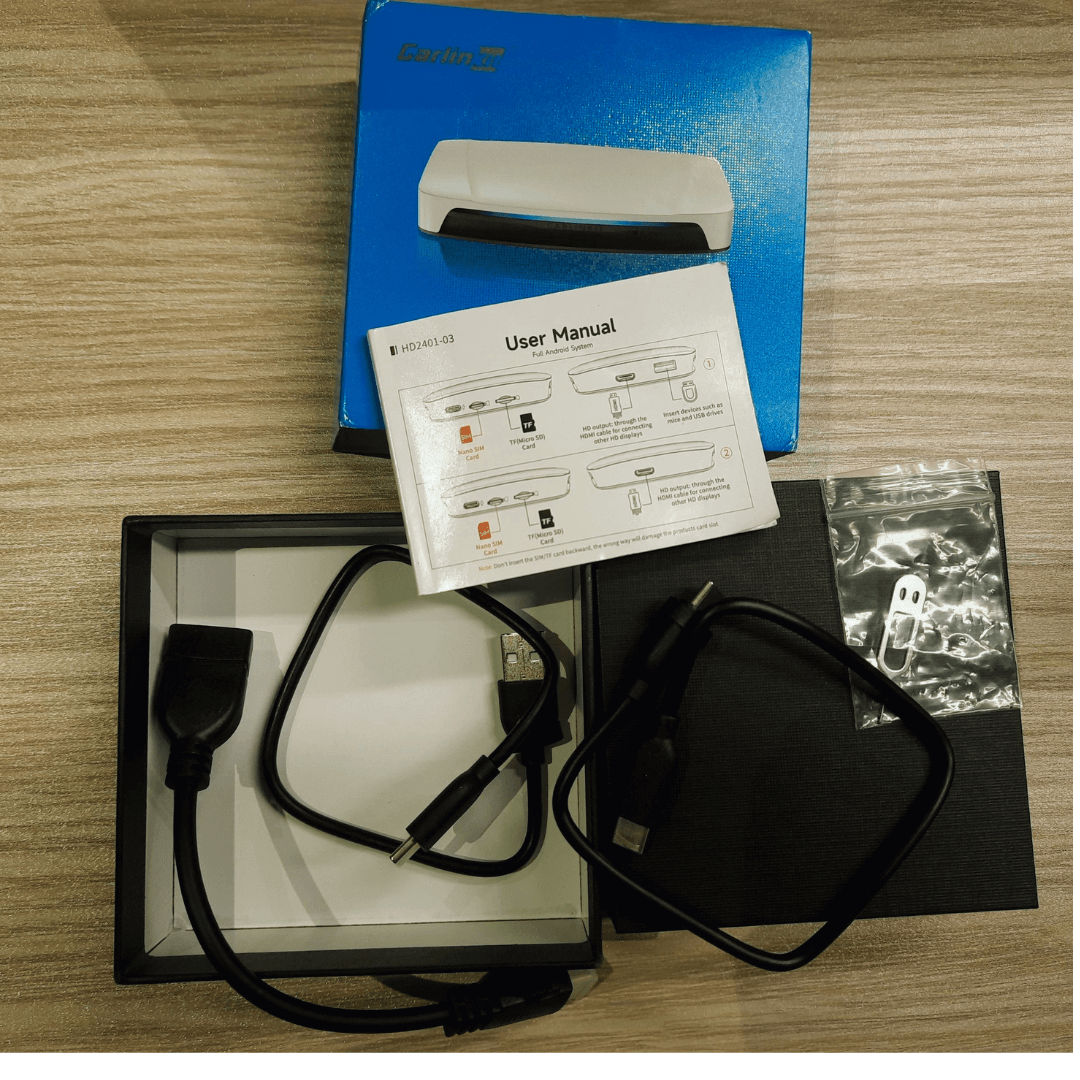
- Only iOS and upper devices support Carlinkit TBox.
- With the USB cable, you can connect TBox to CarPlay.
- After we connected the TBox to the car’s head unit, you can see a blue color light appear on the TBox. The image below shows how it shows.

- Then you need to pair your iPad via Bluetooth.
- Next, you should pair your mobile with TBox. On the car’s dashboard, Tbox displays as “AutoKit”
- Now you can connect the iPad with Tbox.
- Then scan the QR code on the dashboard.
- After getting connected you can use any app on Carplay.
Safety Concerns and Legitimacy of Software and Hardware
Risk: Using third-party apps is not allowed by Apple because it is risky, and it will damage your devices and data. If you need to install unofficial apps, you should go for the jailbreaking process. These modifications are not legal and are allowed by Apple.
Safety Concerns: Use only trusted sources to download third-party apps. And before jailbreaking your iPad you can read the privacy terms and legality issues through the following official websites.
Official Apple CarPlay Support
Follow Unauthorized Modifications –Apple Official Site
Visit GitHub to find trusted third-party app information.
Jailbreaking Concerns: Installing unofficial apps is not recommended by Apple. If you are jailbreaking your device, you may face different issues. Because it may harm and damage your iOS device and not be secure when it comes to saving sensitive data. So, find the updated information before using these third-party apps because it's not legal, as it's not safe for you.
Common questions related to iPad on CarPlay functionality(Troubleshooting Tips)
- Does the iPad support CarPlay?
Most of the latest iPads are running on iPadOS and an iPad running on iPadOS will not be able to enjoy CarPlay.But you can get it with the Ignition app or InCar app.
- Why does iPads are not supported on CarPlay?
If you have ever tried connecting your iPad with your CarPlay you may have got an error as “This device is not supported”. There are not any clear answers to this question so far. But people believe that it’s because everyone owns iPhones other than iPads. So, the device is compatible with the iPhone technology.
If you still have an iPhone with you, try connecting your iPhone with CarPlay to add any app on Apple CarPlay.
- How to turn the feature on?
First, you should be installing the InCar app. Then you can convert an iPad to a CarPlay screen simply.
Follow these Guidelines - InCar App installation
- Can I use car play on iPad without jailbreak?
Yes. If you need to enjoy CarPlay using an iPad, you must jailbreak your iPad.
However, If you need to try CarPlay without Jailbreak, you can simply use a CarPlay simulator like InCar app to get CarPlay on your iPad.
What can you do if your iPad is not connecting to the CarPlay?
You can restart your iPad reconnect it and restart your car.
Conclusion
| Feature | Ignition | InCar |
|---|---|---|
| Without jailbreak | Work with jailbreak | ✔ |
| Can allow non-default apps | ✔ | ✔ |
| Enable video stream apps | ✔ | ✔ |
| Landscape Mode | ✔ | ✔ |
| Security of your iPad | Low | ✔ |
| Easy process | Little bit advanced | ✔ |
Jailbreak is a must to allow Apple CarPlay to have an iPad running on iOS.If your phone is iOS and jailbroken, you can enjoy CarPlay on your iPad with the Ignition app.
On the other hand, if your iPad is running on iPadOS, you can use the InCar app with CarPlay. Thereby, you can allow many of your favorite apps like YouTube, Netflix, Hulu, Facebook, etc.
So find out the operating system of your CarPlay iPad and choose the method that suits you and your needs. We have discussed guidelines for that.
Enjoy the CarPlay experience safely as your safety should be the most important concern. Happy driving !!!






