Skype is now allowed on Apple CarPlay. You can easily set Skype on CarPlay now, but its not default you have to download it from the app store to enable it. let's see how you should do that and additionally more advanced solutions for upgrade your CarPlay journey you can find in this article.
What is Skype
Skype is a telecommunication app which helps you to make video calls, voice calls, send messages and share files with others. It allows you to enjoy these facilities with the help of Siri while on the rides. But you can not enjoy the facility of video calls on CarPlay as CarPlay does not support video calls in car.
Why You Should Install CarPlay Skype App
Since Skype has all the caller app facilities like texting, audio and video calling, group call facilities it has become a famous communication app. So it is really easy if the driver could reach Skype from the wide screen of CarPlay when he is driving. At a glance, the driver is able to see who is trying to reach him and he can get an action according to the importance of the call or message.
Moreover, you can get quick updates with the notifications and if you are someone who runs a business and handles customer support through Skype you can quickly get to know when someone is in need of help.
These are some common scenarios and it will be more useful for you based on what kind of Skype user you are.
Although there are some cons of Skype, sometimes it get freeze up and there are other apps better than Skype for team chats and meetings.
How to Install Skype on CarPlay?
01. Download the Skype app for iPhone from the App Store
02. Enable use with Ask Siri (Settings>tap Skype>tap Siri and search>turn on Use with Ask Siri)
03. Now it's all set and you can give voice commands to Siri to make Skype calls.
The following gives you the informational knowledge on recommended ways to add more apps to apple CarPlay. While setting up Skype try following to add more apps you want to CarPlay screen.
Add More Apps to Apple CarPlay
Here, I show you possible ways to add more apps to Apple CarPlay. I have listed software and hardware solutions.
WheelPal App (Jailbreak Required)
You can Install more apps on CarPlay by simply downloading an iOS app called WheelPal. This app provides solutions for any iOS version. You can simply follow the following steps.
Step 1:
Download CarPlay Hacks App
For this, you need to install the Carplayhacks App. There it contains the official WheelPal App to download.
Note :
- On your iDevice, better to use Safari Browser for this installation and setting up process.
or If you came with the PC you will see a QR code. Make sure to scan the QR code with your iPhone.
2. Download WheelPal app for your iDevice using the Carplayhacks app.
Step 2:
- Then you will see the following notification on your screen. Tap on “Allow” to download the carplayhacks configuration profile.
2. After successful downloading, you will see a message as “Profile Downloaded”.
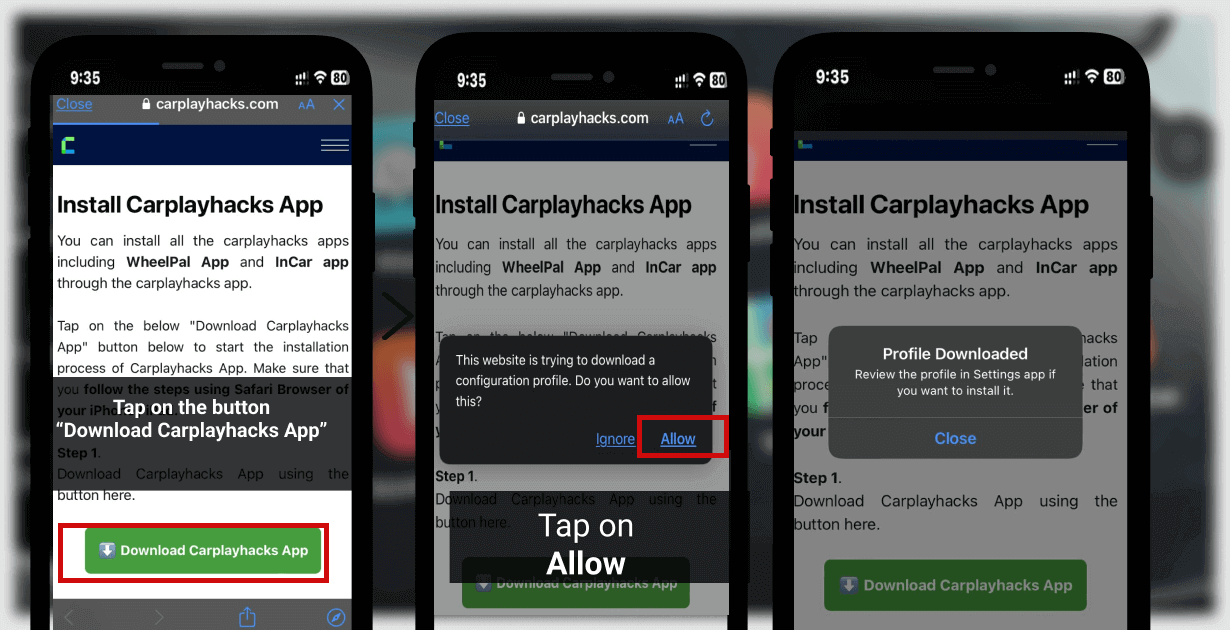
Step 3:
For this, follow the path below and make the Enterprise developer a trusted one. Phone Settings > General > Profiles & Device Management > Select the developer listed under Enterprise App.
Or You will see the downloaded Profile on your settings. Tap on it.
- Tap on Carplay Hacks.
2. Tap the Install button on the right top corner.
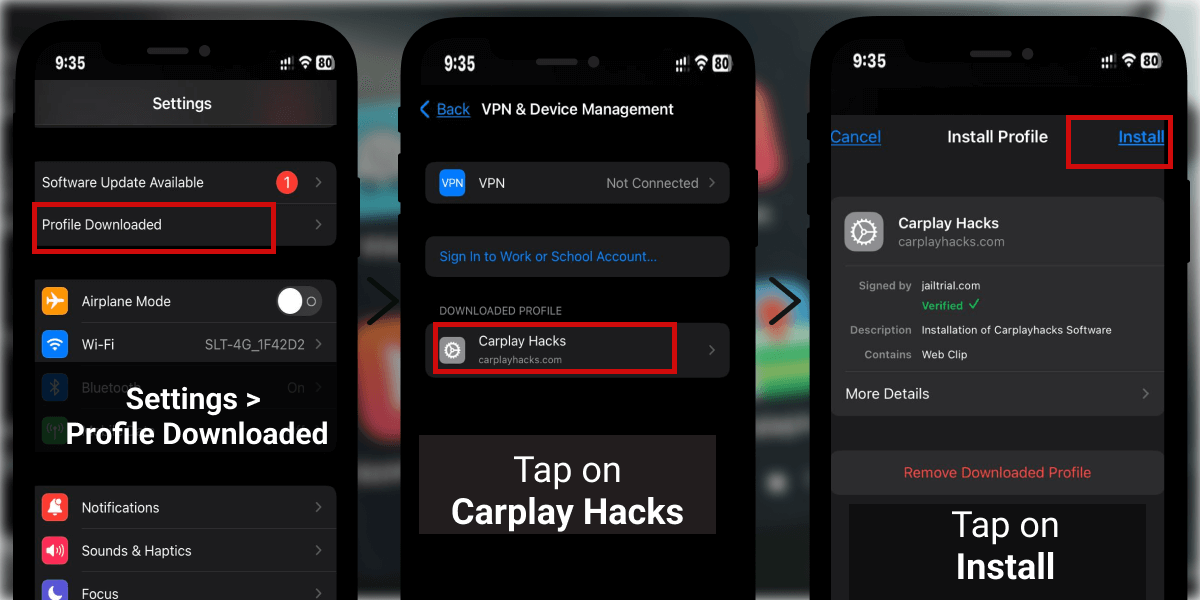
3. You will be asked to enter your passcode. Enter your Passcode to confirm your installation.
4. Tap Install again.
5. Finally tap Done.
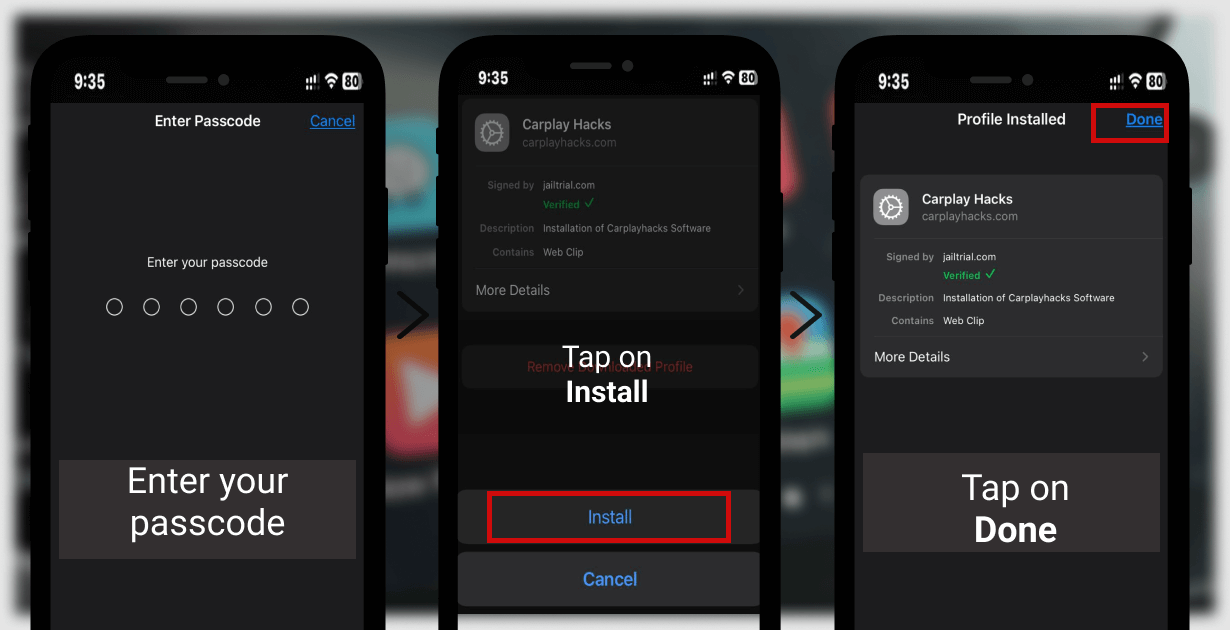
Now, get back to your home screen and you can find the Carplayhacks app there.
Download WheelPal App
Step 4:
- Launch the Carplayhacks app. There you can find the WheelPal app. Tap on Install.
- On the next dialog, tap on Allow. And then you will see a notification saying “Profile downloaded”
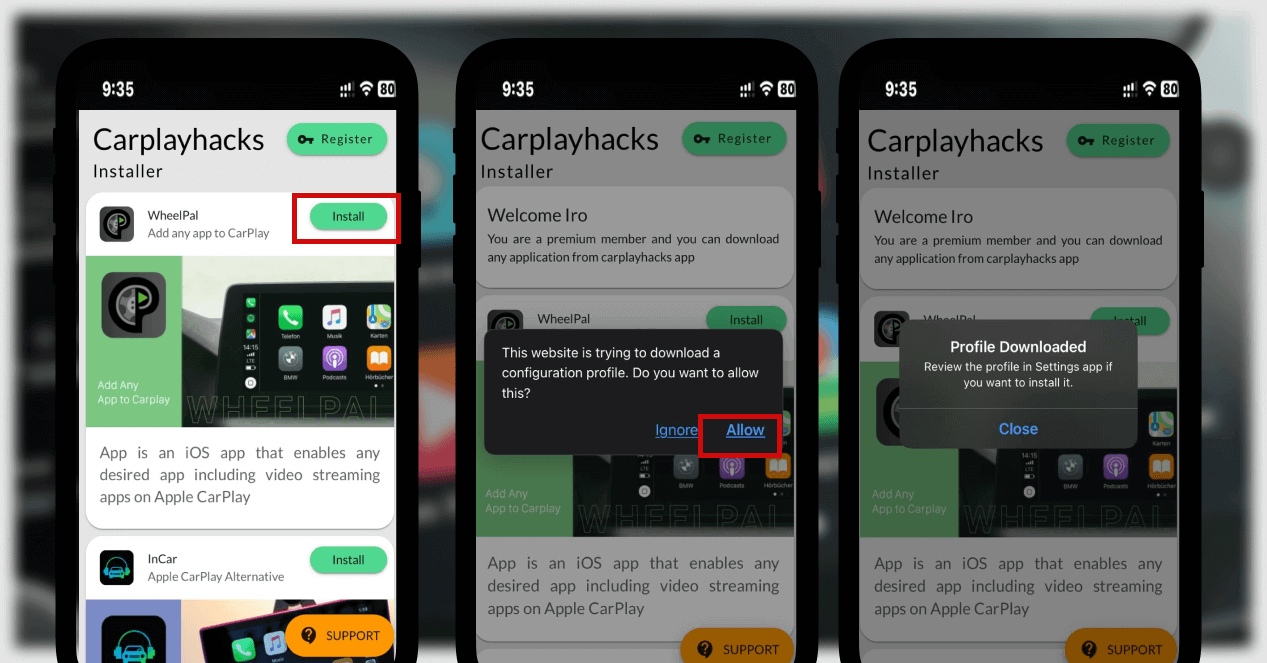
Step 5:
Open the Settings App on your iDevice and:
- Tap on Profile Downloaded or open Settings → General → VPN & Device Management → Downloaded Profile.
2. Tap the Install button on the right top corner.
3. Enter your Passcode to confirm your installation.
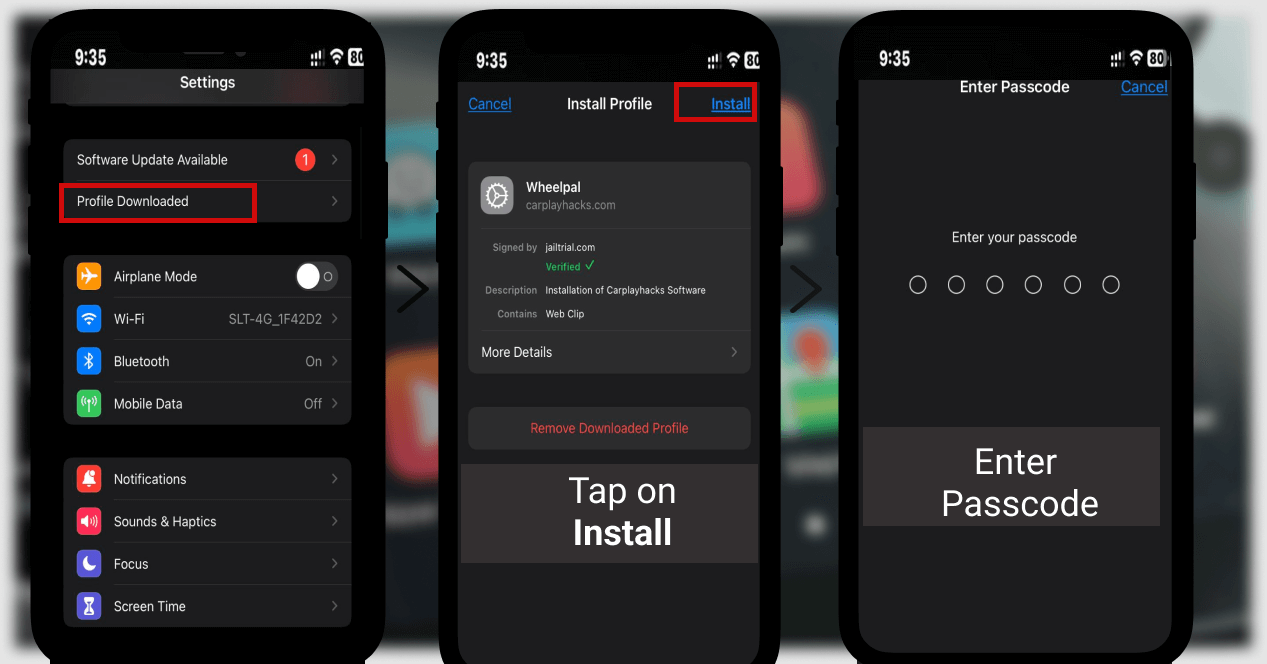
Step 6:
- Tap Install again.
- Finally, tap Done.
Step 7:
There you will see the downloaded WheelPal app on your home screen.
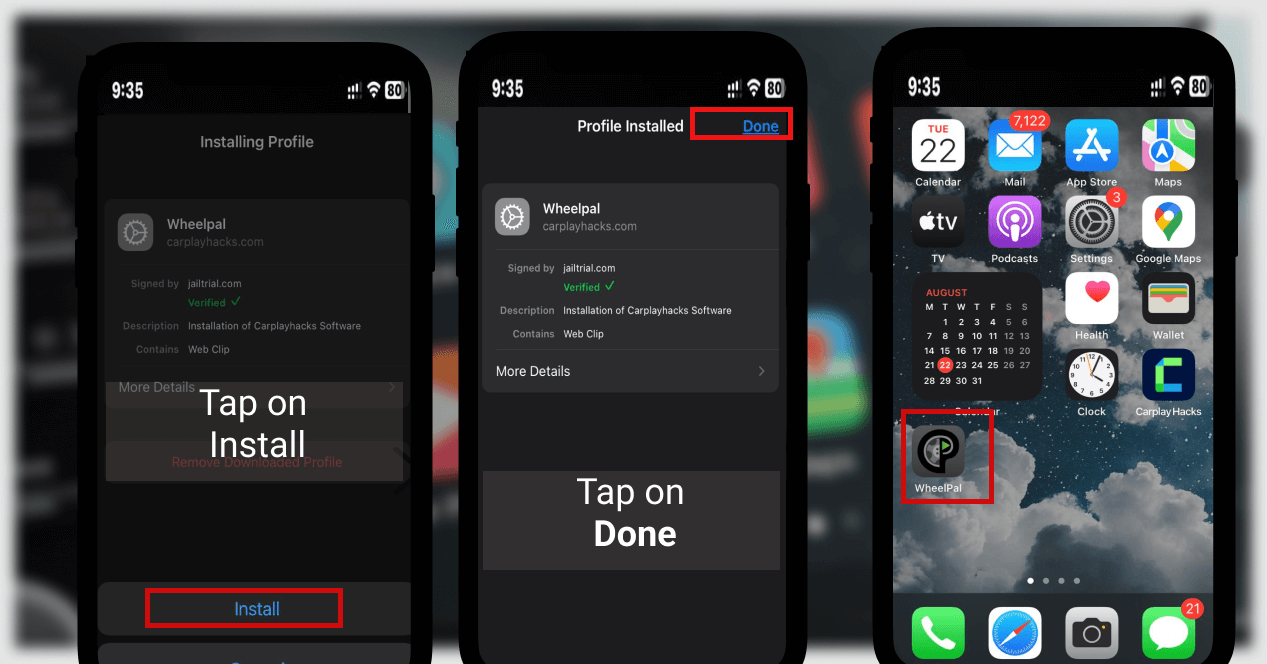
After the successful installation, you will get an Email to the address which you have provided.
- Then you have to register to use the app. Tap on Register and provide the Email you have entered previously. Then tap on Verify.
- Now you are all set.
Step 6:
Finally, Launch the WheelPal app.
- Then you will be asked to select your device model. Please select the correct device model from the list. Tap on Next.
- From the apps given, select app you needed
- From the given solution choose your preferred solution.
- Follow the guidelines and steps given further to enjoy YouTube or any of your favourite apps on CarPlay.
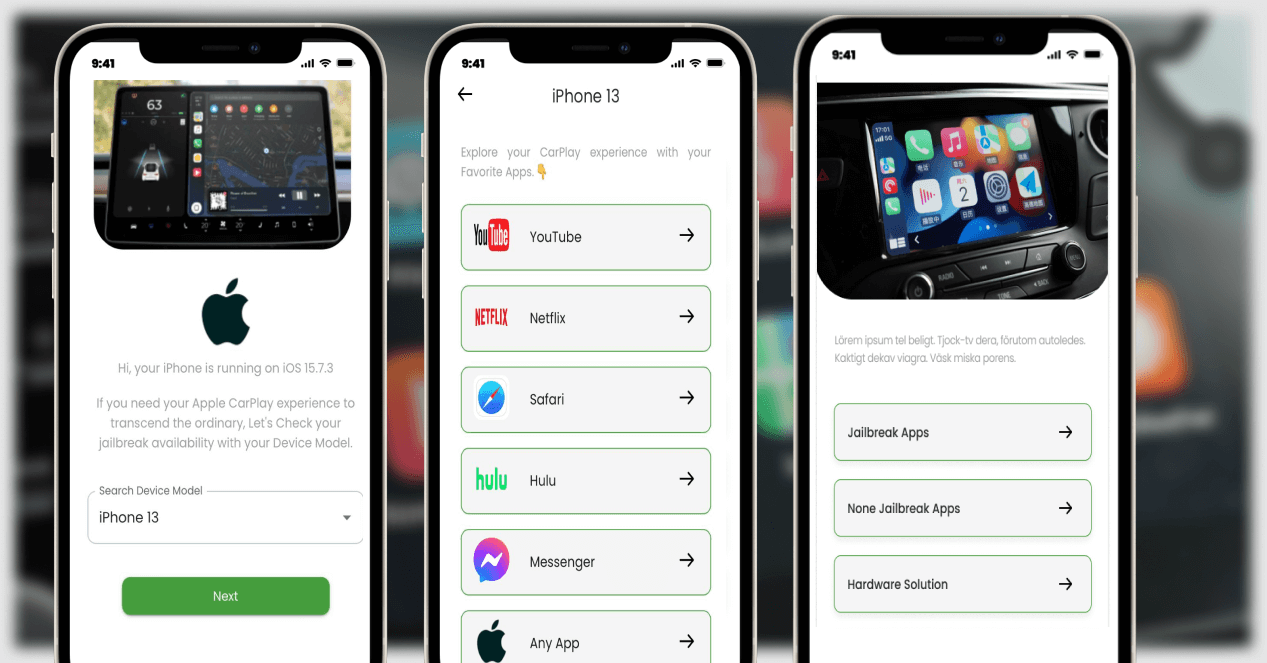
Note: The cost of the WheelPal app is 0$ as it is available for free. Yet the service of adding apps to CarPlay will be charged a fixed one-time payment, and once you activate it, all the apps are unlocked for you.
Install CarPlay Apps on iOS 14
As you know, the process of installing Skype requires jailbreak and if you are an iOS 14 user, I mean iOS14 - iOS14.8.1 you may not be sure whether you have a jailbreak compatible with your iPhone. If you are using the latest iPhone later than iPhone X, this may be a real issue. But do not worry, Checkra1n comes for your support with a PC jailbreak tool.
What you have to do is install the WheelPal App and go ahead in the process of installing apps for CarPlay. Once the apps detects you are compatible with a PC tool only, it sends you an email with all the instructions and steps.
Install More Apps with iOS 15 and iOS 16
No need to wait for a jailbreak which is compatible with iOS 15/iOS 16. Jailbreak tool is released for iOS 15/iOS 16 (Chechra1n, Uncover, Zeon) and if your phone is running on iOS 15, you can use a CarPlay simulator app like InCar app to use Skype while driving.
Install More Apps with iOS 17 and iOS 18
iOS 17 is showing green light for jailbreaking, iOS 18 is recently came. let's see if there is a jailbreak tool for the iOS 18. Whether jailbreak tools available or not I have listed the best quality non-jailbreaking hardware adapter below, You can add any app to your Carplay using this wireless AI adapters. You can get a coupon by clicking the link.
Disclaimer: Jailbreaking an iPhone may cause security issues and warranty void. So recommended way is not to jailbreak iPhone and use alternatives instead.
You need to jailbreak your iPhone in order to add more apps like Youtube, Netflix etc to CarPlay screen. But following solution does not need to jailbreak the iPhone to add more apps to CarPlay.
Add Any App on CarPlay Without Jailbreak
With this AI Tbox, you don't need to jailbreak your iPhone. You can easily add any app on CarPlay with this advanced tech gadget. Let's look for more details.
01. Carlinkit Tbox

Carlinkit Tbox is a wonderful and famous brand of wireless adapters to enable CarPlay YouTube. It is set up with 8 GB of RAM and 128 GB of storage and enable lag-free wifi connections. It's a highly reliable and affordable car accessory to connect your iPhone to the car infotainment system. Carlinkit wireless adapter supported with multi-platforms. It's super cool for Car lovers. Also, This handles all the preloaded applications like YouTube, Hulu, Netflix, etc.
Compatible iPhone Models:
- iPhone 16, iPhone 16Plus, iPhone 16 Pro and iPhone 16 Pro Max,
- iPhone 15, iPhone 15Plus, iPhone 15 Pro and iPhone 15 Pro Max,
- iPhone 14, iPhone 14 Plus, iPhone 14 Pro and iPhone 14 Pro Max,
- iPhone 13 Pro Max, iPhone 13 Pro, iPhone 13, iPhone 13 mini,
- iPhone 12 Pro Max, iPhone 12 Pro, iPhone 12 mini, iPhone 12
- iPhone SE
- iPhone 11 Pro Max, iPhone 11 Pro, iPhone 11
- iPhone Xs Max, iPhone Xs, iPhone XR, iPhone X,
- iPhone 8, iPhone 8 Plus,
- iPhone 7, iPhone 7 Plus,
- iPhone 6s, iPhone 6s Plus, iPhone 6, iPhone 6 Plus,
- iPhone 5s, iPhone 5c, iPhone 5
Compatible iOS Versions:
iOS 18, iOS 17, iOS 16, iOS 15, iOS 14, iOS 13, iOS 12, iOS 11, iOS 10
Features:
- Fast and reliable
- Support with multi-platforms
- The adapter comes with a USB cable
- Easy connecting with the help of a mobile hotspot
- Watch your favourite videos on Netflix, YouTube or other streaming video Apps
- You can install more favourite apps, such as YouTube, Netflix, TikTok, Hulu, Spotify, Disney+, Prime Video etc to watch on Apple Carplay.
- Supports playing local video and music from a USB disk.
- Can watch YouTube on CarPlay and, watch Netflix, Hulu etc.
- It is simple to install, and after the initial connection, it will remain connected the next time you start the car.
- Compatible with built in Carplay vehicle models.
- Add any app you desired to Carplay.
Reference
Here talk about the how to add Skype on CarPlay and methods to add more apps on Apple CarPlay. For more details about the process you can refer to Microsoft Support and Apple support community. Also Apple has officially enable Skype on CarPlay.






