YouTube on Android Auto is something more popular among car enthusiasts.
Android Auto allows many entertainment features like YouTube Music, Spotify, Podcasts and more audio features. But something we need to remember is Google has not introduced video streaming features on Android Auto. That is because video streaming can distract the driver. Still, there are possibilities of watching videos, and passengers can enjoy the ride.
Let’s see how to watch YouTube on Android Auto using CarStream!
Here I have listed the methods to watch videos on Android Auto,
Software Solutions
Hardware Solutions
Note: watching videos in the car while driving is dangerous. Please watch videos on Android Auto at the park.
What is CarStream
CarStream is the best and most popular method to watch YouTube on Android Auto. CarStream is developed by the developer, Kiran Kumar, and this was previously named YouTube Auto. You don’t need to root your device to enjoy YouTube on this method.
If you are frequently driving into places and want to watch YouTube while driving, CarStream is one of best solution for you. With the easy to use interface, anyone can access it easily. Now you can listen to songs for hours, without your mobile devices.
CarStream Features
- You can launch it on your vehicle screen.
- Easily customizable volume
- Rewind to a specific point
- Zoom in, Zoom out for different frames
- Easy access to the account management
- Search bar available
- Copy and Paste URL features available
- User-friendly interface
- Must update manually
You can use AAAD CarStream, or the WheelPal app to download the CarStream apk.
For more visit CarStream site.
Here we are guiding you on how to install Carstream Android Auto 2025 with the WheelPal app.
Download CarStream with WheelPal app- Step guide
WheelPal App
WheelPal is an Android Auto upgrading software solution. It allows you to add more apps like YouTube, Netflix, social media apps etc on Android Auto.
All the solutions including CarStream are listed here.

Installation Guide
Step 1:
Download and install the Wheelpal app for Android. The official wheelPal app can be downloaded via the link above. For this installation and setup process, you must also utilize the Chrome browser.
Step 2:
An add to home button will appear in a pop-up window.
Step 3:
You need to click that button and wait while the installation is completed.
Step 4:
Once the installation has been completed, the app will appear on the home screen.
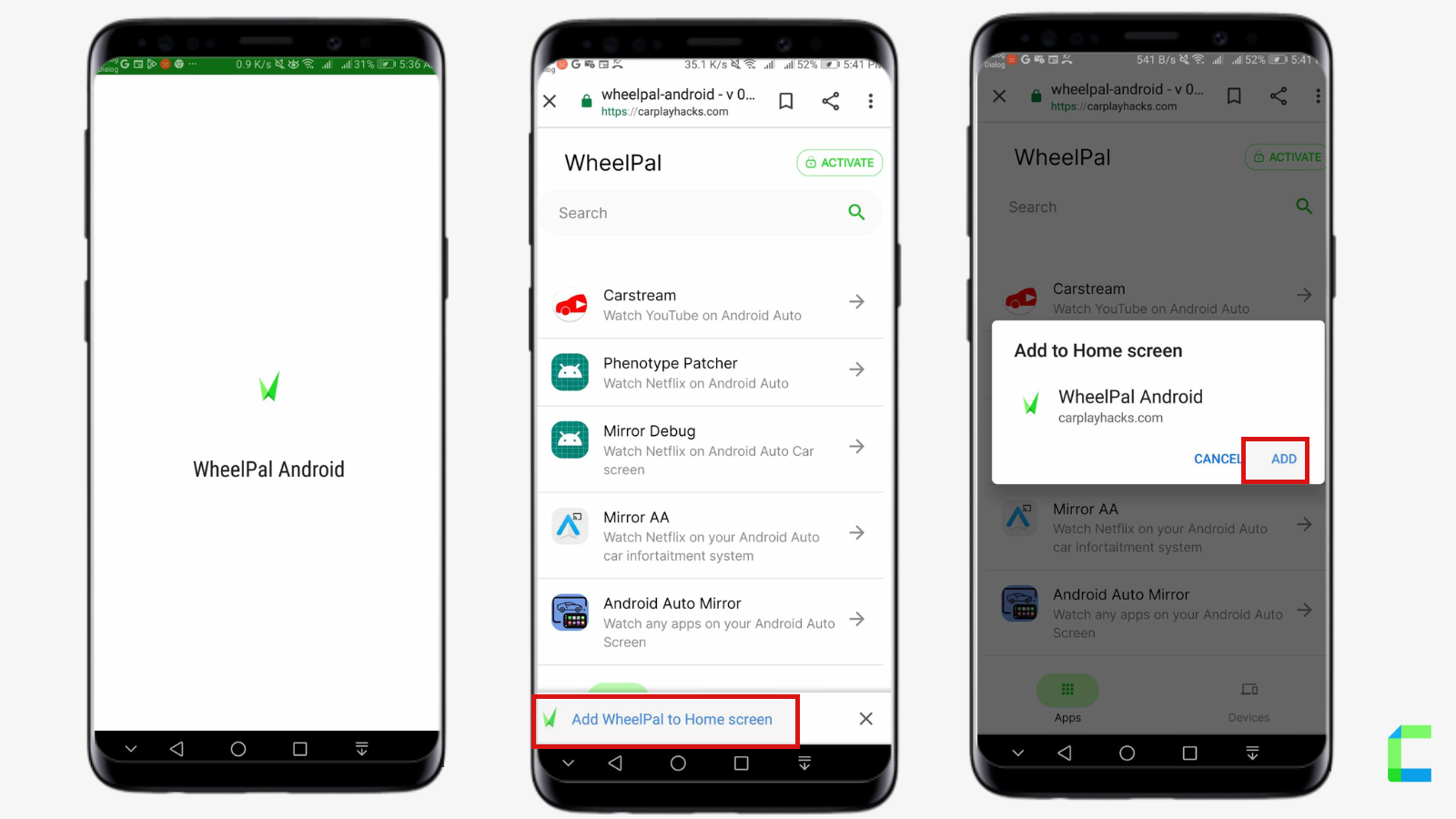
Activation Guide:
Step 1:
Click the Activate Button and add your email to the app activated.
Step 2:
After Activating the software, you can choose needed apk. (CarStream 2.0 6 apk download)
- Select CarStream 2.0 6 apk and click there.
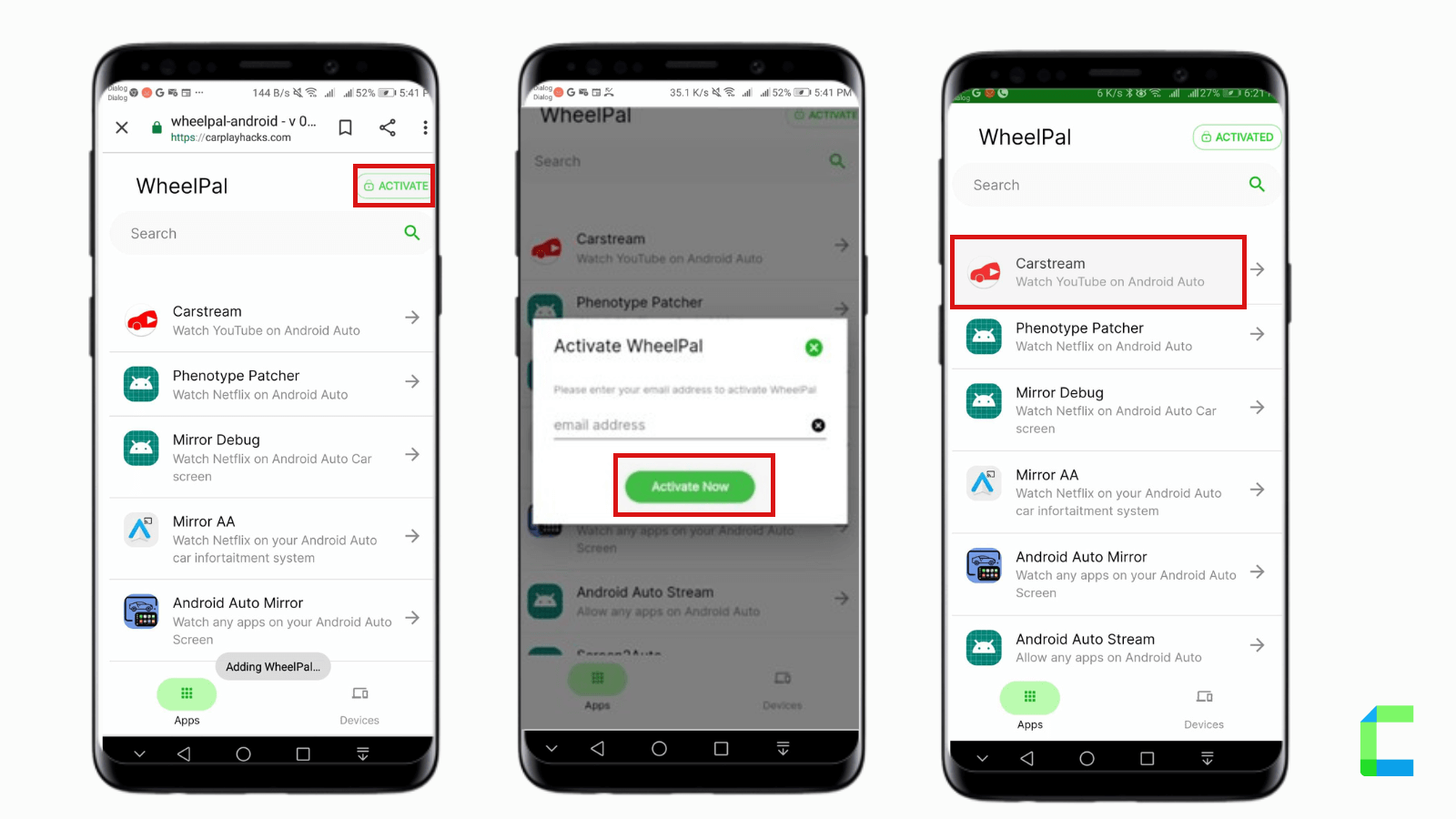
Step 3:
- Tap on the “Get” button.
- Now you can see the popup and you will be prompted to "GET A LICENCE NOW". when you attempt to launch it.
- Purchase the WheelPal Android app by clicking.
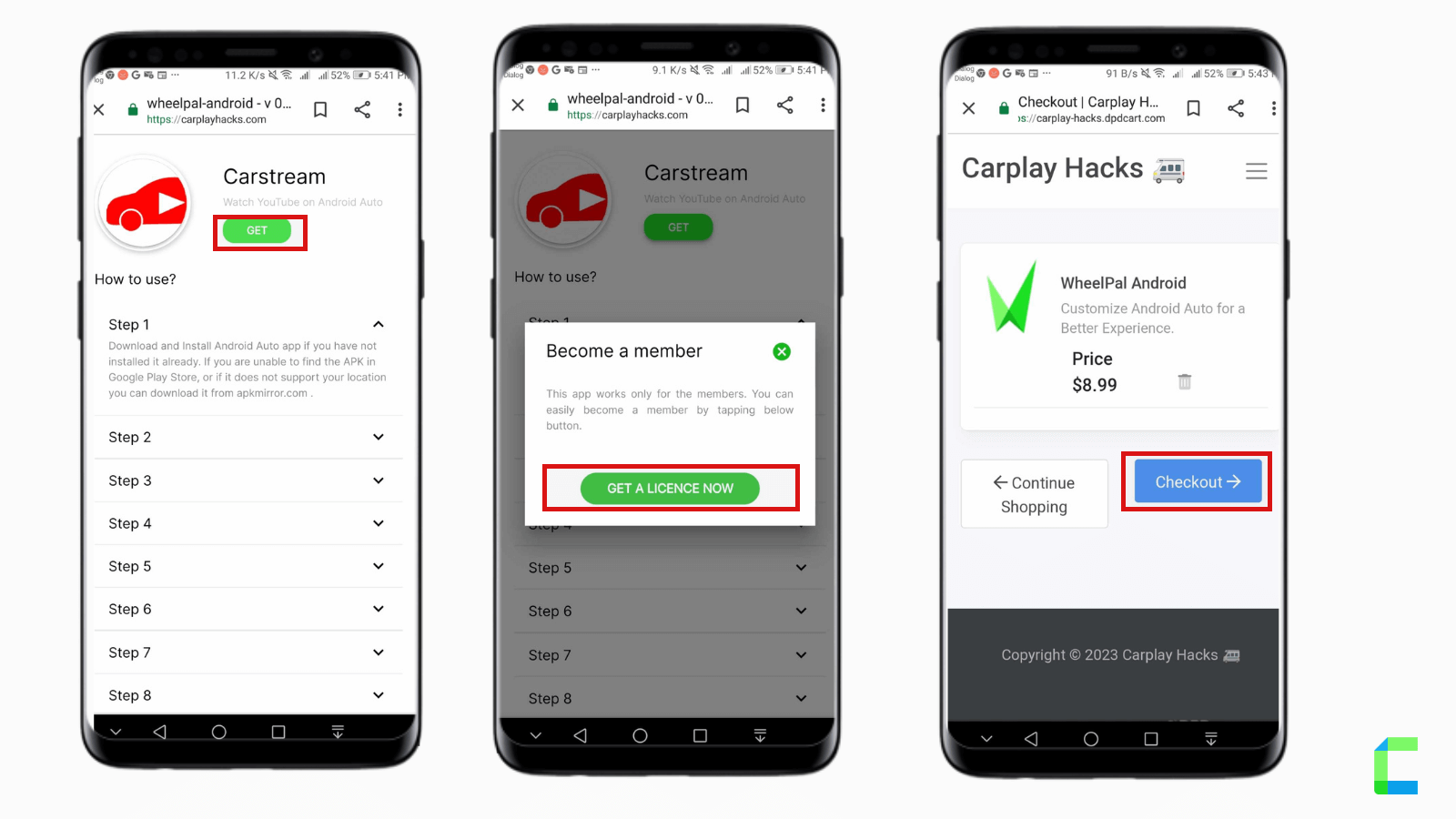
CarStream Setup- Guide to apk installation
Setup CarStream for Android 8 and above
- Install the Carstream apk following the above guides.
- Install the Android Auto app if you have not yet installed it.
- Launch the installed Android Auto app on your Android home screen
- Click on the hamburger menu at the top left corner
- Click on the “Settings”.
- Scroll down to the section “About” and tap on “Version” so that the version information will appear.
- Tap several times on the version information so that a pop-up will appear asking whether to enable developer mode. Click OK and enable it. This is necessary for CarStream to work.
- Click on the menu in the top right corner and tap “Developer Settings.”
- Tick on the “Unknown resources” checkbox.
- Click on the “Video Resolution” option on the same view. (Developer settings)
- Then select an option as you prefer.
- Now launch the CarStream App
- There you go! Now you can enjoy Android Auto YouTube.
Setup CarStream for Android 7 and lower
- Launch the installed Android Auto app on your Android home screen
- Click on the menu at the top left corner
- Tap on “About Android Auto”
- Tap again on the “About Android Auto” multiple times on the opened window to enable the developer mode.
- Click on the menu located in the top right corner and tap on “Developer Settings.”
- Check the “Unknown Resources” box, Video 720p and 1080p.
- Now launch the CarStream App
- There you go! Enjoy YouTube on Android Auto.
Known Errors and Fixes
- If you cannot load CarStream Android Auto with the latest Android Versions, please reinstall your app and try again. If the issue remains, try doing it with lower versions.
- If the app crashes while loading, try again with mobile data, other than Wi-fi.
- CarStream will have issues with Pixel 6 and Pixel Pro 7 models. No fixes found so far.
CarStream Alternatives
AA Mirror
Android Auto Mirror is one of famous mirroring app for Android Auto. It can mirror your phone screen to a larger screen on the Android Auto on your car. However, AA Mirror needs root access on your device to give the maximum out of it. But you can enjoy screen mirroring with limited functions even without rooting.
AA Stream
AA Stream is inspired by AA Mirror. Like other mirroring apps, AA Stream also requires root access for your Android device.
Screen2Auto
Screen2Auto is a combination of two famous mirroring apps, Android Auto Mirror and Android Auto Stream. It can enhance your Android Auto experience by streaming and mirroring. Screen2Auto is a free app to download and requires root access.
CarTube
CarTube APK is an application that is designed especially for Android Auto users. Most Android Auto applications serve as media players for cars but CarTube provides a unique YouTube library that can seamlessly integrate with the existing in-car media player. So, the CarTube Android app has become one of the famous Android Auto app among car lovers.
Note: Google does not officially support for video streaming on Android Auto. If you are willing to root your Android phone, it may be a policy violation, may cause warranty void, and security concerns. So do rooting at your own risk.
Add Any App To Android Auto With Hardwares No Root
You can add any app to your Android Auto with no root, here are the recognized AI boxes that allow you to watch YouTube, Netflix on Android Auto and all the other video streamings.
Carlinkit AI Box

Carlinkit AI box, it is set up with 8 GB of RAM and 128 GB of ROM to enable lag-minimized wifi connection. Carlinkit AI box supported with multiple platforms. Also, this handles all the preloaded applications like YouTube, Hulu, Netflix, etc.
Compatible Device: iOS and Android Phones (iOS 10 to iOS 18 all subversions and Android 11 to Android 15 versions)
Compatible Cars: 2016-2025 Cars
Prerequisites: Compatible with models with built-in CarPlay and Android Auto
Features:
- Support with multi-platforms
- Adapter comes with USB cable
- Connecting with the help of mobile hotspot
- Watch your videos on Netflix, YouTube or other streaming video apps
- You can install more apps, such as Tiktok, Hulu, Spotify, Disney+, Prime video etc to watch on Android Auto.
- Supports playing local video and music from USB disk.
- Plug and play, after the first connection, it will remain connected the next time you start the car.
Ottocast AI Box

Ottocast AI box, Most adapters work the same. but there are some differences. This AI box can plug and play. It allows a good connection and is easy to connect by USB Cable to your car infotainment system. And the adapter will connect to your phone via Bluetooth and wi-fi.
Compatible Devices: Android /12/13/14 and 15
Prerequisites: Compatible with models with built-in Android Auto
Features:
- Built-in GPS
- Connectivity technology-WIFI, 4G, Bluetooth
- Capacity memory (8GB RAM + 128GB ROM)
- lag-minimized connectivity
- Support with Video-based apps like Netflix, YouTube, Hulu, Prime video
For more about Android Auto, you can refer to official Android Auto site.






