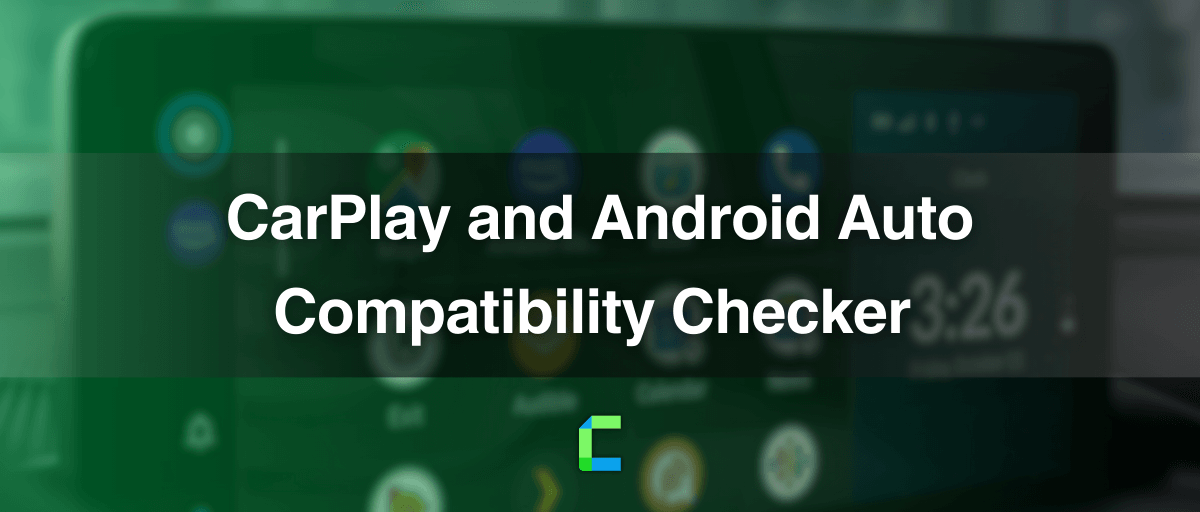Finding CarPlay/Android Auto compatibility does not come at a single click. And finding the most useful compatible apps for your car is even more difficult. Compatibility checker for CarPlay/Android Auto eases this long and tiring job.
How to check CarPlay and Android Auto Compatibility
Compatibility checker is developed for both iOS and Android users. So that users can enjoy the app regardless of their mobile’s firmware.
Compatibility Checker for Android Auto
Compatibility for Android Auto enables you to find whether your car is compatible with Android Auto or CarPlay. Using this app doesn’t stop you only after checking compatibility, it further gives useful and compatible Android Auto app links for you to download and many more.
Why Compatibility checker?
Web analytics have shown that most of the people are searching for Android Auto compatibility as well as Apple CarPlay compatibility to their cars. Searching takes time and a bit of research finding the exact answer for what they are for. And many people say many things in long tiring articles. And accessing the internet on Google chrome or safari or any other browser on your mobile makes you frustrated. Android Auto Checker simply avoids these frustrations and helps you find whether your car supports Android Auto or CarPlay in a few taps.
Why compatibility checker for CarPlay?
In addition to the compatibility checker, it suggests you the CarPlay alternatives too. CarPlay alternative app given by the app itself lets users have CarPlay display on their iPhone/iPad even if the car’s inbuilt infotainment system doesn’t support it. That means, unlike the mobile home screen, with this app installed on your iPhone/iPad you can only have the CarPlay apps. So that you don’t have to spend more on purchasing a new support player for your car.
If your infotainment system supports Android Auto you can have a look on the Android Auto compatible apps in the market and download them. And if you have any problems over how to set up Android auto or any other Android auto issue, you may directly join CarPlay Hacks forum and ask or find out more details in the blog.
Not only does it address your Android Auto related stuff, it also gives you current weather conditions and tips for a safe drive. So that your drive on the roads will be a more careful one.
Why Compatibility checker for CarPlay?
Key App Features
- Android Auto compatibility checker
All you need to do is just feed the car make, year and model into the . The compatibility checker will show you whether your car supports CarPlay/Android Auto
- Android Auto/Apple CarPlay compatible apps to download
If the car supports CarPlay/Android Auto, this feature shows you the compatible apps to download. This makes it really easy for you to minimize your time and lets you right away enjoy your iPhone/iPad with your car.
- CarPlay for Android feature
This enables all the Android Auto users to have a CarPlay user interface on their Android phone or tab. So that they can feel their Android Auto features in Apple way.
- Weather condition based on your current location
The app gives you the current weather condition of your location. So that you are aware of weather and take precautions before you take the drive.
- Tips for a safe drive according to current weather condition
Compatibility checker for CarPlay and Android Auto gives you road tips for a safe drive while considering the current weather condition into account. So that it will help you to be more careful on the roads driving your car.
- Set up guide
If you have any problem over how to set up CarPlay/Android Auto, it gives you a quick and easy guide. Just following the steps, will bring you the expected results.
- Social Sharing and many more
You can share this app with others in the community and share your experience.