Pitch is made for CarPlay. It’s your voice and gestures that play the rest of the game! Naturally, any CarPlay lover is anxious to see CarPlay features. It enables you to focus on the roads without even touching the phone or the infotainment system. Instead, you can dictate and get the things done for you. If you are interested in finding more features, here’s what you should know.
Main CarPlay Features
Basically, there are three ways of operating CarPlay on the display of your car. You may control with a word, touch, or a twist. Siri plays a wonderful role in this, allowing you to dictate your mobile as you want it. If you want to compose a message and send, you don’t have to do it with your fingertips anymore, just voice it and command, Siri takes the rest of the course. CarPlay also responds to the car controls. Buttons, knobs, touchpad, display etc. This makes the ride so convenient and enjoyable.
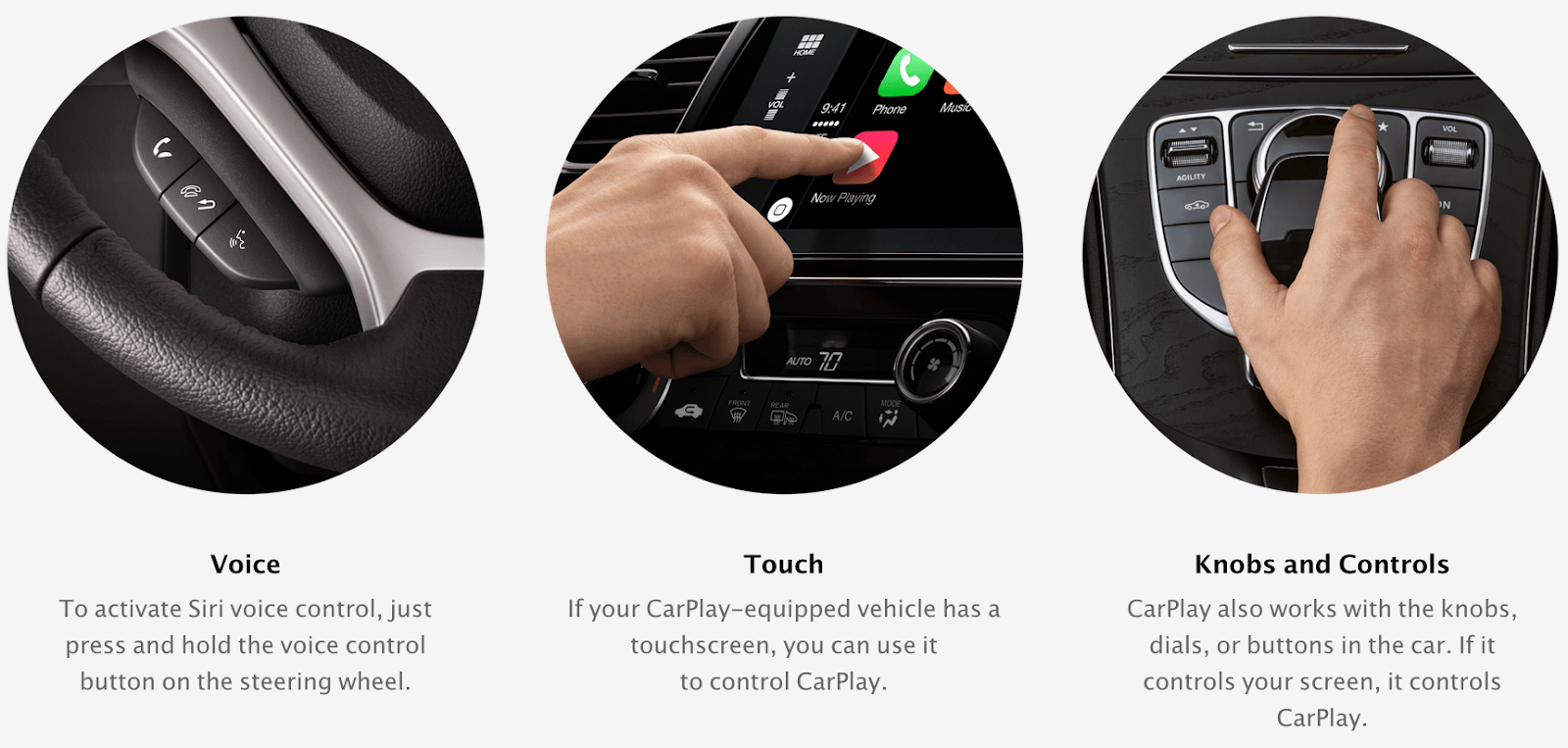
Maps
CarPlay shows you the way. With Apple Maps, now it’s super easy to find locations as you drive. Because Siri is there waiting for your command. All you need to do is tell Siri what you need. For example, “Directions to 26 Sunway Garden, Geneva” – route appears with voice directions on the display.
Cool. Isn’t it? Not only does it help in finding locations like restaurants, coffee shops, and shopping malls it also helps by advising you of the easiest way to go, avoiding traffic congestion.
Messages
Messages needed your fingertips and taps on the screen throughout the course of composing. But now with CarPlay, Messages are not the way that they were. It simply needs you to dictate or utter. Siri listens to you and composes for you, searches the contacts and sends them upon your command, and reads messages through the car speakers. All you need to do is tell Siri. Just say “ Jacob, I will be there in 20 minutes”
Calls
Hands are free from the phone with the new CarPlay. Siri makes calls, returns missed calls, and even lets you listen to voicemail at your command. What you need to do is, JUST SAY.
Music
You can access all the contents of iTunes and music albums, Apple music Membership , and all the other music apps with car’s inbuilt knobs and controls. With Siri, you may even listen to the most favorite song by Fire Arcade. This makes your drive even more enjoyable as it doesn’t make you busy browsing and playing songs while having your hands on the steering wheel.
CarPlay offers much more with the developed apps available in AppStore and outside the environment. To find out more about CarPlay apps and add them to your CarPlay. If you are in search of non-default CarPlay apps, live videos, games, YouTube, etc, you can now get any app with the WheelPal app.
The WheelPal app is not compatible with iOS 18.5
Now you can customize CarPlay. If you need to watch any apps on CarPlay like default apps, you should check Hacks Finder. All solutions can be easily found in device-wise and iOS version-wise.
New CarPlay Features
In iOS 18.5, Apple has given more attention to Apple CarPlay and has introduced a lot of features. They have not forgotten to add more interesting features for CarPlay with the new iOS release. Find all the new features of CarPlay iOS 18, features like wallpapers, driving focus customization, CarKey etc. Interested in learning more about Apple CarPlay? Here's everything on Apple CarPlay.
Also, it is possible to extend the CarPlay features by jailbreaking your iPhone. There is nothing to do with your CarPlay dashboard, but you can remove some iOS limitations via jailbreaking.
Find more CarPlay features from iOS 17, iOS 16 features
Third Row of App Icons
Earlier, CarPlay only supported two apps' rows. But, with the release of iOS 18.4, you can experience three app icons rows, and it will help you to find your apps faster.
Sports Apps
Now you can experience Apple Sports apps with a new upgrade, which helps you to find sports scores. Now, no matter where you go, you can keep updating on your favorite Sports programs while you are in your car.
Default Navigation in EU
IOS 18.4 has come with amazing new options for EU users. You needn’t rely on Apple Maps now, EU can set alternatives such as Google Maps as the default app.
Safety Concerns and Legal Limitations
Risk: Installing third–party apps is risky because they require jailbreaking.
Safety Concerns: Apple has restricted the use of unofficial apps because of safety problems. Before installing any unofficial app for any purpose, you can follow CarPlay guidelines and new updates about CarPlay through the Official Apple pages.
Official Apple CarPlay Support Page
Jailbreaking Concerns: If you are looking for any third-party app to have an amazing in-car experience, you need to jailbreak your mobile. And jailbreaking is not safe, so be aware of your data and devices before installing unofficial apps before downloading them to your Apple Play.
Pros and Cons of CarPlay
Now let's see what kind of advantages and disadvantages can be seen in Apple CarPlay.
Pros
- It's totally enhanced the in-car experience
- You can listen to songs from Spotify, Pandora, and Apple Music, and use video streaming platforms such as Netflix, Hulu, and many more.
- Easy to find any location through CarPlay while you are going on long trips
- You can reply to your messages without even touching your mobile.
- If your car is parked, you can play games or watch whatever you like.
- While driving, you can listen to any kind of audio.
- You can find real-time traffic updates from CarPlay apps.
- Wide Compatibility
- You can receive constant updates of Apple CarPlay
Cons
- If you are in an area with poor internet facilities, you cannot connect your mobile to CarPlay.
- Limited apps are available on CarPlay; if you need mobile apps on CarPlay, you need to install them as third-party apps.
- While you are using your CarPlay, you may meet with accidents as you will miss attention from the road.






