Apple has released iOS 18.5, which contains amazing new features in 2025. Apple officially released the iOS 18.5 release candidate last week, and you can reveal the new features and bug fixes to Apple phones.
With the release of this new iOS version, you can also experience the new features on CarPlay. If you need to know about all those features and some solutions to enhance CarPlay performance, keep reading until the end. You can find the top-rated adapters to enhance in-car features below.
Hardware Solutions
What is iOS 18.5 and When will it be Released?
The new iOS version of Apple iPhones and iPads is 18.5, and it was released last Sunday, May 12th. The beta version was released soon after, but it took more than one month after the public release of iOS 18.4.
All the New Features of iOS 18.5
Now, let's see what new features the new iOS version will bring to your iPhone.
1. Improvements for Apple” Mail App
With the release of iOS 18.2 last year, we identified significant changes to Apple’s Mail app, and two new enhancements will be added with iOS 18.5.
- Now you can see the previously hidden “All Mail”
- You can customize, enable, or disable the Contact photos easily.
The first change of the Mail App makes it easier to keep the new categories enabled while bouncing between All Mail and categories enabled as needed. Earlier, you could only find “All Mail” hidden, and now it's visible with 18.5. In addition, if you would like to add contact photos to the mail app to show the sender’s image.
2. New Pride Wallpaper
Adding new system wallpaper for iOS devices is rare, but Apple started doing this last year for some occasions, such as Pride. Now, you can experience iOS 18.5, your iOS mobile’s built-in wallpaper, which includes a brand-new Pride Addition.

3. Seamless Apple TV app purchases
This is a fantastic feature, and you can try it out with your new iPhone 16 or below model to experience the big screen with Apple’s TV app. Normally, however, many iOS users don't own an Apple TV 4K and stick with the built-in TV app. If you prefer to subscribe to a new service within the app or to purchase a movie, the Buy with iPhone 18.5 version makes it more seamless than ever when it comes to using third-party TV devices.
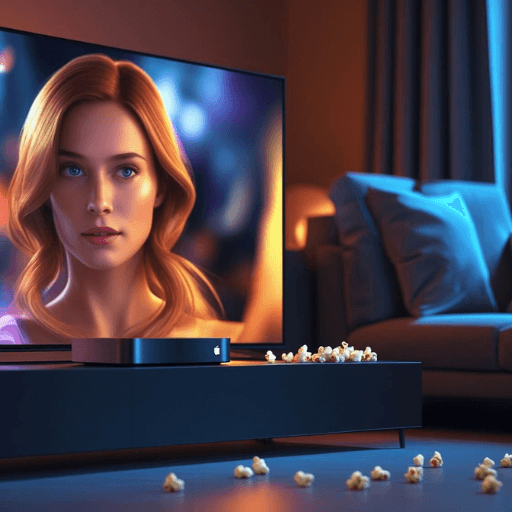
4. Screen Time notifications
Screen time is a set of Tools for Apple devices such as iPhones, iPads, and Macs to promote a healthier approach. It is also a parental control. Now, it has received a nice update with the new iOS version. As a parent, you can receive a notification whenever someone enters the screen time passcode on the child's device.
5. Satellite Features
This is one of the fantastic features that comes with all iPhones after the iPhone 14. But now with the iOS 18.5 version, you will be able to access the carrier-provided satellite features on iPhone 13, iPhone 13 Pro, or try out with iPhone 13 Pro Max.
Compatible and Supported devices for iOS 18.5
- iPhone 16e
- iPhone 16 Pro Max
- iPhone 16 Pro
- iPhone 16 Plus
- iPhone 16
- iPhone 15 Pro Max
- iPhone 15 Pro
- iPhone 15 Plus
- iPhone 15
- iPhone 14 Pro Max
- iPhone 14 Pro
- iPhone 14 Plus
- iPhone 14
- iPhone 13 Pro Max
- iPhone 13 Pro
- iPhone 13 Mini
- iPhone 13
- iPhone 12 Pro Max
- iPhone 12 Pro
- iPhone 12 Mini
- iPhone 12
- iPhone 11 Pro Max
- iPhone 11 Pro
- iPhone 11
- iPhone XR
- iPhone X Max
- iPhone X
- iPhone SE (second generation)
- iPhone SE (third generation)
Can You Stream YouTube on Apple CarPlay with iOS 18.5?
After the new iOS 18.5 version was released, iPhone users started looking for new methods to add YouTube on CarPlay. IOS 18.5 comes with different features, and you can use the new Apple CarPlay features that have been integrated after the new version was released. These are the best hardware Solutions to try out.
- Carlinkit TBox
- Carlinkit AI Box
- Ottocast AI Box
Now let's see the main features and the steps to connect these adapters.
Carlinkit TBox
Carlinkit TBox is a high-featured adapter that helps you connect CarPlay and Android Auto to add CarPlay apps or Android apps. This adapter is compatible with all new iOS versions, including iOS 18. In addition, Carlinkit TBox is compatible with over 98% of cars. Let's identify the features.

Features
- Compatible with 98% of Cars
- Supports both CarPlay and Android Auto
- HD quality videos
- 5 in 1 Package
- Split-screen options available
- Product weight 103.49
- YouTube on CarPlay
- You can add a wide range of apps to CarPlay, such as Netflix, Spotify, Hulu, WhatsApp, etc.
Play YouTube on Apple CarPlay with Carlinkit TBox(Step Guide)
- After you purchase the Carlinkit TBox from a trusted seller, unbox it.
- Connect the product to CarPlay using USB cables.
- After connecting, you can see a blue light.
- Pair your iPhone via Bluetooth.
- On the car screen, it displays as “Autokit”
- Scan the QR code and choose any app from the “App Menu.”
Calinkit AI Box
Calinkit AI box supports both Android Auto and CarPlay, allowing you to add apps to customize your CarPlay with new features. This adapter won everyone's heart because of these fantastic features. Let's take a look.

Features
- Compatible with new iOS 18.5 and below versions.
- You can watch free movies on CarPlay
- You can stream YouTube, Netflix, and many other streaming platforms
- Affordable
- USB cable provided
- Wired and wireless adapters
- Supports 4G Network
- Compatible with iPhone 6 to iPhone 16e.
Ottocast AI Box
What would you feel if you could purchase one product to add a wide range of apps to both CarPlay and Android Auto? Ottocast AI Box is one of the best adapters that you can connect to both CarPlay and Android to add YouTube on CarPlay and can install many more apps.

Features
- Supports both CarPlay and Android Auto
- Supports IOS 10 to IOS 18.5 versions
- Supports Android devices above Android 13
- You can stream Netflix on CarPlay, YouTube, and many more platforms
- Can you add any CarPlay apps that are compatible with your car
- Compatible with iPhone 6 to iPhone 16e
- Multiple screens available
- Easy to connect
Advantages of Using Hardware Solutions
- Easy to connect
- Supports both Android Auto and CarPlay
- Supports new iOS versions such as iOS 18.5
- You can add any app on Android Auto and CarPlay that is compatible with device
- You can use these CarPlay adapters anywhere, anytime, with a stable internet connection.
If you use Apple CarPlay, these amazing features will enhance your in-car experience, too. You can watch Netflix and YouTube on Apple CarPlay, and you can add CarPlay apps to use the new features of iOS 18.5 on your car dashboard.
Disclaimer: Downloading third-party apps for any purpose is not safe or legal. It may cause virus and malware attacks. Before choosing any apps on your device, check the real, trusted, updated details from websites and GitHub, because we are not responsible for any harm to your devices and data.
Safety Concerns and Legal Limitations
Risk: Downloading third-party apps for any purpose is risky.
Safety Concerns: Apple has restricted the installation of third-party apps because of safety issues. If you need to add any third-party apps to your device, you need to jailbreak your iPhone. It's not safe. Before installing them, find updated details on the Official Apple Website.
Jailbreaking Concerns: Apple does not accept jailbreaking iOS devices because of safety issues. So, if you go for a jailbreak, be aware of your sensitive data. Otherwise, you will get in trouble.






