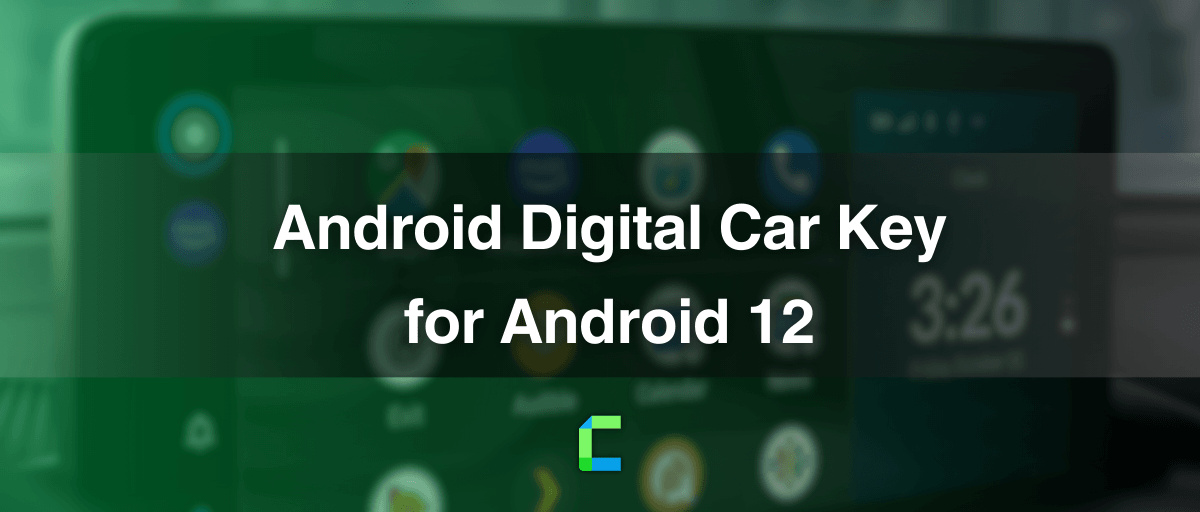Misplaced your car keys, locking car keys inside the cars or forgetting car keys is one of the worst and most common situations we all are experiencing. Have you ever thought about how fantastic it would be if you can use your mobile phone as your car key too?
Yesss…you can. With the latest Android 12 update, Android is going to introduce its latest digitized Car key feature for selected iPhones. This is somewhat similar to the Apple car key feature that Apple introduced a few years back. Now android users also got the same opportunity to enjoy an Android digital car key with the update.
Using the Android Digital Car Key, you can lock, unlock, and even start your car with a simple tap on your Android device. This Android Digital CarKey needs a few additional technology infrastructures to perform its duties. So the compatibility of the Android Phone or other device and the Vehicle is a must for the Android Digital CarKey. Let's see what are the technology infrastructures you need to have, the compatible Android devices and compatible cars.
Android Digital Car Key Technology Compatibility
Digital CarKey uses two major types of technology to connect Android devices and the vehicle to work as a Digital CarKey in the process. So you need either of these technologies in your Android phone or the car.
The first technology option is Near Field Communication (NFC). This is not something new to the mobile phone industry or vehicle industry. This NFC technology supports two devices that co-exist and connect together virtually without any physical bond. The second option is Ultra-Wideband (UWB) technology. This is comparatively new technology to the mobile phone industry. UWB support mobile phones were launched for the first time in early 2019. Both these technologies get the support of Radio waves to connect with Android devices and Android-supported cars.
Android Digital CarKey Compatible Android phones
There are a few Android Mobiles with NFC or UWB technology. So if your Android Phone is mentioned below, you are one step closer to the Android Digital CarKey.
- Pixel 6
- Pixel 6 Pro
- Galaxy S21+
- Galaxy S21 Ultra
- Digital CarKey Samsung Galaxy S21 series and some android devices will be supported with the Android 12 update.
Android Digital CarKey Compatibility Cars
Unfortunately, there are not many Android digital CarKey compatible car models yet. Only BMW car models introduced in 2020 present, support the Android Digital CarKey.
The vehicle needs Google Wallet support also to store the digital CarKey. Android still didn’t release or hinted about any future Vehicle manufacturing partners for this Android CarKey compatible technologies yet. We hope that there will be at least a few more partners in the near future.
How to Pair your Android phone to your car
If you're lucky to fulfill both Android device and Android car requirements, Yayy… Let's see how to continue the Android Digital CarKey Pairing process. You have three options to use as your pairing method.
- Car Manufacturer’s App
- Car Manufacturer’s email link
- Car head unit
![Android Digital Car Key [Supports Android 12 and up]](https://blog.carplayhacks.com/content/images/2022/08/Apple-Car-Key-Setup-For-Apple-Watch-BMW-Steering-Wheel-In-BG.jpg)
How to Pair your Android phone to your car via Car Manufacturer’s App
Car Manufacturers have their own mobile applications for Digital CarKey support. You need to have the Android Application support your car manufacturer before the pairing and Digital CarKey activation process. If not you can use alternative methods.
- Download the Car Manufacturer’s app via Google Play store apps. Ex: My BMW
- Open and sign up for the application with the required details. On-screen instructions will guide you through the steps.
- Search for the “Digital car key” option.
- Place your Android phone next to the Car key reader to complete the pairing process.
How to Pair your Android phone to your car via Car Manufacturer’s email link
- Open the Android Digital Carkey email sent by your car manufacturer.
- In this email, there will be an option “Add to Android”.
- You will get a “Set up your digital key” notification. Tap on this notification to continue the process.
- Put your Android phone near the key reader to start the pairing process. The process will complete within a few seconds.
How to Pair your Android phone to your car via Android Auto Car head unit
- Find the “Digital key setup” option on your Android Auto Car head unit.
- Unlock and place your Android phone next to the Key reader.
- Tap the “Set up your digital key” setting.
- Sign in with your email and mark agree to the terms and conditions.
- You will get an activation code. Enter here
- Place your Android phone next to the Key reader again.
- Allow home screen shortcuts for easy access.
All done… Now you can use your Android mobile phone as your Digital CarKey. You don't even need to take your mobile phone to unlock your car. With the settings, you can automate the process. When you come near your car, it will unlock automatically. If you need to start your car all you have to do is sit and open your Android phone screen widget. Press the start button. See how easy it is to have a digital car key with you. You can enjoy all these features and many more exciting features with the Android 12.0 update. Keep in touch with us for more Android 12.0 features and Android Auto features.
Summary
Android 12's new update will introduce the Android Digital CarKey, the virtual car key option for Android users.
Unfortunately, this Android Digital CarKey is compatible only with a few latest released Android mobiles only. BMW is the only Car manufacturer compatible with the Android Digital CarKey.
With this Android Digital CarKey, you can Lock, Unlock and Start your vehicle. Key sharing options and many more similar options will be available soon. You enjoy many more exciting features on your car with the support of Android Auto.