Here are the best methods to play YouTube on CarPlay in 2025. Some of these methods are supported by the latest iOS versions, including iOS 18.5 and up-to-date versions. Some of these methods require jailbreaking and some do not require jailbreaking of your iPhone.
Here is the list of available methods to play YouTube on CarPlay.
Disclaimer: Watching videos in the car while driving is dangerous. Make sure you watch video content and other distractions responsibly. Use these while the vehicle is parked.
Methods to Watch YouTube on Apple CarPlay Without Jailbreak
Methods to Watch YouTube on Apple CarPlay With Jailbreak
Let's dive in for more details about all solutions!!!
| Method | Jailbreak Required? | iOS Compatibility | Supports Other Streaming Apps? | Pros | Cons | Best For | |
|---|---|---|---|---|---|---|---|
| CarPlay Streaming Adapter | ❌ No | All iOS Versions | ✅ Yes (Netflix, Hulu, etc.) | Easy setup, No jailbreak, Wireless CarPlay | Requires hardware, May lag | Best for non-tech users | |
| CarTube App | ❌ No | iOS 14 - iOS 15.6 | ❌ No (Only YouTube) | No jailbreak, Skips ads | Limited iOS support | Best for users who don’t want jailbreak | |
| WheelPal App | ✅ Yes | iOS 9 - iOS 17.6.1 | ✅ Yes (Netflix, Prime Video, etc.) | Supports all streaming apps,Easy use | Requires jailbreak, May void warranty | Best for advanced users |
Can You Watch YouTube on CarPlay?
Apple has restricted the streaming of video content and highly engaging activities in CarPlay due to the safety of the driver. Therefore, Apple has not given the default permission to watch YouTube video content in a car.
But with the lifestyle changes, car owners need to play YouTube videos on CarPlay while on long journeys and everything with their family or themselves. There are the best legal ways to overcome these restrictions. Here I have carefully listed the best software and hardware solutions to bypass these CarPlay in-car restrictions
Watch YouTube on Apple CarPlay Without Jailbreak
1. Youtube Streaming Adapter
There are many Video Streaming Adapters available on the market for watching YouTube in Carplay. Our dedicated client support team handpicked the best three with low latency and high performance.
Carlinkit AI TBox

Carlinkit is a famous brand of AI boxes that enable YouTube in CarPlay. It is set up with 8 GB of RAM and 128 GB of storage and enables lag-free Wi-Fi connections. The Carlinkit AI box supports multiple platforms. It's super cool for Car lovers. Also, this handles all the preloaded applications like YouTube, Hulu, Netflix, etc.
Compatible iPhone Models:
- iPhone 16, iPhone 16Plus, iPhone 16 Pro and iPhone 16 Pro Max, iPhone 16e
- iPhone 15, iPhone 15Plus, iPhone 15 Pro and iPhone 15 Pro Max,
- iPhone 14, iPhone 14 Plus, iPhone 14 Pro and iPhone 14 Pro Max,
- iPhone 13 Pro Max, iPhone 13 Pro, iPhone 13, iPhone 13 mini,
- iPhone 12 Pro Max, iPhone 12 Pro, iPhone 12 mini, iPhone 12
- iPhone SE
- iPhone 11 Pro Max, iPhone 11 Pro, iPhone 11
- iPhone Xs Max, iPhone Xs, iPhone XR, iPhone X,
- iPhone 8, iPhone 8 Plus,
- iPhone 7, iPhone 7 Plus,
- iPhone 6s, iPhone 6s Plus, iPhone 6, iPhone 6 Plus,
- iPhone 5s, iPhone 5c, iPhone 5,
Compatible iOS Versions:
Prerequisites:
Compatible with models with built-in CarPlay
Features:
- Fast and reliable
- Support for multi-platforms
- The adapter comes with a USB cable
- Easy connection with the help of a mobile hotspot
- Watch your favourite videos on Netflix, YouTube or other streaming video Apps
- You can install more favourite apps, such as YouTube, Netflix, TikTok, Hulu, Spotify, Disney+, Prime Video etc to watch on Apple Carplay.
- Supports playing local video and music from a USB disk.
- Can play YouTube on CarPlay and, watch Netflix, Hulu etc.
- It is simple to install, and after the initial connection, it will remain connected the next time you start the car.
Here you can further be informed by Carlinkit official site
MMB AI Box

MMB is a famous brand of AI boxes that enable video streaming on CarPlay. It is set up with 8 GB of RAM and 128 GB of storage and enables lag-free Wi-Fi connections. The MMB AI box supports multiple platforms. Also, this handles all the preloaded applications like YouTube, Hulu, Netflix, etc.
Compatible iPhone Models:
- iPhone 16, iPhone 16 Plus, iPhone 16 Pro and iPhone 16 Pro Max.
- iPhone 15, iPhone 15 Plus, iPhone 15 Pro and iPhone 15 Pro Max,
- iPhone 14, iPhone 14 Plus, iPhone 14 Pro and iPhone 14 Pro Max,
- iPhone 13 Pro Max, iPhone 13 Pro, iPhone 13, iPhone 13 mini,
- iPhone 12 Pro Max, iPhone 12 Pro, iPhone 12 mini, iPhone 12
- iPhone SE
- iPhone 11 Pro Max, iPhone 11 Pro, iPhone 11
- iPhone Xs Max, iPhone Xs, iPhone XR, iPhone X,
- iPhone 8, iPhone 8 Plus,
- iPhone 7, iPhone 7 Plus,
- iPhone 6s, iPhone 6s Plus, iPhone 6, iPhone 6 Plus,
- iPhone 5s, iPhone 5c, iPhone 5,
Compatible iOS Versions:
Prerequisites:
Compatible with models with built-in CarPlay
Features:
- Fast and reliable
- The adapter comes with a USB cable
- Easy connection with the help of a mobile hotspot
- Watch your favourite videos on Netflix, YouTube or other streaming video Apps
- You can install more favourite apps, such as YouTube, Netflix, TikTok, Hulu, Spotify, Disney+, Prime Video etc to watch on Apple CarPlay.
- It is simple to install, and after the initial connection, it will remain connected the next time you start the car.
Step By Step Installation Guide
These Carlinkit and MMB AI boxes can be installed in the same way. The following shows the step-by-step guide.
01. Plug the AI box into the car's USB port with the given cable
02. The AI box will light up and CarPlay screen will be restarted
03. Turn on Bluetooth and hotspot (you can use SIM card for AI box) of iPhone and connect it to the AI box
04. Now CarPlay interface appears and all set! You can play YouTube videos now!!
Note: This hardware solutions are present here as affiliate product, you can get a discount by going through these links.
2. Cartube (Up to iOS 15.6) No Jailbreak

Surprisingly, CarTube enables a feature that many thought couldn’t be achieved without a jailbreak. CarTube allows users to play YouTube on CarPlay without a jailbreak and without upgrading any hardware.
CarTube supports iOS 14 - iOS 15.5 beta 4 and iOS 15.6 beta 1 - beta 5 versions without jailbreaking your iPhone. But CarTube is not compatible with the latest iOS 18.5 version.
CarTube only supports watching YouTube in CarPlay but does not support any other video streaming services or apps.
This app is a great way to watch YouTube on CarPlay as it has some plus features like ad skip and easy-to-use interfaces.
You can install CarTube with the support of TrollStore for free.
CarTube only supports with given iOS versions and doesn't support Netflix, Hulu, etc.
Disclaimer: It's very risky to watch videos while on rides. So use these solutions while you are parked. Here, these solutions are only for enjoyment when your car is stopped or parked. Watching videos while driving may cause accidents.
3. Carmovie
CarMovie turns CarPlay into a complete video hub. It lets passengers stream movies, TV shows, YouTube, and personal videos directly on the car's display, all without jailbreaking.
Key Benefits of CarMovie:
- Full Entertainment- Stream movies, shows, and YouTube on CarPlay.
- Remote Control - Control playback and playlists from your iPhone.
- Background Audio - Keep listening even with the screen off.
- Custom Playlists - Organize videos for nonstop entertainment.
- Settings - Adjust brightness, subtitles, and support for formats like MP4 and M3U8.
- Simple and Safe - Installed via TrollStore, no jailbreak needed.
Watch YouTube on Apple CarPlay With Jailbreak
3. WheelPal (Jailbreak Required)
WheelPal App is an iOS app that allows you to use any app in Apple CarPlay. This program allows non-standard apps, such as video streaming apps, to be installed on Apple CarPlay.
Check whether it's compatible with your requirements and Download it !! You may use CarPlay Hacks App to find the available hacks for iOS 18

You can refer WheelPal app Installation Guide to follow the steps easily to install the WheelPal app.
WheelPal app is currently compatible with iOS versions from iOS 9 to iOS 17.6.1 which jailbreak tools are available for jailbreak. To enable the full potential of the WheelPal app, jailbreaking your iPhone is a must. The latest version of iOS 18.5 is not compatible with the WheelPal app.
Disclaimer: Note that jailbreaking iPhone may void the warranty and may cause security issues like malware etc. if you like to jailbreak do it at your own risk.
As iOS 16 and iOS 15 versions can now be jailbroken with the support of the jailbreak tool Palera1n, that means the latest iOS versions are capable of getting the maximum out of WheelPal.
The WheelPal app supports not only YouTube on CarPlay but also almost all video streaming apps like Netflix, Hulu and Amazon Prime. Some apps like CarBridge and CarPlayEnable do not support DRM content from services such as Netflix, Hulu, and HBO.
How to Download and Install WheelPal App- App Installation Guide
Step 1 : Download CarPlay Hacks App
For this, you need to install the CarPlayhacks App. There, it contains the official WheelPal App to download.
Note :
On your iDevice, better to use Safari Browser for this installation and the setup process.
or, If you came with the PC you will see a QR code. Make sure to scan the QR code with your iPhone.
Download WheelPal app for your iDevice using the CarPlayHacks app.
Step 2:
- Then you will see the following notification on your screen. Tap on “Allow” to download the carplayhacks configuration profile.
- After successful downloading, you will see a message as “Profile Downloaded”
.
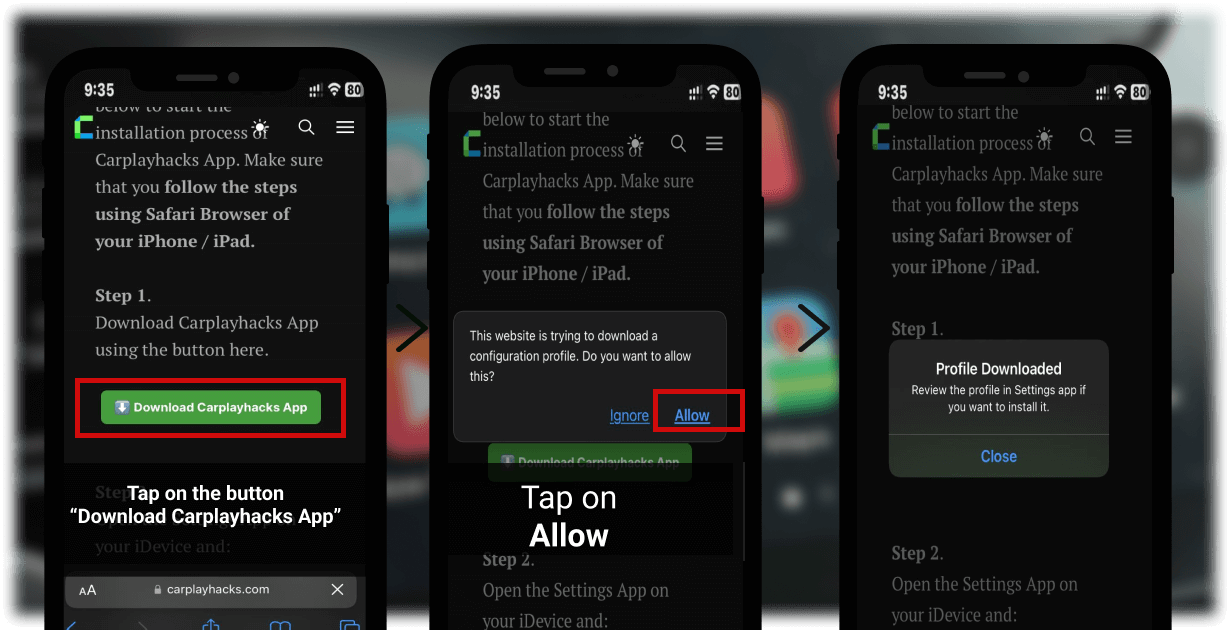
Step 3:
For this, follow the path below and make the Enterprise developer a trusted one. Phone Settings > General > Profiles & Device Management > Select the developer listed under Enterprise App.
Or you will see the downloaded Profile on your settings. Tap on it.
- Tap on CarPlay Hacks.
2. Tap the Install button on the right top corner.
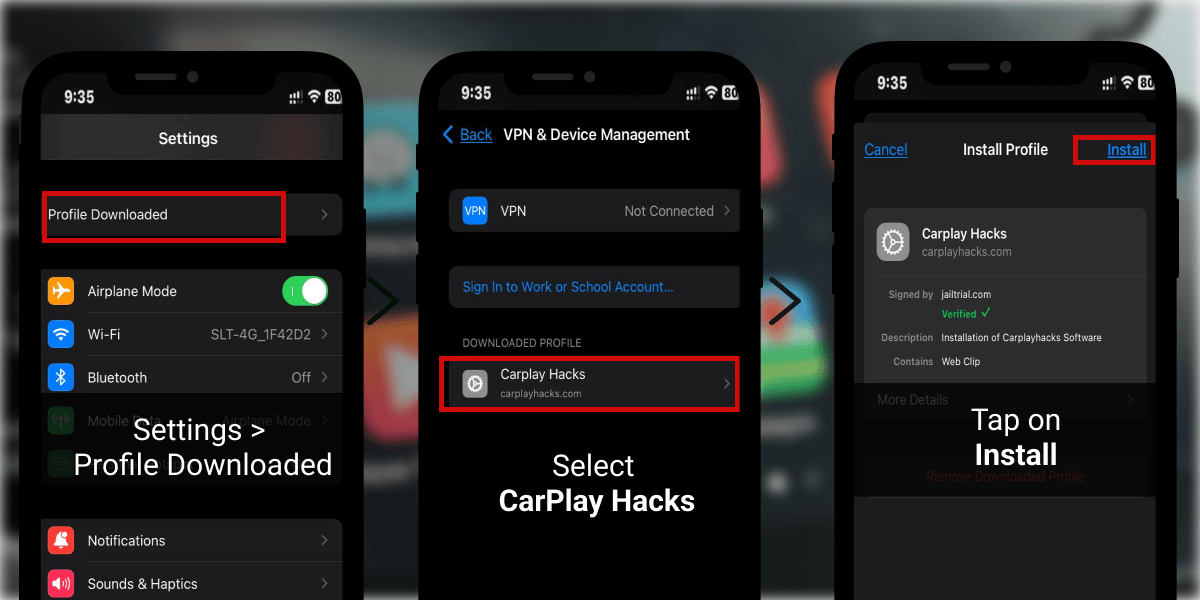
3. You will be asked to enter your passcode. Enter your Passcode to confirm your installation.
4. Tap Install again.
5. Finally tap Done.
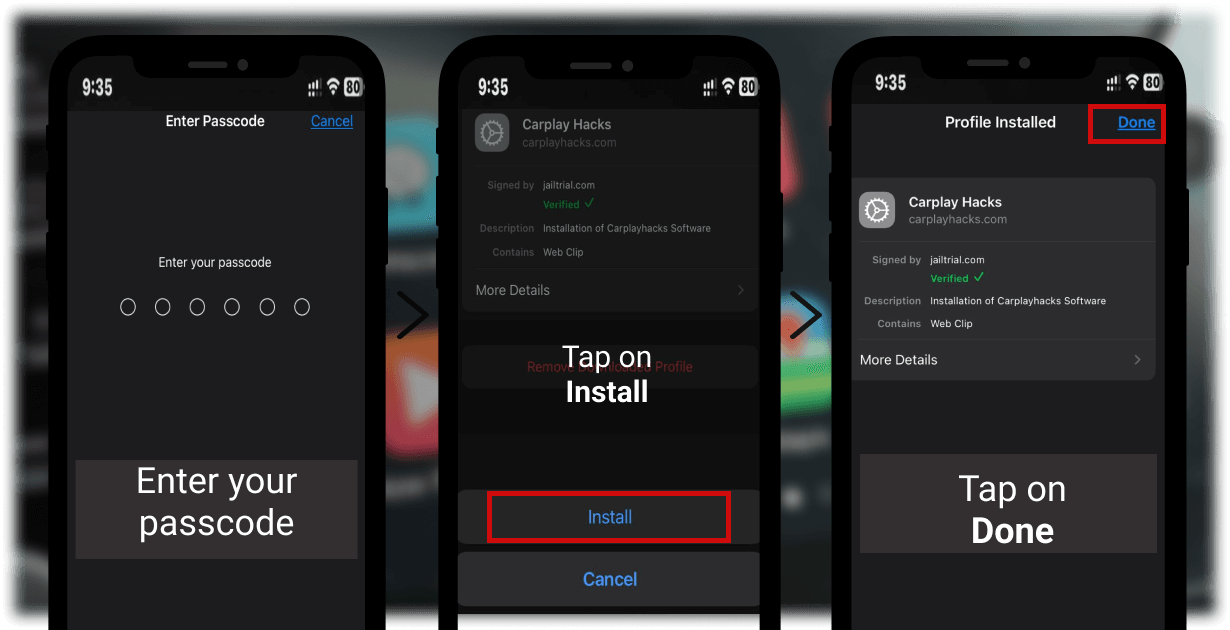
Now, get back to your home screen and you can find the Carplayhacks app there.
Step 4: Activate CarPlay Hacks app
- Launch CarPlay Hacks app
- Tap on “Activate” button on the top right corner
- Then you will be asked about an Email. Enter the Email address you used to purchase the app
- Tap on verify
- Then you will see a message saying the “Product is Activated”
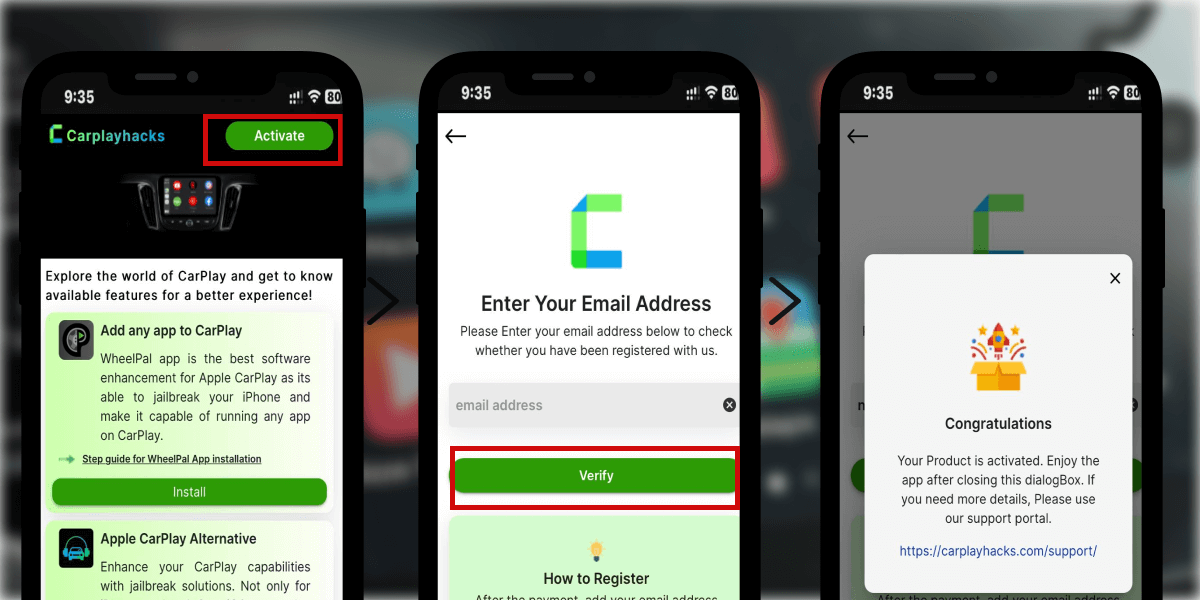
.
Step 5: Install WheelPal App
- Launch the CarPlayhacks app. There you can find the WheelPal app. Tap on Install.
- On the next dialog, tap on Allow. And then you will see a notification saying “Profile downloaded”
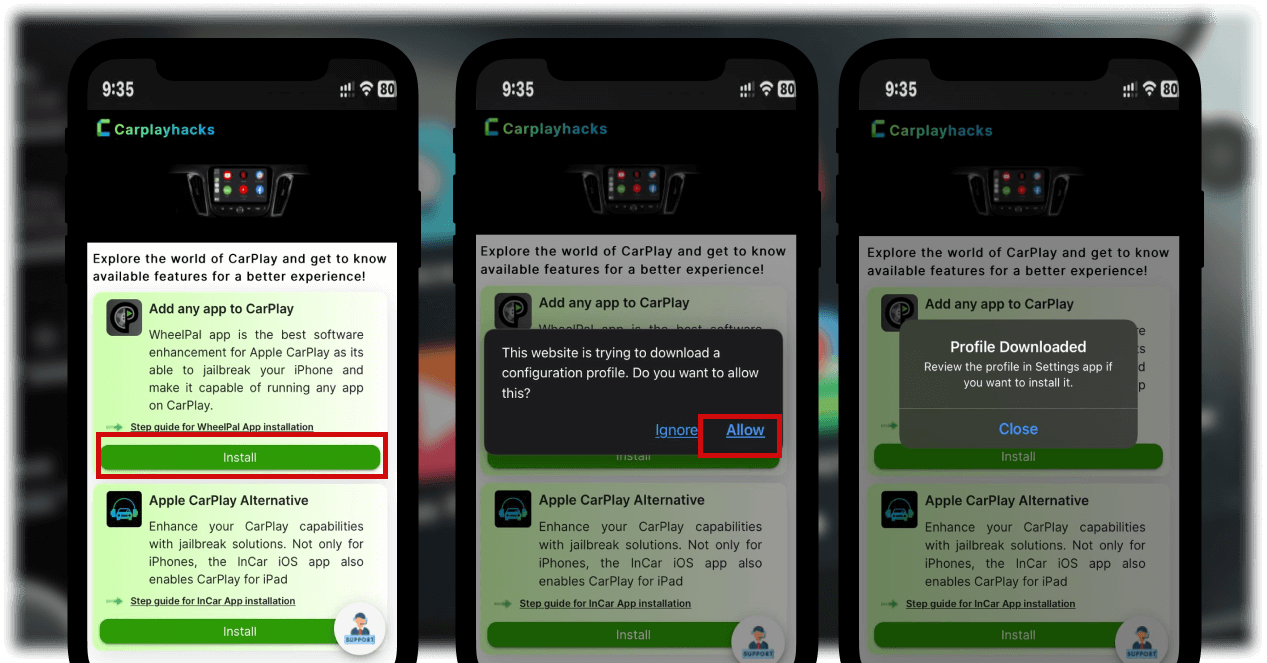
Step 6:
Open the Settings App on your iDevice and:
- Tap on Profile Downloaded or open Settings → General → VPN & Device Management → Downloaded Profile.
- Tap the Install button on the top right corner.
- Enter your Passcode to confirm your installation.
- Tap Install again.
- Finally, tap Done.
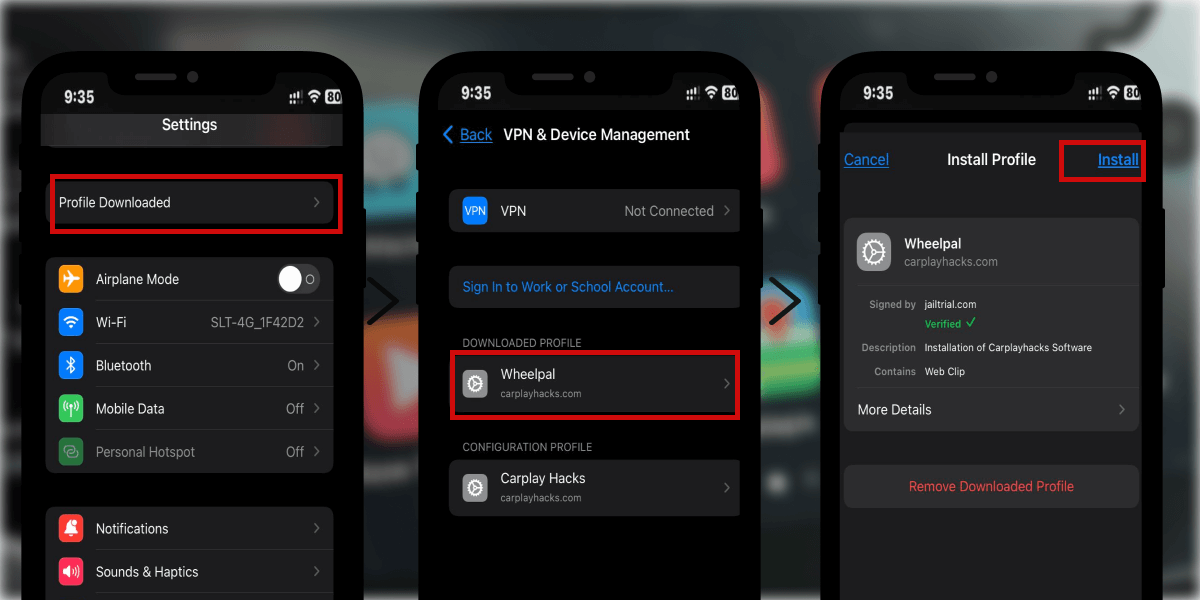
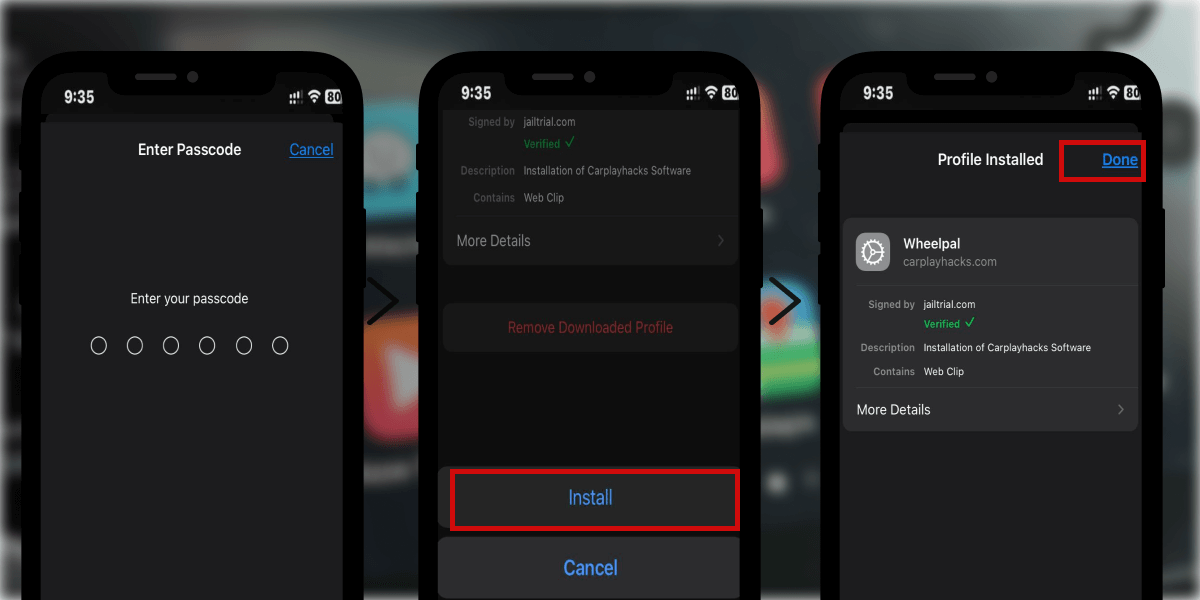
There you will see the downloaded WheelPal app on your home screen.
Step 7: Add YouTube to Apple CarPlay with WheelPal app.
Finally, launch the WheelPal app.
- Then you will be asked to select your device model. Please select the correct device model from the list. Tap on Next.
- From the apps given, select YouTube
- From the given solutions, choose your preferred solution.
- Follow the guidelines and steps given further to enjoy YouTube or any of your favourite apps on CarPlay.
Note: Cost of WheelPal app is 0$ as it is available for free. Yet service of adding apps to CarPlay will be charged a fixed onetime payment, and once you activated it, the apps are unlocked for you.
4. CarBridge (Jailbreak Required)
You can use CarBridge to play YouTube on the CarPlay screen with the support of a jailbreak. We tested this on iOS 18 beta and Carbridge does not support iOS 18 and iOS 18.5 latest version.
You may use CarPlay Hacks App to find the available hacks for iOS 18
CarBridge is a jailbreak tweak that allows running any app on Apple CarPlay, but with some restrictions. The latest version of CarBridge supports iOS 13 - iOS 16.7.10 versions, while there’s an old version of CarBridge that supports iOS 10 versions. You can use CarBridge to play YouTube videos on the CarPlay screen with the support of a jailbreak.
But CarBridge doesn't support DRM(Digital Right Management) content like Netflix.
When you are going to install CarBridge, make sure to follow these few tips.
- First, you should turn on Portrait orientation. Tap on Portrait Orientation on the control centre to turn it on.
- Next, you should have turned on Background App Refresh. Go to Settings > General > Background App Refresh. Turn it on.
- Make sure that you have turned off Low Power Mode.
CarBridge can enable YouTube in CarPlay, but CarBridge does not support DRM content-supported services such as Netflix, Hulu, Amazon Prime, HBO etc. Therefore, if you intend to watch video streaming services other than YouTube as well, CarBridge will not be an ideal solution.
Note: You can watch YouTube on full screen with CarBridge with the latest iOS 16.5 update and, the app rotation issue in YouTube on iOS 16 is fixed.
Read more on the CarBridge app before choosing your preferred method to watch YouTube on CarPlay.
5. NGXPlay (Jailbreak Required)
If you have a jailbroken device running iOS 17 or below iOS version, NGXPlay is the best way to play YouTube on CarPlay with jailbreak.
Unlike the CarBridge app, NGXPlay does not have an issue with DRM-protected content-delivering services such as Netflix, HBO or Hulu. Therefore, you can watch any video streaming service along with YouTube in Apple CarPlay.
You may use CarPlay Hacks App to find the available hacks
The issue with the NGXPlay is that it does not get updates at the moment and does not support the latest iOS versions, like iOS 18.5, which could be a hassle for CarPlay users.
However, if you’re using an iPhone that supports NGXPlay, it’ll be the easiest and cheapest solution to watch YouTube on CarPlay with jailbreak. You can simply check whether NGXPlay is compatible with you and download it, Click below!
6. CarPlayEnable (AKA CarPlayCast)
CarPlayEnable is a jailbreak tweak that allows CarPlay YouTube on screen or run any app on CarPlay for jailbroken iOS 14 devices.
This tweak also does not support DRM content streaming services such as Hulu and Netflix, which can be a drawback for many users who are used to watching many video streaming services.
However, if you’re an iOS 14 user, CarPlayEnable could be the best solution for you as it supports CarPlay YouTube without an issue and for free.
FAQs About Watching Youtube on Carplay
Therefore, we recommend using a dedicated CarPlay adapter to watch videos on the CarPlay screen if you’re not interested in jailbreaking your iPhone and looking for no jailbreak solutions to play videos on Apple CarPlay.
In such a case, almost all CarPlay enabled cars and iPhones can be upgraded to watch YouTube on CarPlay with the methods we discussed above, be it with jailbreak or without jailbreak.
It’s possible to watch YouTube on CarPlay without jailbreak using the CarTube app or using a CarPlay adapter. From these 2 methods, we recommend the CarPlay adapter over CarTube for to following reasons.
- As CarTube supports only a few iOS versions, you’re unable to update your iPhone to the latest iOS versions.
- In case you update your car or your iPhone, you can still watch YouTube on CarPlay with the support of a CarPlay adapter.
- CarPlay adapters enhance your CarPlay experience by upgrading OEM wired CarPlay to wireless CarPlay.
Visit our Wireless adapter store to check more adapters for your needs.
As we discussed the options you have to watch YouTube on Apple CarPlay, both have pros and cons. When considering the cost, jailbreaking is the best option to enable YouTube on CarPlay. It does not require any additional hardware purchases, but it could restrict you from using some financial apps like mobile banking apps.
This drawback can be eliminated with the non-jailbreak app CarTube, but you may not be able to update your iPhone to the latest iOS versions which can be a hassle for some users.
The main advantage of using a hardware upgrade (CarPlay adapters) is it will do the job without tweaking your iPhone and some options we listed above will upgrade your CarPlay experience as well, by enabling wireless CarPlay with supported devices.
Due to these reasons, we suggest that using a CarPlay adapter is the best option to enable YouTube on Apple CarPlay.
Conclusion and Best Solution for You
You can play YouTube on CarPlay. In this article, I have provided all compatible solutions for your purpose with my expertise and experience.
If you don't want to jailbreak your iPhone, then AI box and CarTube app are the best solutions and if you are willing to jailbreak then WheelPal and CarBridge are good solutions.
Check this out for more CarPlay related solutions and you can get a full guide on how to watch Netflix on Carplay here.
As a reference, you can follow the Apple CarPlay guidelines of Apple developers.
Also you can follow the MacRumors for more CarPlay-related news.






