NGXPlay is the best solution to customize and add any app to your Apple CarPlay. Those who are on iOS 17/ iOS 18 can download NGXPlay alternatives to your iPhones.
If you are willing to install NGXPlay on your device, you can enjoy any app on Apple CarPlay including third-party apps like YouTube, Netflix, Videos, and Facebook. NGXPlay is a solution up to iOS 17,
Additionally, we have listed some alternatives to add more apps on CarPlay,
Software Solutions
Hardware Solutions
Let’s look at all the steps to enable any app using NGXPlay.
Most Common Methods to Install NGXPlay?
Downloading tweaks like NGXPlay is not as simple as downloading an app from the App Store as they are not available for direct downloads. But you can simply download them via Cydia or Sileo if your phone is Jailbroken.
So let's see what are the safest and the easiest ways to download NGXPlay with and without jailbreak and hardware alternatives without jailbreak.
Downloading NGXPlay iOS 17 - iOS 14 with a jailbreak tool.
Checkra1n. - iOS 14- iOS14.8.1
Palera1n jailbreak tool – iOS 15 – iOS 16
Paleran1n Jailbreak tool for iOS 17 can be downloaded via zJailbreak app
With that, you can enjoy CarBridge/NGXPlay and customize the CarPlay app menu as you wish.
Cydia for Downloading NGXPlay
This method also requires jailbreak and all you need to do is jailbreak your iPhone with a compatible jailbreak tool and download the Cydia app.
Then add sources (Repo – BigBoss) through the Cydia app you have on your Home Screen.
BigBoss URL – http://apt.thebigboss.org/repofiles/cydia
Step Guide to Downloading NGXPlay (any iOS version)
- Check the device compatibility to install NGXPlay
- You should have to jailbreak your device and install NGXPlay.
- If you want to install NGXPlay manually, you can jailbreak your phone and install the Cydia App.
- Then in Cydia app, Go to Sources>tap edit> add> insert URL (BigBoss URL – http://apt.thebigboss.org/repofiles/cydia)
- Now go on a search and search for NGXPlay.
- Then select and install NGXPlay.
- Now you can add CarPlay apps to the CarPlay screen
How to Use NGXPlay?
After installing NGXPlay, you can go to Settings and customize the NGXPlay app's settings. There you can do the following.
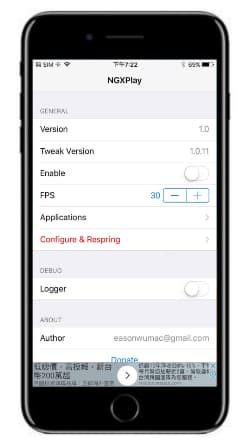
- Enable or Disable NGXPlay tweak
- Set Frames per second
- Select applications for Apple CarPlay.
So you can simply add any desired app on CarPlay with the + button.
You can visit NGXPlay website to learn more about this tweak.
Alternatives for NGXPlay
Here we have listed some software and hardware solutions as alternatives for NGXPlay.
Software Solutions
WheelPal
WheelPal is a CarPlay upgrade software solution that can add more apps to your CarPlay screen. You can add video-based content like YouTube, Netflix etc and third-party apps.

It does not need an iPhone already jailbroken to download the WheelPal App, but it requires a jailbroken iPhone to add those video streaming apps.
Disclaimer: Jailbreaking iPhones may violate Apple's policies, therefore it may cause warranty voids and security concerns, so the recommended way is not to jailbreak iPhone. If you like to jailbreak your iPhone, please do it at your own risk.
InCar
InCar is a CarPlay simulation solution. You can use your iPhone as the CarPlay screen with this. With large icons and YouTube, Netflix, etc is included.
This is good for users who don't have CarPlay or who like to stream videos in the car while it's parked.

Installation guide for InCar App
InCar app compatible with all iPhone models and iOS versions.
Visit the detailed article on our site to read more InCar App.
If you’re looking for an alternative to InCar, CarMovie is a great option. Visit the official CarMovie site for more information.
Hardware Solutions
Carlinkit AI Box Wireless

Carlinkit is one of the famous brands of wireless AI adapters. Also, This handles all the preloaded applications like YouTube, Hulu, Netflix, etc.
Compatible Device: iOS and Android Phones
Compatible Cars: 2016-2025 Cars
Prerequisites: Compatible with models with built-in CarPlay and Android Auto
Features:
- Built-in 8+128 RAM and ROM
- The adapter comes with USB cables
- Can watch video streams like YouTube, Netflix, Hulu, etc
- After connecting for the first time, it will automatically connect
Carlinklit TBox

The adapter features a USB Type-C connector and comes with a Type-C to Type-B cable that can be used to connect the adapter to the car. This is supported by over 800 car models.
Compatible Versions: iOS 10 and above
Compatible Cars: 2016-2025 cars
Prerequisites: Compatible with models with built-in CarPlay and Android Auto
Features:
- Support 4G Network
- Plug-and-play gadget, after the first connection it will automatically connect to the car next time you start the engine
- Support with video streams like YouTube, Netflix, TiTok, Prime Video, Hulu etc
- The size is smaller than a mobile device.
- 8+128 RAM and ROM
- Android 13 operating system
Check out CarPlay Cast, and Airaw ,the popular CarPlay tweaks for iOS 14.
Conclusion
In conclusion, NGXPlay is a tweak for CarPlay, that allows you to add non-default apps to Apple CarPlay. Both of them need jailbreak.
Otherwise, Hardware solutions are the best and easiest way to enable non-default apps.
In short, you can download NGXPlay for iOS 13, iOS 14, iOS 15, iOS 16, iOS 17 iOS versions. Visit CarPlay++ to see more customizable features available for jailbroken iOS 13 and iOS 14.
After successfully installing these apps, you can enjoy YouTube, Netflix, Videos, Games, Facebook, and other non-default apps on Apple CarPlay. But use these apps wisely when you are driving as these apps are restricted by Apple due to safety reasons because life matters more than temporary happiness. These all things can be done via hardware solutions.
Hope you enjoyed the article, stay with CarPlay hacks for more safe and working hacks related to Apple CarPlay.
FAQs
What is NGXPlay?
NGXPlay is a tweak that enables third-party apps that are not available on Apple CarPlay by default. You can enjoy any app on CarPlay including Netflix, YouTube, Facebook, Skype, Messenger, Hangouts, Mail, FaceTime, etc.
What is WheelPal?
WheelPal is an iOS app by carplayhacks.com to install any app on Apple CarPlay. It works with all jailbreakable iOS versions and devices.
What are the apps I can add to CarPlay using WheelPal?
You can simply add any app and check whether to add these apps to Apple CarPlay. YouTube, Netflix for Apple Carplay, Facebook, Messenger, Hangouts, Skype, Viber, Twitter, Safari and Slack.
Can I use NGXPlay for my iPhone 11 PRO running iOS 14?
Jailbreak is a must for installing the NGXPlay app, and as iOS 11 PRO does not have a compatible jailbreak for iOS 14, you cannot enjoy it now. Therefore, you have to wait until a stable jailbreak is released for your device and iOS version.
Can I enjoy NGXPlay iOS 15 / iOS 16?
Yes, you can enjoy NGXPlay on iOS 15 / iOS 16 with the WheelPal app, but you must have a jailbroken device for that. If not you need to jailbreak your device with a compatible jailbreak tool.
Can I enjoy NGXPlay with iOS 17?
The NGXPlay is a tool that enhances your CarPlay experience by bringing your favorite apps to the forefront. With the right steps and precautions in place, you can enjoy NGXPlay on iOS 17 and make your driving journey even more enjoyable. Stay tuned for more updates and innovations in the world of CarPlay hacks, and remember to drive safely.
What are the best alternatives for NGXplay?
CarBridge, WheelPal, and CarPlayEnable are the best alternatives for NGXPlay.
Follow us on Twitter for updated news about more CarPlay Apps.
Follow @carplayhacks






